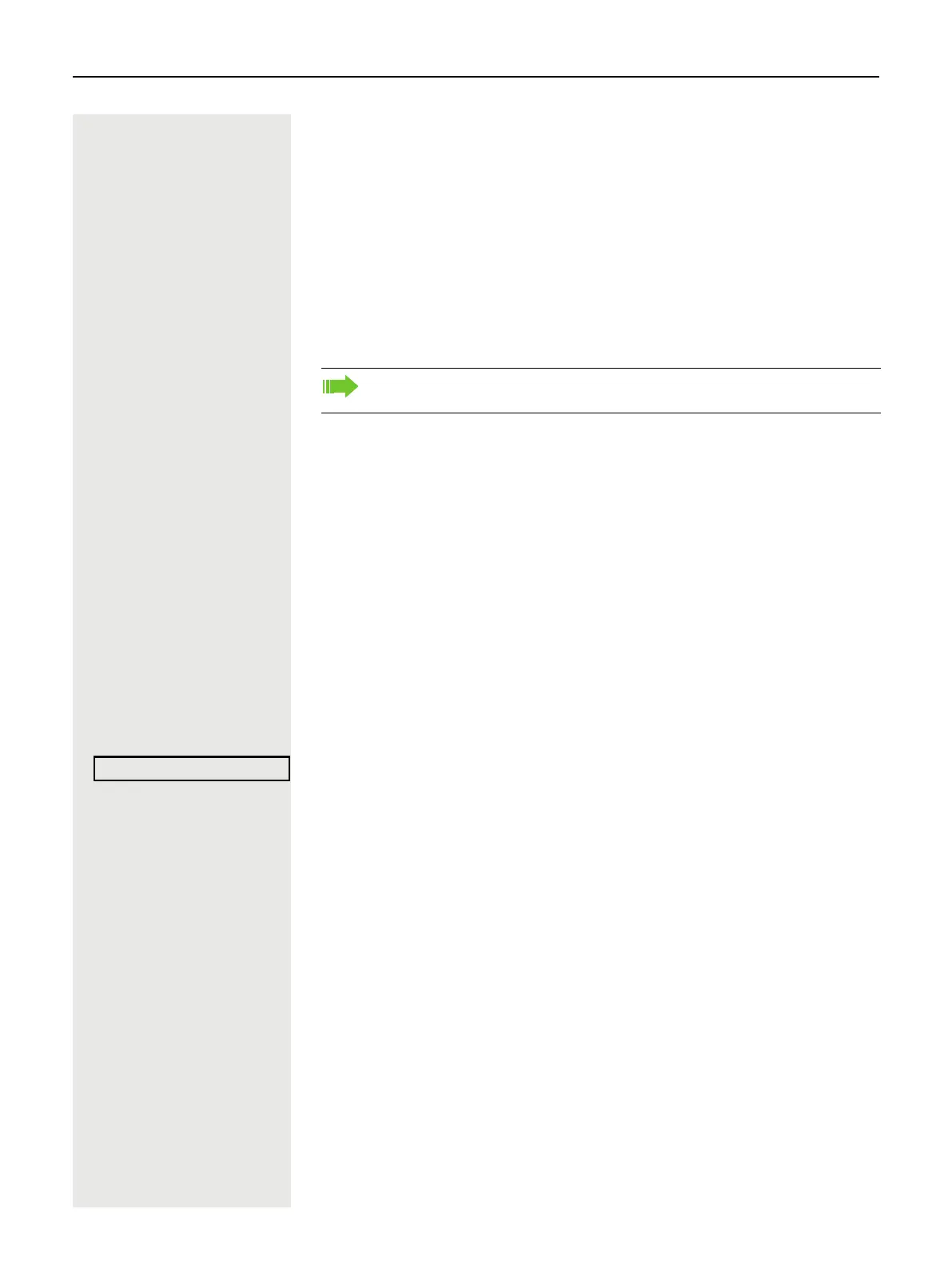Enhanced phone functions 59
Talking to your colleague with discreet calling
If this function has been configured (ask your service personnel), you can join
an ongoing call conducted by an internal user at a system telephone with dis-
play.
You can listen in unnoticed and speak to the internal user without being over-
heard by the other party (discreet calling).
^ Lift the handset.
*945 Enter the code.
j Enter your internal station number.
Automatic connection setup (hotline)
If this function is configured (contact your service personnel), the system auto-
matically sets up a connection to a preset internal or external destination.
^ Lift the handset.
Depending on the setting, the connection is either set up immediately or only
after a preset period of time ( hotline after a timeout).
Reserving a trunk
If configured (ask your service personnel), you can reserve an occupied trunk
for yourself.
When the line is free, you receive a call and a note on the display.
Prerequisite: "Currently busy" appears on the display.
Select using the Softkey.
Reserved line is free:
Your telephone rings and the display shows "Trunk is free".
^ Lift the handset. You will hear the dial tone.
j Enter the external phone number.
Your service personnel can protect your telephone against discreet call-
ing.
Reserve trunk
