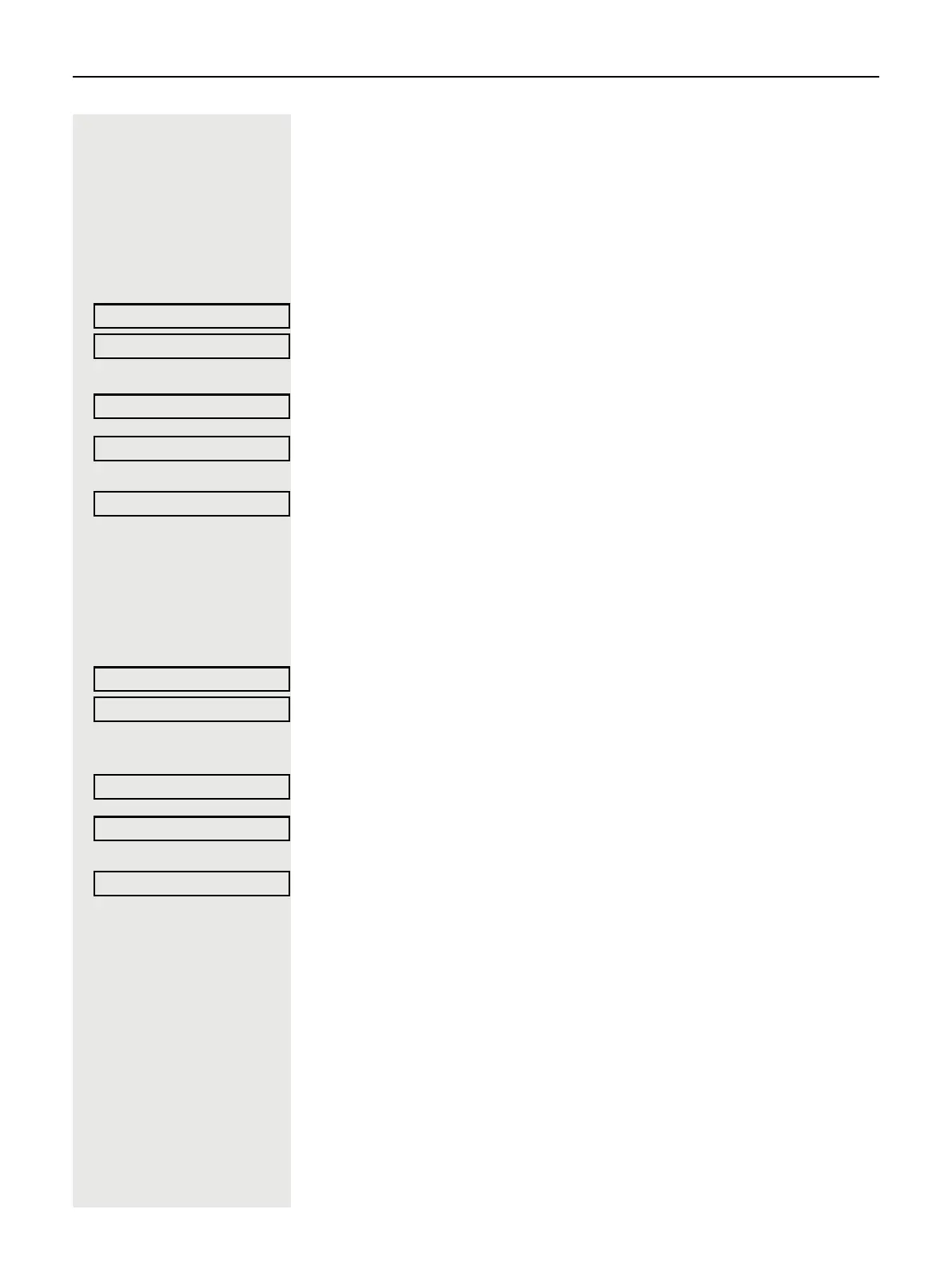106 Using team functions
Uniform Call Distribution (UCD)
If configured (consult your service personnel), you may belong to a group of sta-
tions (agents), to which calls are distributed.
An incoming call is always assigned to the agent idle the longest.
Logging on and off at the beginning and end of your shift
@ Press the menu key page 26.
Select using the Softkey.
Select using the Softkey.
µ€ Navigate to UCD.
Select using the Softkey and confirm the option shown
1
.
Select using the Softkey.
or
Select using the Softkey.
j To log on, enter your identification number ("Agent:"). Contact your service per-
sonnel to find out what it is.
Logging on and off during your shift
@ Press the menu key page 26.
Select using the Softkey.
Select using the Softkey.
µ€ Navigate to UCD.
Select using the Softkey and confirm the option shown
[]
.
Select using the Softkey.
or
Select using the Softkey and confirm the option shown.
Program/Service g
Destinations g
UCD g
1.
Log on
Log off
Program/Service g
Destinations g
UCD g
Not available
Available
