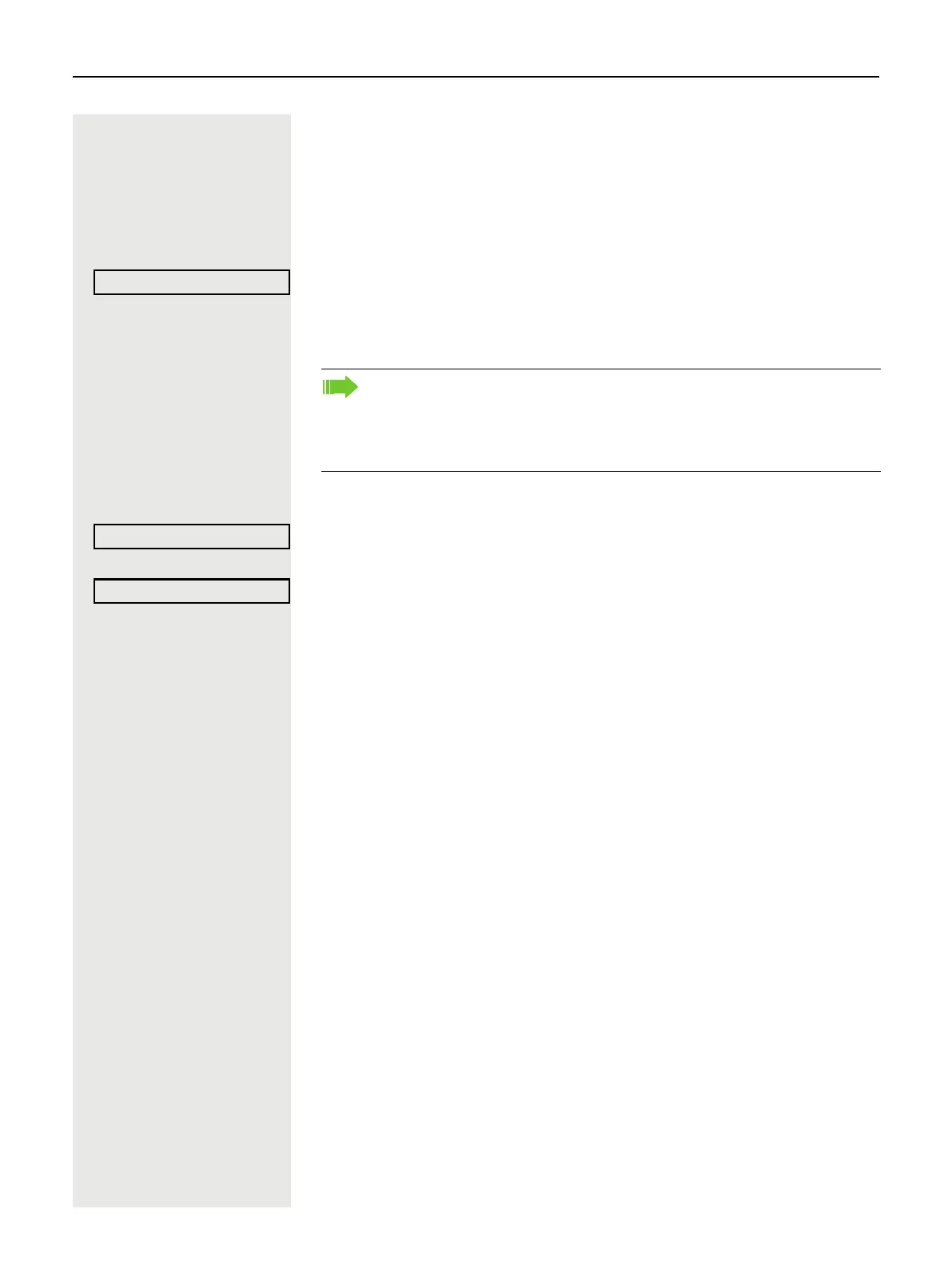Enhanced phone functions 49
A colleague addresses you directly over the speaker with a speaker call. You
hear a tone before the announcement. The other party’s name or station number
appears on the screen.
You can conduct the call with the handset or in speakerphone mode.
^ Lift the handset and answer the call.
or
Press the "OK" key to confirm your selection and answer the call.
or
; Press the key and answer the call.
Enabling and disabling handsfree answerback
Select using the Softkey and confirm the option shown.
or
Select using the Softkey and confirm the option shown.
Switching the microphone on/off
; To prevent the other party from listening in while you consult with someone in
your office, for example, you can temporarily switch off the handset microphone
or the handsfree microphone (see page 19)
Mute off
If handsfree answerback is enabled (see below), you do not need to switch
on the microphone - you can answer directly. You can answer immediately
in speakerphone mode.
If handsfree answerback is disabled (default setting), follow the procedure
described above. Placing a speaker call to a colleague
page 58.
HF answerback on
HF answerback off
