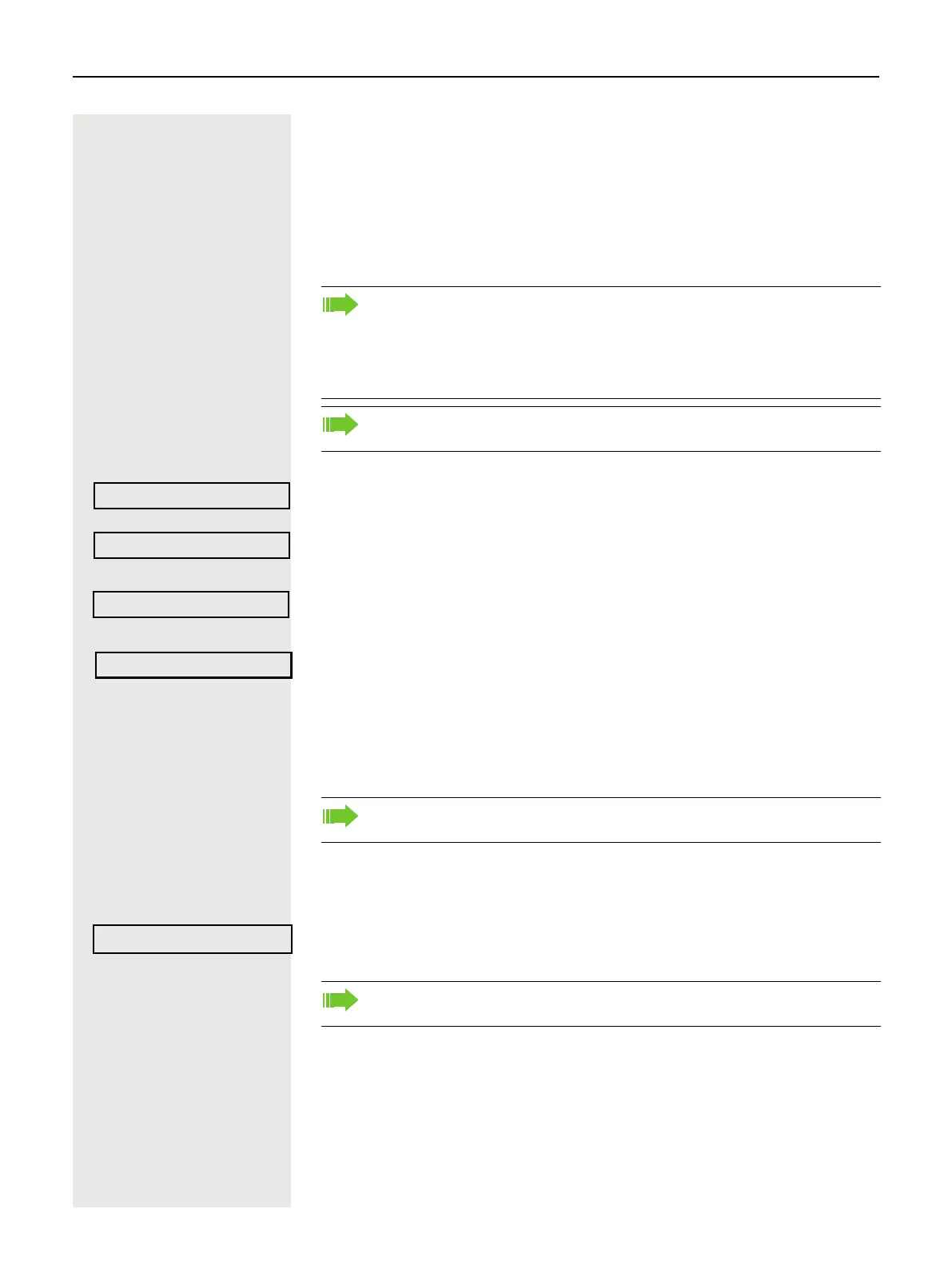44 Basic functions
Call forwarding
Using variable call forwarding
You can immediately forward internal or external calls to different internal or ex-
ternal telephones (destinations). (External destinations require special configu-
ration in the system.)
At the Idle menu:
Select using the Softkey.
Select using the Softkey.
or
Select using the Softkey.
or
Select using the Softkey.
j Enter the destination number.
Z Confirm.
Deactivating call forwarding
At the idle menu
Select using the Softkey and confirm the option shown.
When call forwarding is active, a special dial tone sounds when you lift the
handset.
If DID DTMF is active (contact your service personnel), you can also for-
ward calls to this destination.
Destinations: fax = 870, DID = 871, fax DID = 872.
Special features must be taken into consideration if your telephone oper-
ates in an IP networked OpenScape Business environment page 108!
Forwarding on
1=all calls
2= external calls
3= internal calls
Call forwarding can also be activated using the Call forwarding key on the
upper right corner of the telephone.
Call forwarding can also be deactivated using the Call forwarding key on
the upper right corner of the telephone.
Forwarding off g
