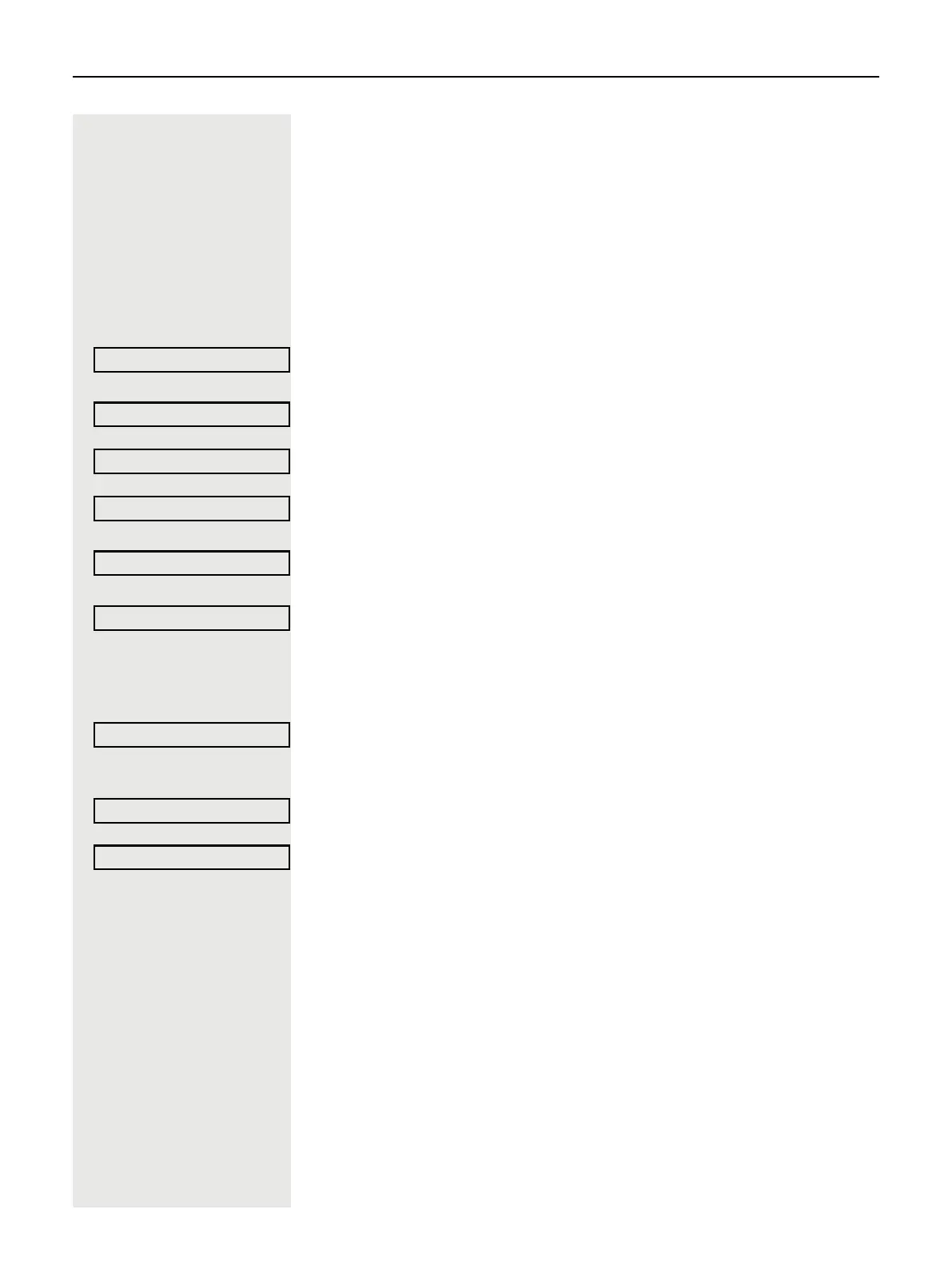46 Basic functions
Call forwarding in the carrier network and
forwarding multiple subscriber numbers (MSN)
(not for U.S.)
If this function has been configured (contact your service personnel), you can
forward calls to your assigned multiple subscriber number (MSN) (DID number)
directly within the carrier network.
For example, you can forward your phone line to your home phone after busi-
ness hours.
@ Press the menu key page 25.
Select using the Softkey.
Select using the Softkey.
Select using the Softkey and confirm the option shown.
Select and confirm using the Softkey.
or
Select using the Softkey.
or
Select using the Softkey.
j Enter your DID number.
j Enter the destination number (without the external code).
Select using the Softkey.
Deactivating call forwarding
Select using the Softkey and confirm the option shown.
Confirm the displayed call forwarding type.
j Enter your DID number.
Program/Service g
Destinations g
Trunk FWD on
1=immediate
2=on no answer
3=on busy
Save
Trunk FWD off
Save
