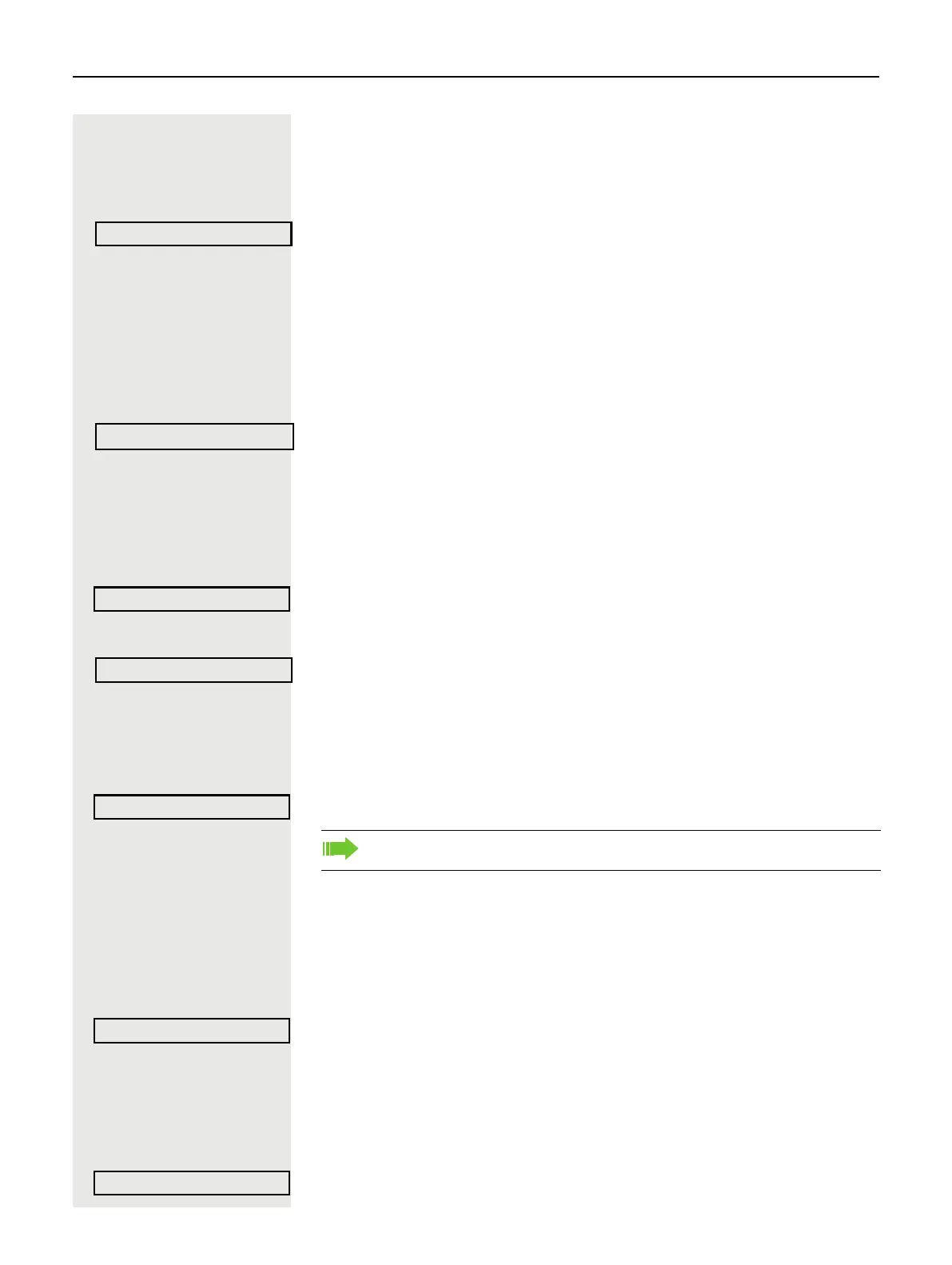Basic functions 43
Calling a second party (Consult)
You can call a second party while a call is in progress. The first party is placed
on hold.
Select using the Softkey.
or
Z Confirm.
j Call the second party.
Return to the first party:
Select using the Softkey.
or
Z When the Return to held call option is selected, press the OK button.
Switching to the held party (alternating)
Select using the Softkey.
Initiating a three-party Conference
Select using the Softkey.
or
Z When the Start Conference option is selected, confirm.
Joining calling parties from a Conference
Select using the Softkey.
Transferring a call
If the person you are speaking to wants to talk to another colleague of yours, you
can transfer the call that colleague.
Press the shown Softkey.
j Enter the number of the party to which you want to transfer the call.
[ Announce the call, if necessary.
\ Replace the handset.
or
Select using the Softkey and confirm the option shown.
Consult
Return to held call
Toggle/Connect
Start conference
Leave conference
For more information on conferences, see page 65.
Consult
Transfer
