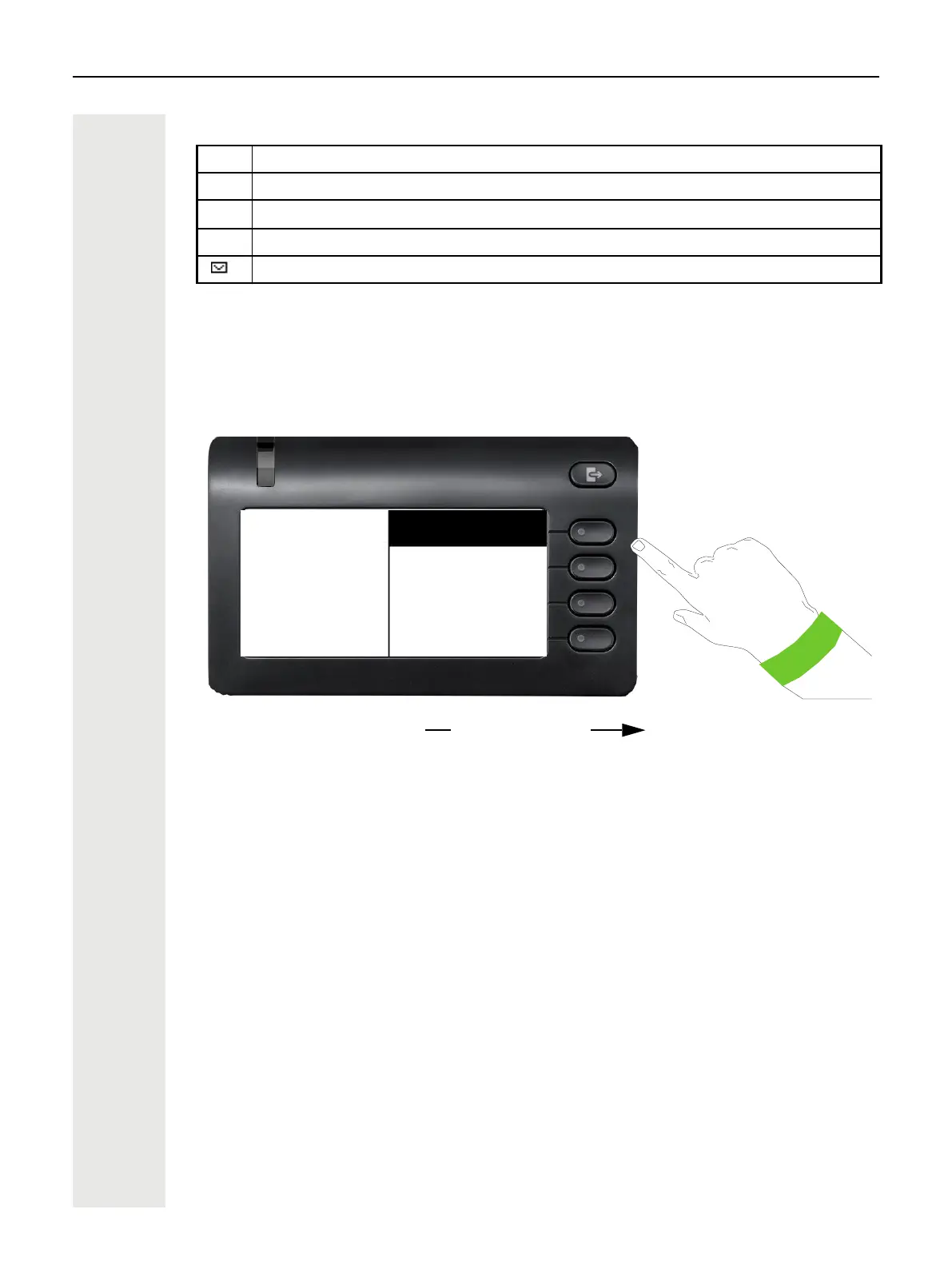Operating your OpenScape Desk Phone CP400T 25
Explanation of the icons
Main menu
With the Program/Service menu key @, you can access your communications system’s service
menu or make telephony-related settings.The main menu can do much more, as can be seen from
the screenshot. As the name suggests, it is the starting point for the entire menu tree.
Icon Meaning
u The ringer is deactivated page 116
!
The "Do not disturb" function is activated page 79
œ The phone lock is activated page 82
You received new messages page 31
@ Program/Service menu Program/Service Destinations
Block Dialing Off Feature Settings
Call Pop up Calls
Audio Accessories User speed dialing
Block Dialing
Call Pop Up
Audio Accessories
Program/Service
Menu
Softkeys
g
g
g
g
Off
Off
Prog. feature key
Timed reminder on
PIN and Authorization
More features
Phone test
Cancel
