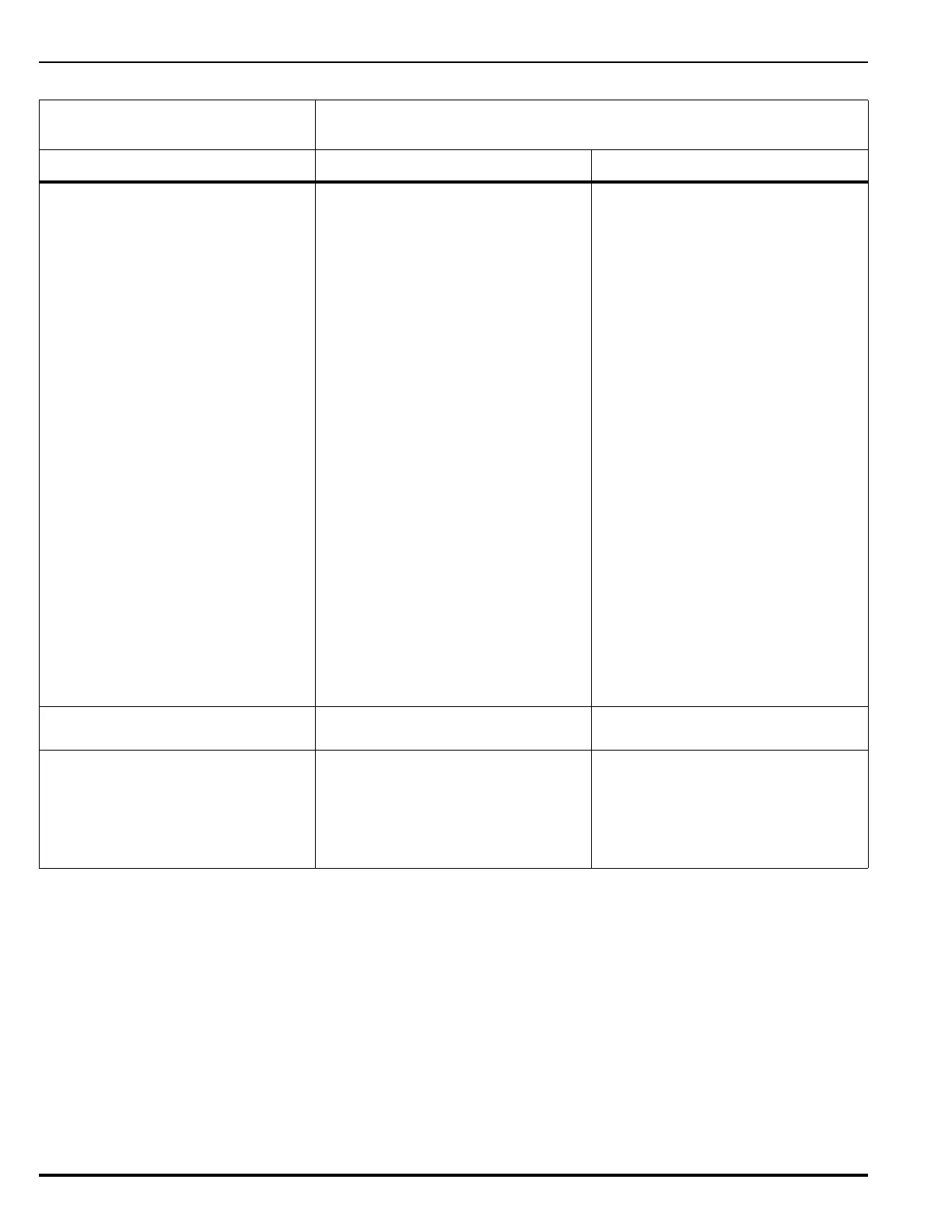Troubleshooting
February 2011 6-10 P/N 06-237041-001
L#: Addr
DUPLICATE ADDRESS
FAULT On
There is more than one SLC device with
address L#: Addr.
• Find all SLC devices with rapidly-
pulsing LEDs. Monitor modules
require an external LED to be
installed.
• Find duplicate address using the Find
Dup Address menu, refer to
Figure 3-35.
• Check the approved layout drawing
for the correct address corresponding
to each device location
• Remove the incorrectly-addressed
device(s) and re-address with the
Handheld Programmer.
• Alternatively, remove the correctly-
addressed device and all but one
incorrectly-addressed device. Use the
Device Addr Change in the menu
structure, shown in Figure 3-18, to
change the incorrect device address.
• Add one more incorrectly-addressed
device and re-address. Use the Device
Addr Change in the menu structure,
shown in Figure 3-18, to change the
incorrect device address. Repeat as
necessary until all incorrectly-
addressed devices have been
correctly addressed.
• Reconnect the original correctly-
addressed device
L#: Addr
EEPROM FAULT On The device at address L#: Addr is
reporting an internal software fault
• Replace the device
L#: Addr
INPUT TROUBLE On
Monitor Module
An open circuit in a monitor module's
initiating device circuit
• Refer to AI Installation Instructions,
P/N 06-235578-001.
• Look for discontinuity in initiating
device circuit.
• Check for missing 10k end-of-line
resistor.
Table 6-2. SLC Events (Continued)
SLC Events
For the following SLC-related events, L# is the SLC loop number and Addr is the
device address.
Error Message Probable Cause Corrective Action