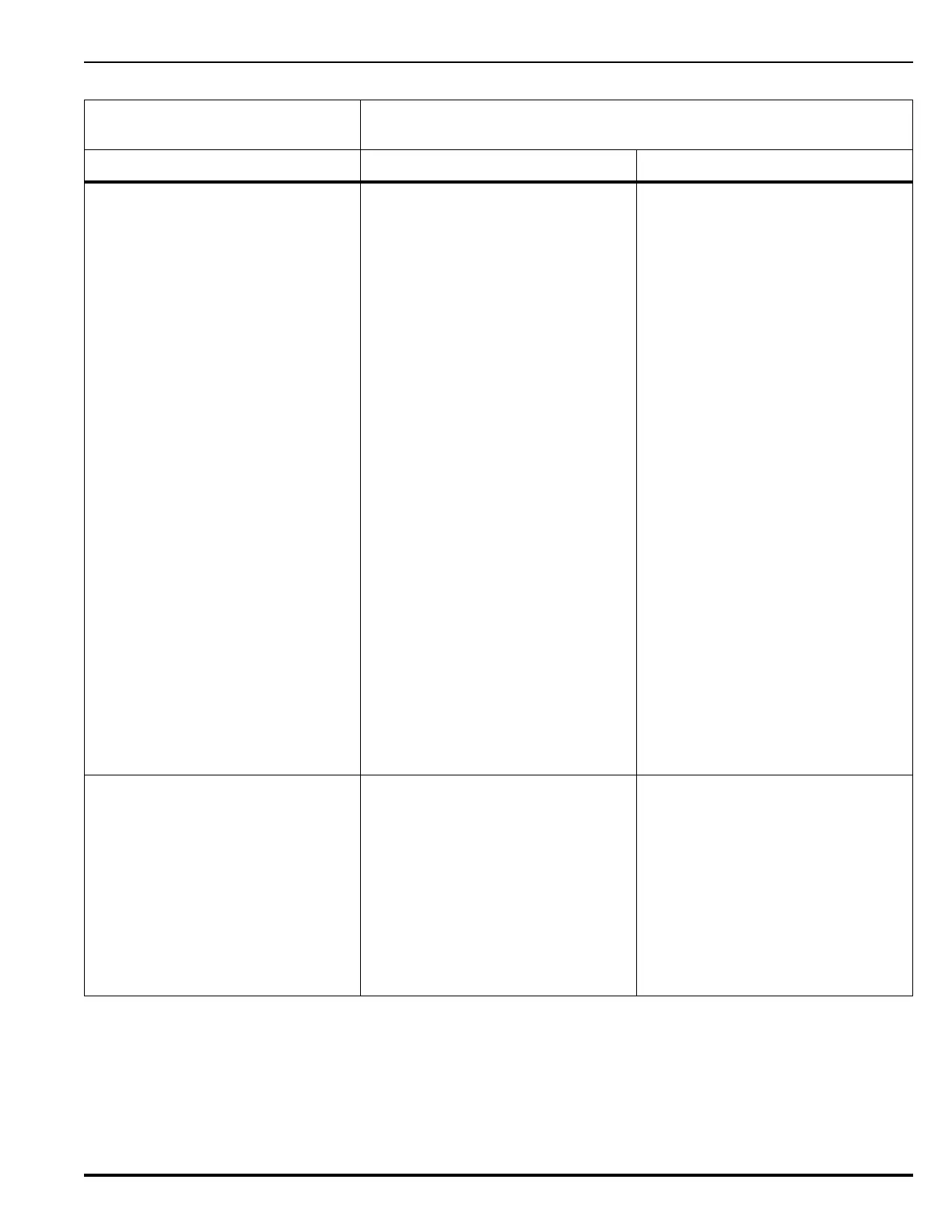Troubleshooting
P/N 06-237041-001 6-11 February 2011
L#: Addr
LINE VOLT FAULT On
Device Type
A failure of the DC-to-DC converter in
the device type at address L#: Addr.
• Check SLC wiring. Refer to
Section 2-8.5. Ensure that wiring
resistance and capacitance
limitations have not been exceeded.
• Visually inspect the device to ensure
that its red LED is flashing (if
applicable). Use Handheld
Programmer to test the device.
Replace the device if it fails the
Handheld-Programmer test.
• List the device's line-voltage level.
Refer to the Voltage menu shown in
Figure 3-15. Line-voltage level must
be a minimum 18 Vdc. Consider
using larger wire gauge if line voltage
is too low.
• Conduct an initiating device test if the
device is an initiating device. Refer to
the Test menu shown in Figure 3-31.
Be sure to observe the warnings
called out in beginning of this
chapter.
• Conduct an output device test if the
device is a control module. Refer to
the Output Test menu shown in
Figure 3-33. Be sure to observe the
warnings called out in the Footnotes
of this figure and the beginning of this
chapter.
• Activate and confirm a proper
operation for the device.
• Replace the device if any of the above
tests are unsuccessful.
L#: Addr
NOT REGISTERED On
Device Type
The control unit has not been set up to
expect the device at address L#: Addr.
• Register the device if part of system
configuration. Refer to the
Registration menu shown in
Figure 3-21. If this menu procedure
is insufficient, try one of the following
menu functions:
• Run the AutoLearn Procedure. Refer
to the AutoLearn menu shown in
Figure 3-24.
• Upload a new application program
that includes the previously
unregistered device.
Table 6-2. SLC Events (Continued)
SLC Events
For the following SLC-related events, L# is the SLC loop number and Addr is the
device address.
Error Message Probable Cause Corrective Action