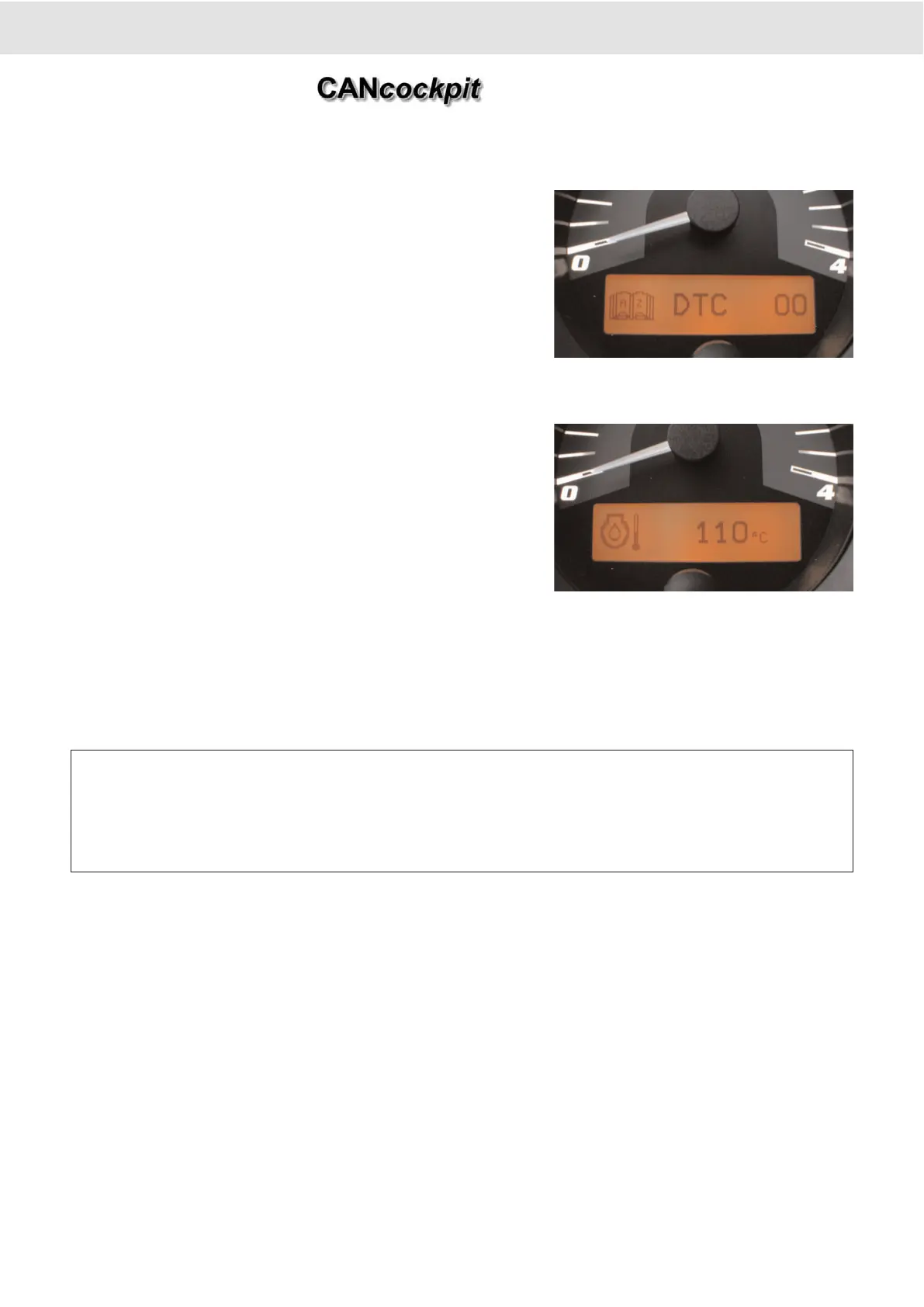2.5.3.3CAN DTC Display
1 to 5 independent DTC channels can be configured. Every channel is
able to receive the DTCs from one CAN device (Source Address).
If DTCs are received from any of the configured CAN devices, they will be
stored into a DTC receive buffer. The buffer will be able to hold a total of
40 DTCs and will be implemented as a ring buffer, so that old DTCs can
be overwritten by newly received DTCs
2.5.3.4Warning Display
In the Warning display the Specific Graphic Symbol (ISO) is flashing at 1
Hz. There is no alternating.
The operator can acknowledge the Warning by pressing the button longer
than two seconds. The Display will change to the Display, which was acti-
ve before, if no other Alarms and Warnings are existing, which have not
been acknowledged yet.
When different Warnings are present the highest priority will be shown.
The priority of the Warnings is defined with the WINgauge Software.
Alarms have higher priorities than the Warnings. If the Warning condition
vanishes also the Warning will vanish, if it has been acknowledged.
To see the different Warnings in the Warning display group the button has
to be pressed longer than 50 msec.
2. Functional Specification
Product Manual
CAN DTC Display
Symbol for
CAN DTC
Position in
Ring Buffer
6 Digit
Message Label
Warning Display
ISO Symbol
Physical
Unit
6 Digit Label
Configuration Option:
• To provide additional information two Centre-Lines can be programmed. The top line displaying a label for identification.
• If no phsyical value should appear on the display, then a configuration allows a display, which only shows the flashing
graphic symbol in the centre of the display.
• This option is usefull, if a digital input triggers a warning.
Technische Änderungen vorbehalten Technical details subject to change
2 - 15
TU00-0726-0000002
0609
