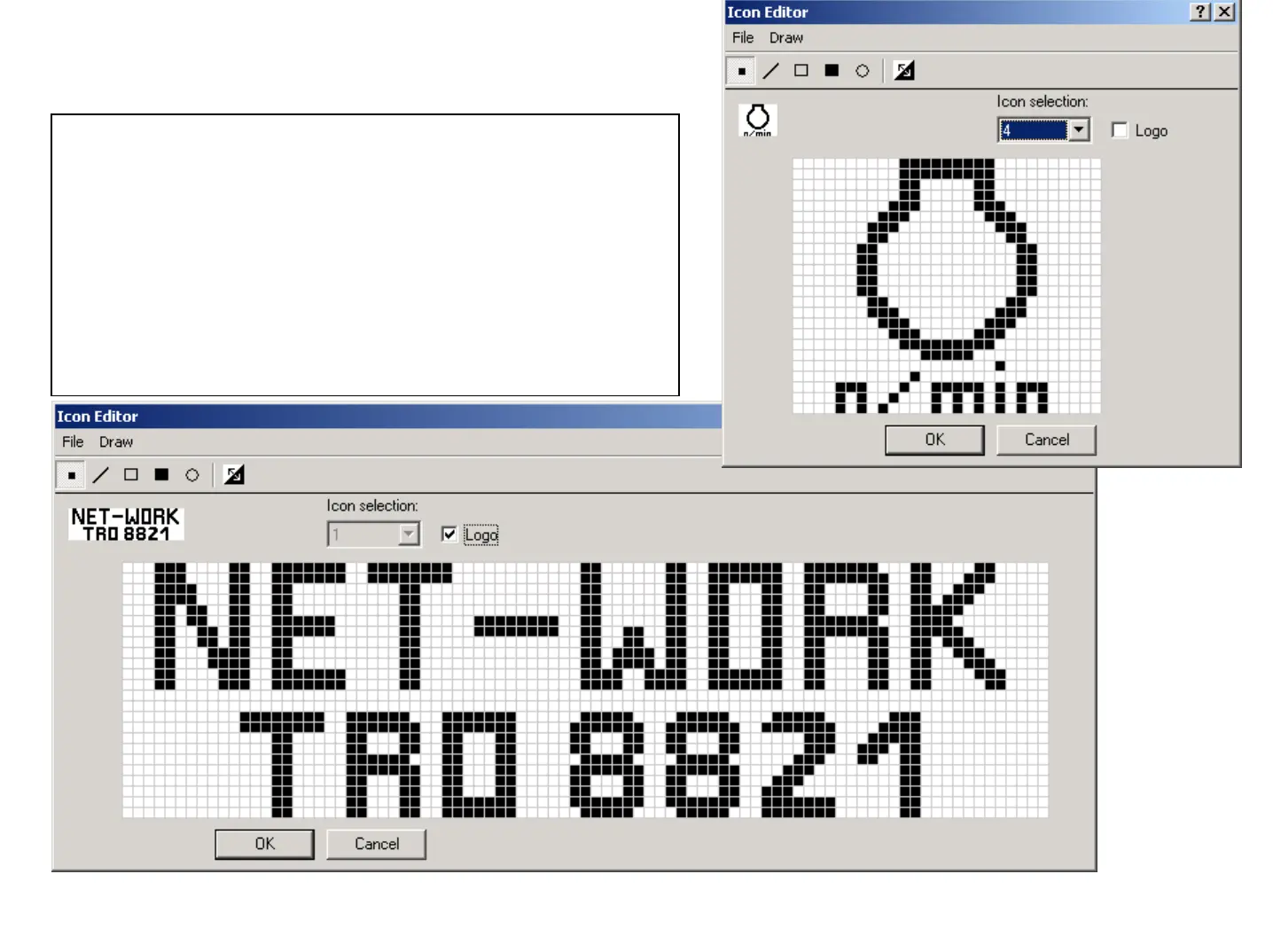ICON Editor
The ICON Editor is accessible via the function
"Edit – ICON Editor".
This routine is used to define nonexistent new Symbols or
any kind of Logo. While the Symbols are represented in a
square of 24 x 24 pixel, the Logo is defined in a rectangle of
24 x 87 pixel. Any new defined Symbol / Logo will be
automatically added to the existent Symbol-list and is saved
together with the project information. New defined Logos
and Symbols can be saved to disc too.
June 2009
Training WinGauge Software
page 26
