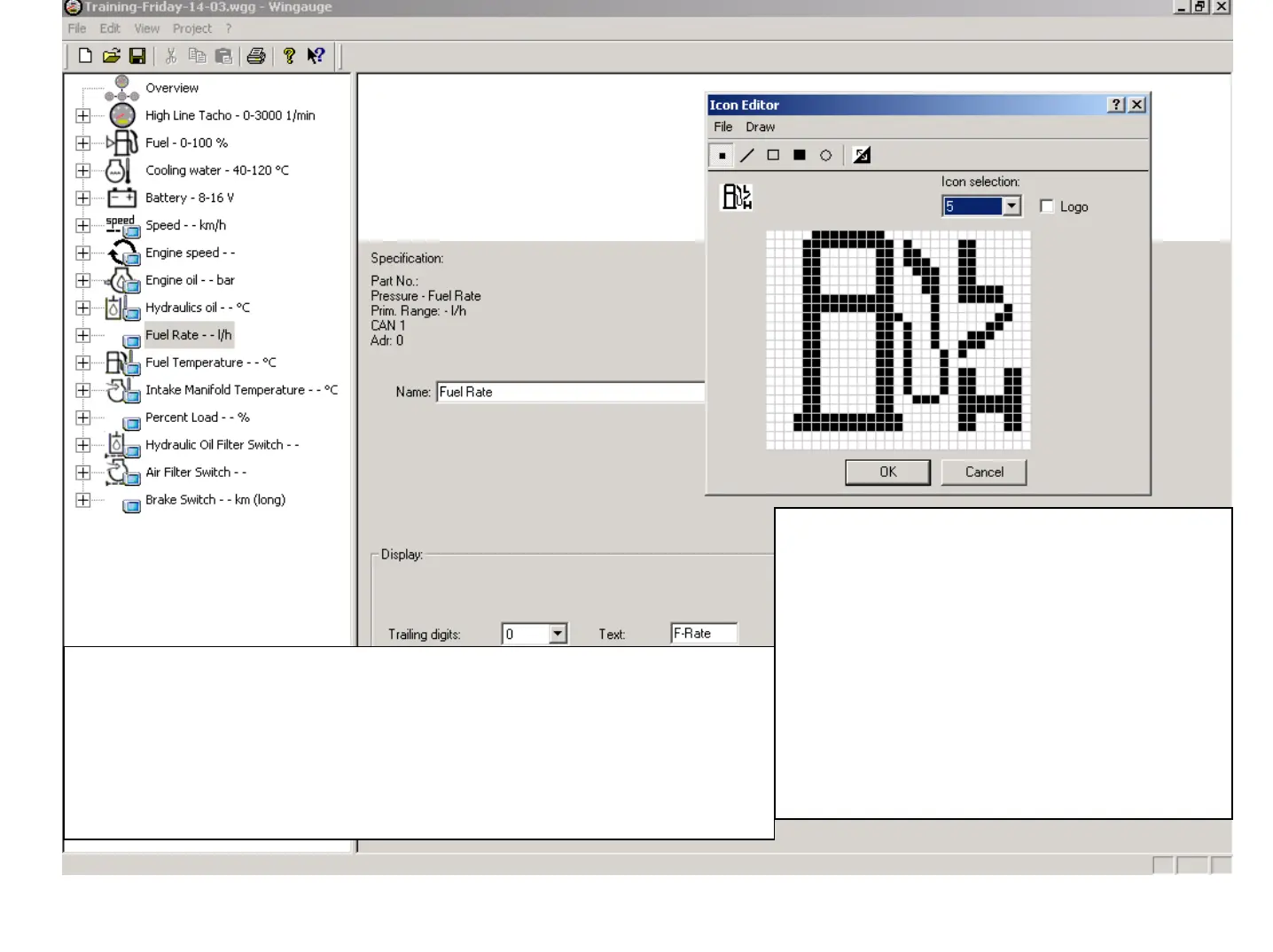To help design a new Symbol / Logo the
ICON Editor provides small utility tools
on the top part of the window. The small
white square shows the designed Symbols
in the later size. Icon selection is used to
define the position for the Symbols in the
memory of the Icon Editor as well as for
later reference. The checkbox for the Logo
opens up a larger, rectangular pixel
window.
The new created logo plus all the new defined Symbols are added
sequentially to the Symbol table. The Logo however must be
defined as Icon selection number 1. It requires the equivalent space
of 3 Symbols. Logo and Symbols are immediately visible after
creation and confirmation with "OK" in the Symbol list and can be
selected for the appropriate device.
June 2009
Training WinGauge Software
page 27
