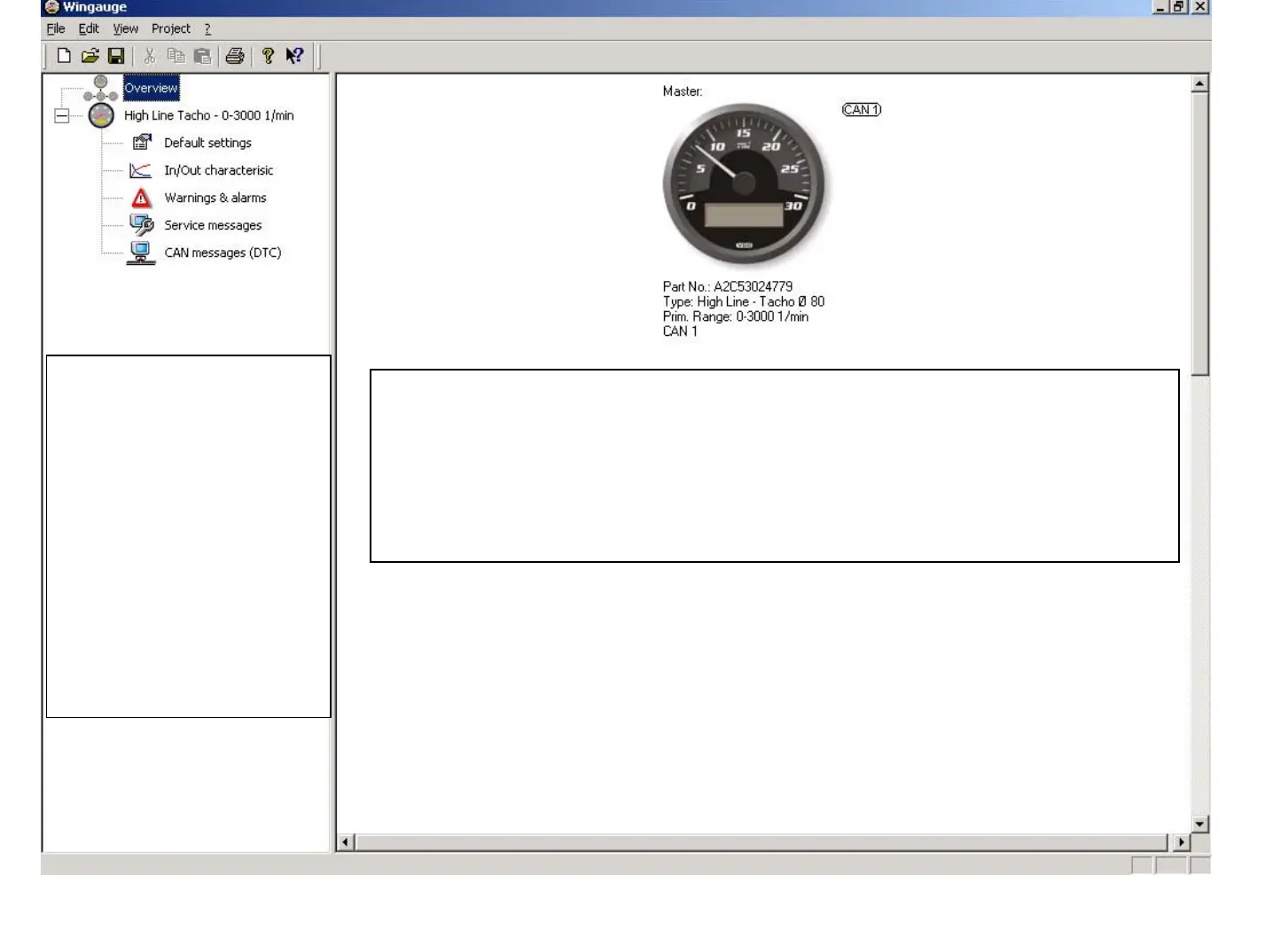The right part of the overview screen, the "Configuration-Window " is used
to show a picture of the selected Master, Slave or Display devices in addition
with the characteristic parameter values e.g. Part No., Type, Primary- and
Secondary Range, potential Sensor type and Address,
During the configuring process of the different devices, this window shall be
used to set all required parameters.
The left screen part,
"Navigation-Window"
shows the Configuration.
Subcategories show up
after a mouse-click to
"+" on the left side near
the configured device
(Master/Slave/Display).
With a click to "
-" the
Subcategories view is
closed again.
June 2009
Training WinGauge Software
page 9
