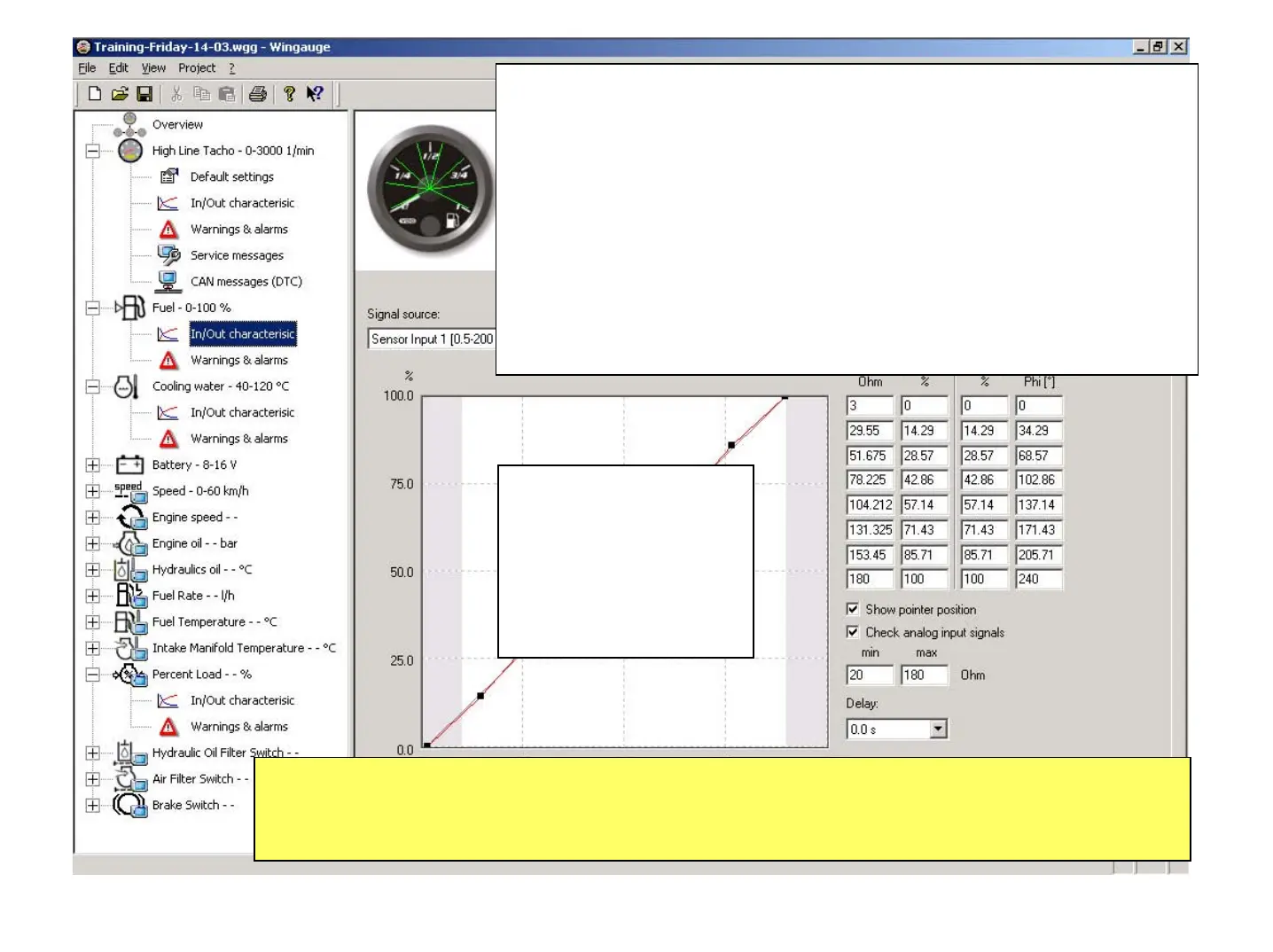The function "Check analog input signals" is activated by a click
on the checkbox and verifies continuously if the Signal source
operates correct. The test operates within a given min/max. range
of values. A Sensor defect Signal will be triggered in case the
Signal values are outside the defined min/max. range for more that
a time specified in the delay field. This Sensor defect Signal is
visualized in the Satellite through moving the pointer to the left
down (0) position. For Displays, the Sensor Symbol is shown
together with a row of “--------“in the Master Display.
The checking function should be activated for every Sensor!
Equivalent to the previous steps the Configuration for the remaining Master, Satellite and
Display devices has to be performed. After that the specification process for the input side
of the Configuration is essentially completed.
The left and right side
of the white field
marks the min. / max.
values of the range to
check the analog input
signals.
June 2009
Training WinGauge Software
page 41
