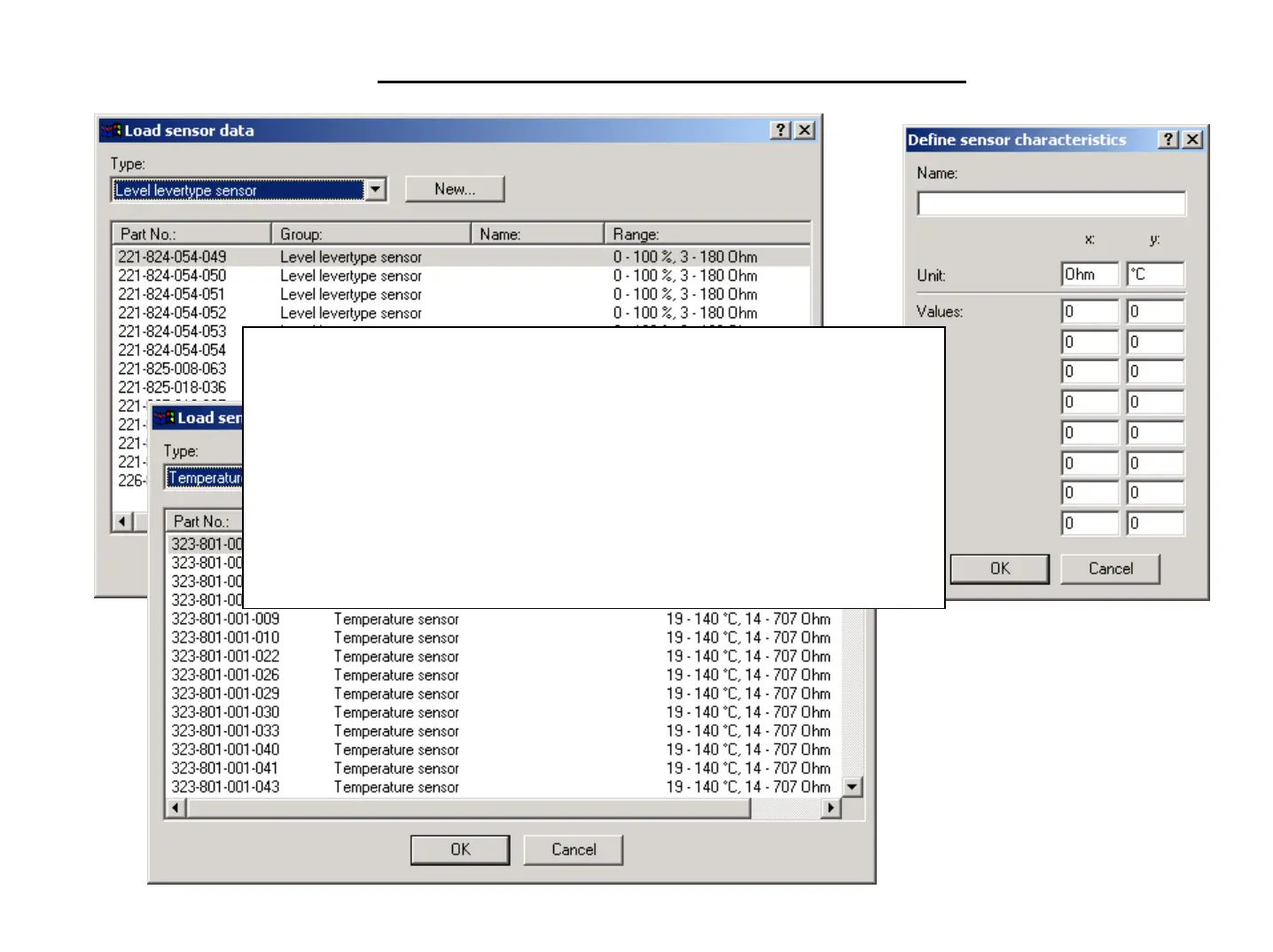Add Sensor Data / Define Sensor Characteristics
The function "Load sensor data" shows up in various dialogs.
This allows to select the preferred Sensor from a list of predefined
Sensors. If required, a "New" Sensor can be defined too. Those
self defined Sensors will be found later under the type "User
defined". Configuration of a new Sensor requires good knowledge
of the Sensors, the environment, the physical characteristics and the
exact parameters.
Note: Changing the initial values may only be performed with the
appropriate knowledge and care.
June 2009
Training WinGauge Software
page 40
