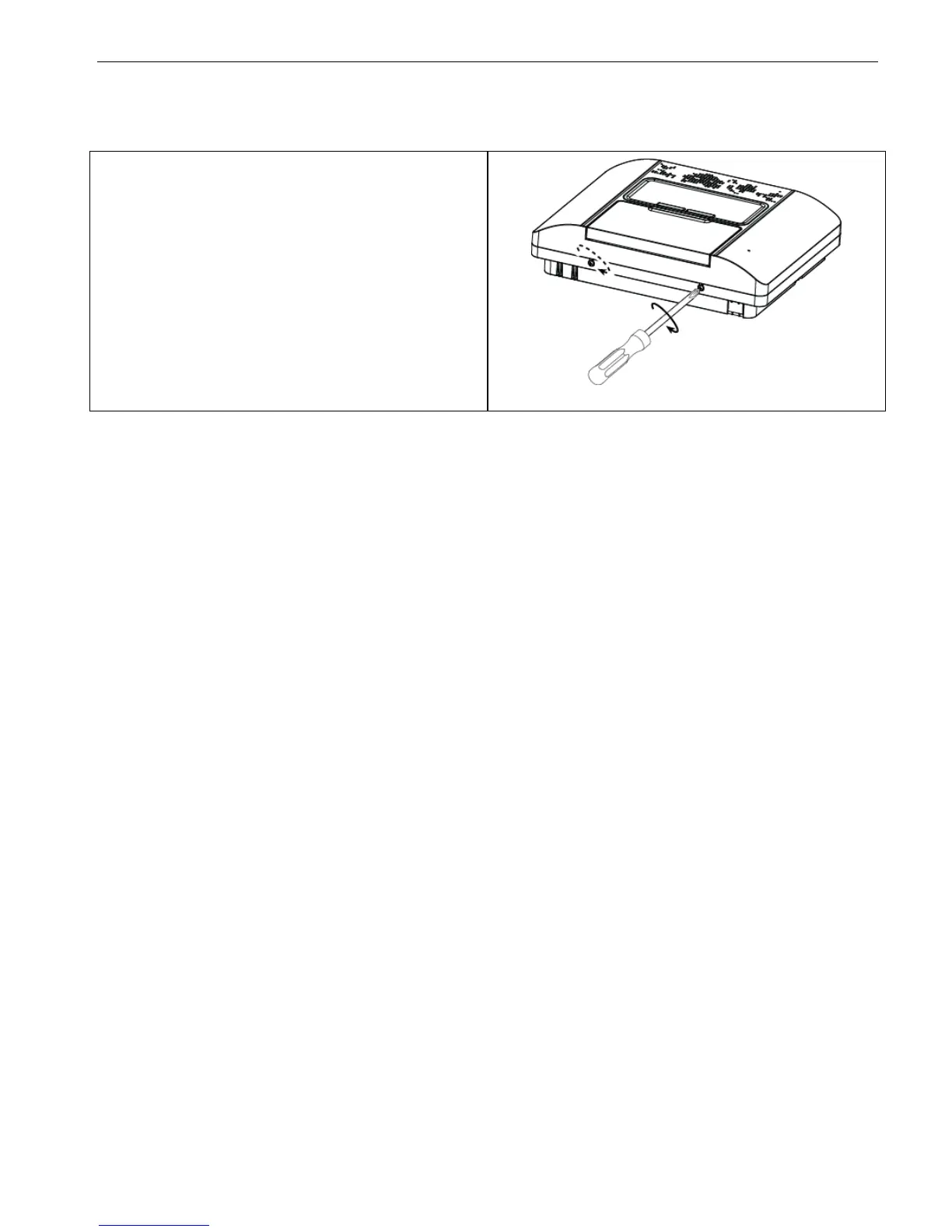4. POWERMASTER-30 G2 INSTALLATION
26 D-303222 PowerMaster-10/30 G2 Installer's Guide
4.13 Closing the PowerMaster-30 G2 Control Panel
Control panel final closure is shown below.
To Close the Control Panel:
1. Connect the flat cables, between front and back units,
in their respective connectors (up to 3, according to
options).
2. Close the panel and fasten the 2 screws.
3. Switch on the control panel; make sure that the
"Power" indicator on the control panel lights green.
