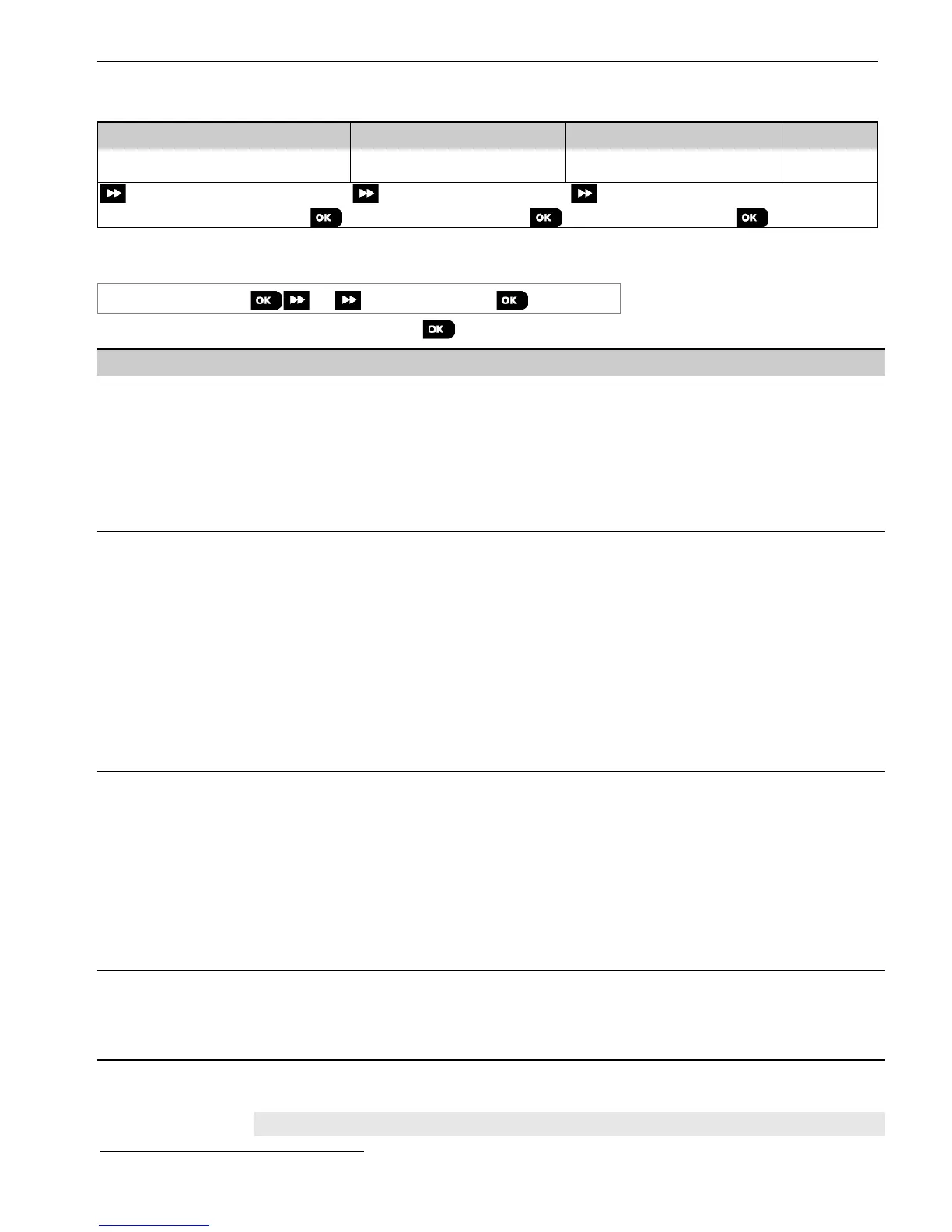5. PROGRAMMING
60 D-303222 PowerMaster-10/30 G2 Installer's Guide
5.15.2 Select between EN-50131, DD243 and BS8243
To select the desired operation mode, proceed as follows:
Select "13:OPERATION MOD" menu
Select "EN-50131", "DD243" or
"BS8243"
Note: If "EN-50131" is selected, the control panel will operate according to the regular settings of the control panel.
5.15.3 BS8243 Setup
13:OPERATION MOD
02:BS8243 SETUP
Enter the "02:BS8243 SETUP " menu, and press to configure BS8243 compliance standard settings.
Configuration Instructions
Define when it is possible to disarm the system:
entry/BS devs (default) – By keypad after the entry delay has expired and if an alarm
occurred in the system. By keyfob or keyprox at all times.
Entry/all devs - During entry delay, when the system is armed AWAY, by all devices. When
not in entry delay by keyfob or keyprox only.
entry/DD devs - During entry delay, when the system is armed AWAY, by using the keyfob or
keyprox. Keypads cannot disarm at all.
anytime/all dev – At any time and by all devices.
Define whether the system will report a confirmed alarm during an entry delay (see CONFIRM
ALARM below).
BS8243 (default) – An alarm initiated by another detector during the entry delay is regarded as a
confirmed alarm. An additional 30 seconds delay is added to the entry delay for reporting the event
(does not affect the Abort Time, see section 5.5.4).
BS8243 no cnfrm - The panel will not send any confirmed alarm once a delay zone has been
activated, until the control panel is disarmed.
DD243 - An alarm initiated by another detector during the entry delay is not regarded as a
confirmed alarm.
EN standard - The control panel will report a confirmed alarm for the second alarm that is
triggered from a different zone within the confirmation time. There are no alarm restrictions
during entry delay or for the delay zone.
Define how the exit delay is terminated or restarted according to the following options:
door/fob only (default) - When the door is closed, or by pressing the AUX button on the
keyfob
1
, whichever first.
restart>reentry - Exit delay restarts when the door is reopened during exit delay. The restart
occurs once only. Restarting the exit delay is helpful if the user re-enters immediately after
going out to retrieve an item that was left behind.
door/fob/timer - When the door is closed, by pressing the AUX button on the keyfob
1
, or when
the exit delay has expired, whichever first.
fob/timer - By pressing the AUX button on the keyfob
1
, or when the exit delay has expired,
whichever first.
Define the devices that cannot trigger a panic alarm.
BS8243 (default) – MCT-234 and MCT-237.
DD243 – MCT-234.
all - All devices can trigger a panic alarm
Define a specific time period that if 2 successive alarms occur, the second alarm will be
considered as a confirmed alarm, (see REPORT CNFRM ALARM below).
Options: 30 (default)/45/60/90 minutes
Applies only when the keyfob is defined as "skip exit delay" (for further details, see the keyfob's User's Guide)
