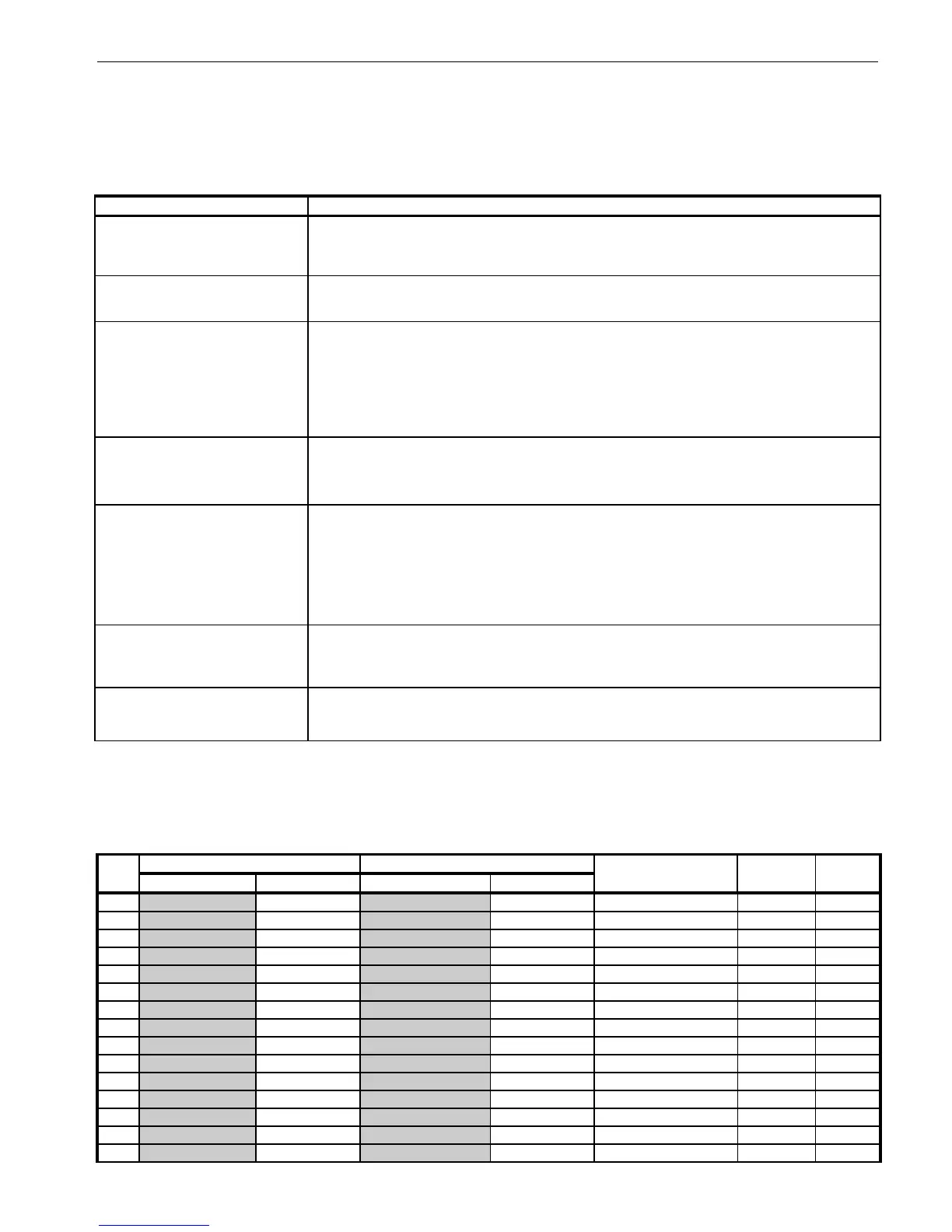APPENDIX C. Detector Deployment & Transmitter Assignments
72 D-303222 PowerMaster-10/30 G2 Installer's Guide
B2. Common Areas
Common areas are areas used as walkthrough zones to areas of 2 or more partitions. There may be more than one
common area in an installation depending on the layout of the property. A common area is not the same as a partition;
it cannot be armed / disarmed directly. Common areas are created when you assign a zone or zones to 2 or 3
partitions. Table A1 summarizes the behavior of the different zone types in a common area.
Table A1 – Common Area Definitions
Acts as defined only after the last assigned partition is armed AWAY or HOME.
In case that one of the partitions is disarmed, an alarm initiated from this zone is
ignored for all assigned partitions.
Delay zones will not trigger an entry delay unless all assigned partitions are armed.
It is, therefore, not recommended to define delay zones as common areas.
Act as defined only after the last assigned partition is armed AWAY or HOME.
In case that one of the partitions is disarmed, an alarm initiated from this zone is
ignored for all assigned partitions.
In case that one of the common area assigned partitions is in a delay state (and
the other partitions are armed), the alarm will behave as a perimeter follower for
this partition only. The event will be ignored for other assigned armed partitions.
Acts as defined only after the last assigned partition is armed AWAY.
In case that one of the partitions is disarmed or armed HOME, an alarm initiated
from this zone is ignored for all assigned partitions.
Acts as defined only after the last assigned partition is armed AWAY.
In case that one of the partitions is disarmed or armed HOME, an alarm initiated
from this zone is ignored for all assigned partitions.
In case that one of the common area assigned partitions is in a delay state (and
the other partitions are armed), the alarm will behave as an interior follower for this
partition only. The event will be ignored for other assigned armed partitions.
Acts as a Perimeter-Follower type when all assigned partitions are armed AWAY.
Acts as a Delay type when at least one of the assigned partitions is armed HOME.
Will be ignored when at least one of the assigned partitions is disarmed.
Emergency; Fire; Flood; Gas;
Temperature; 24-hour silent;
24-hour audible; Non-alarm
APPENDIX C. Detector Deployment & Transmitter
Assignments
C1. Detector Deployment Plan
