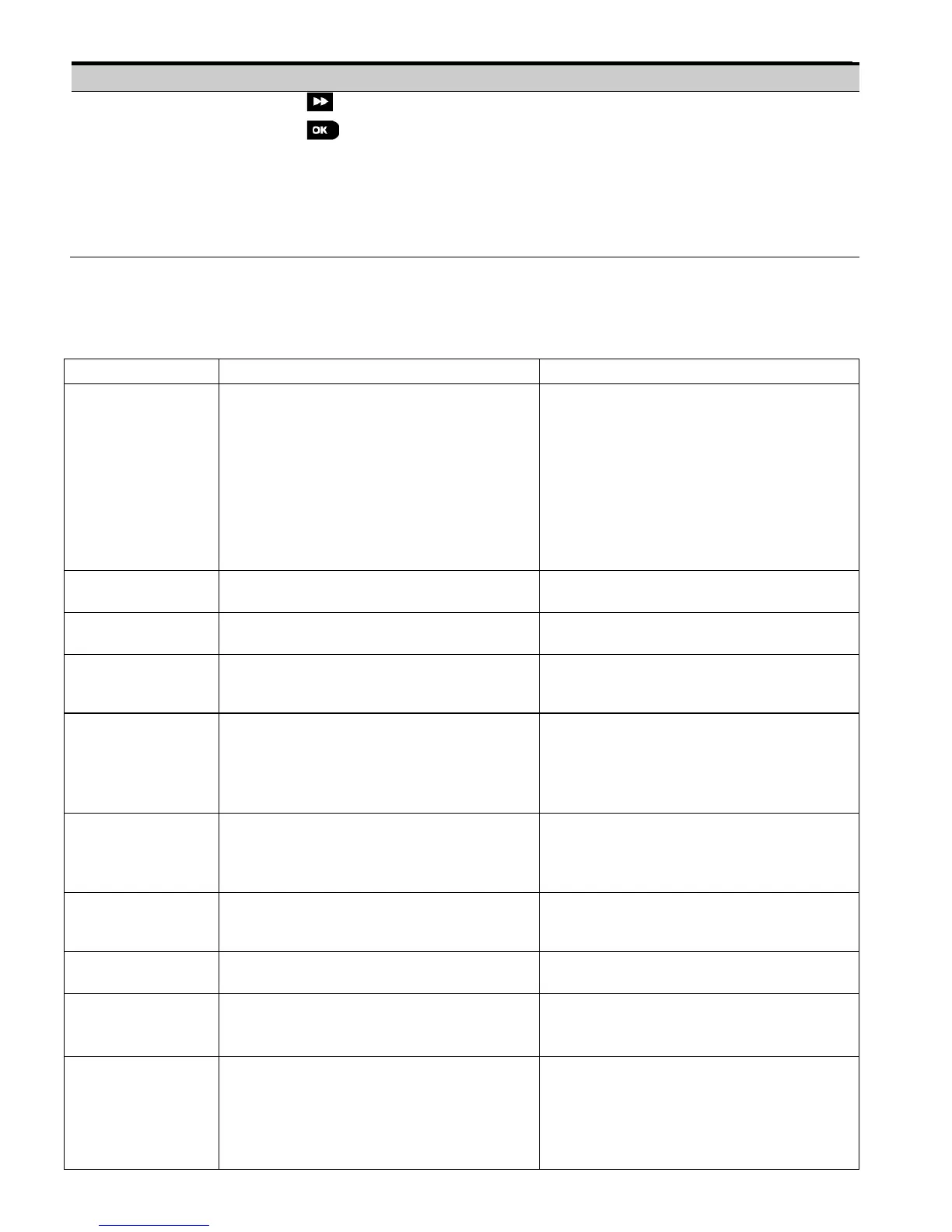7. MAINTENANCE
D-303222 PowerMaster-10/30 G2 Installer's Guide 65
3. Press continuously to navigate to a different zone number.
4. Press ; the following screens will appear: "Zxx ACTIVATE NOW" "SHOCK NOT
ACTIV." "CNTACT NOT ACTIV" "AUXIL. NOT ACTIV".
Note: The above screens are the full range of screens that can appear and indicate the
inputs that have not yet been activated. However, since there are various models of the
shock detector, not all of these screens will appear on some models.
5. At this stage, activate each input of the shock detector in turn.
7. MAINTENANCE
7.1 Handling System Troubles
The control panel cannot configure or control
the device.
Battery consumption increases.
1. Make sure the device is physically present.
2. Check the display for device faults, for
example, low battery.
3. Use RF diagnostics to check the current
signal strength and during the last 24
hours.
4. Open the device cover and replace the
battery or press the tamper switch.
5. Install the device in a different location.
6. Replace the device.
There is no power to gas sensor
Make sure that the AC power supply is
connected properly
There is no power and the system is working
on backup battery power
Make sure that the AC power supply is
connected properly
The fire detector must be cleaned
Use a vacuum cleaner to clean the detector
air vents occasionally to keep them free of
dust.
A message could not be sent to the
monitoring station or to a private telephone
(or a message was sent but was not
acknowledged)
1. Check telephone cable connection
2. Check that correct telephone number has
been dialed.
3. Dial Monitoring Station to check whether
or not events are received.
The backup battery within the control panel is
weak and must be replaced (see section 7.3,
Replacing the Backup Battery).
1. Check for AC power is available in the
Panel.
2. If trouble exists for more than 72 hours,
replace the battery pack
The control panel was physically tampered
with or its cover was opened, or it was
removed from wall.
The control panel is not closed properly.
Open the control panel and then close it.
The PGM fuse is burnt out or overloaded.
Make sure that the connection load conforms
to that specified in the Specifications.
Gas detector: Disconnect and then put back
the AC power supply connector
CO Gas detector: Replace the detector
The GSM communicator is not able to
connect to the cellular network.
1. Move the Panel and GSM unit to another
location.
2. Enter and exit the installer menu
3. Disconnect GSM unit and install it again
4. Replace SIM card
5. Replace the GSM unit
