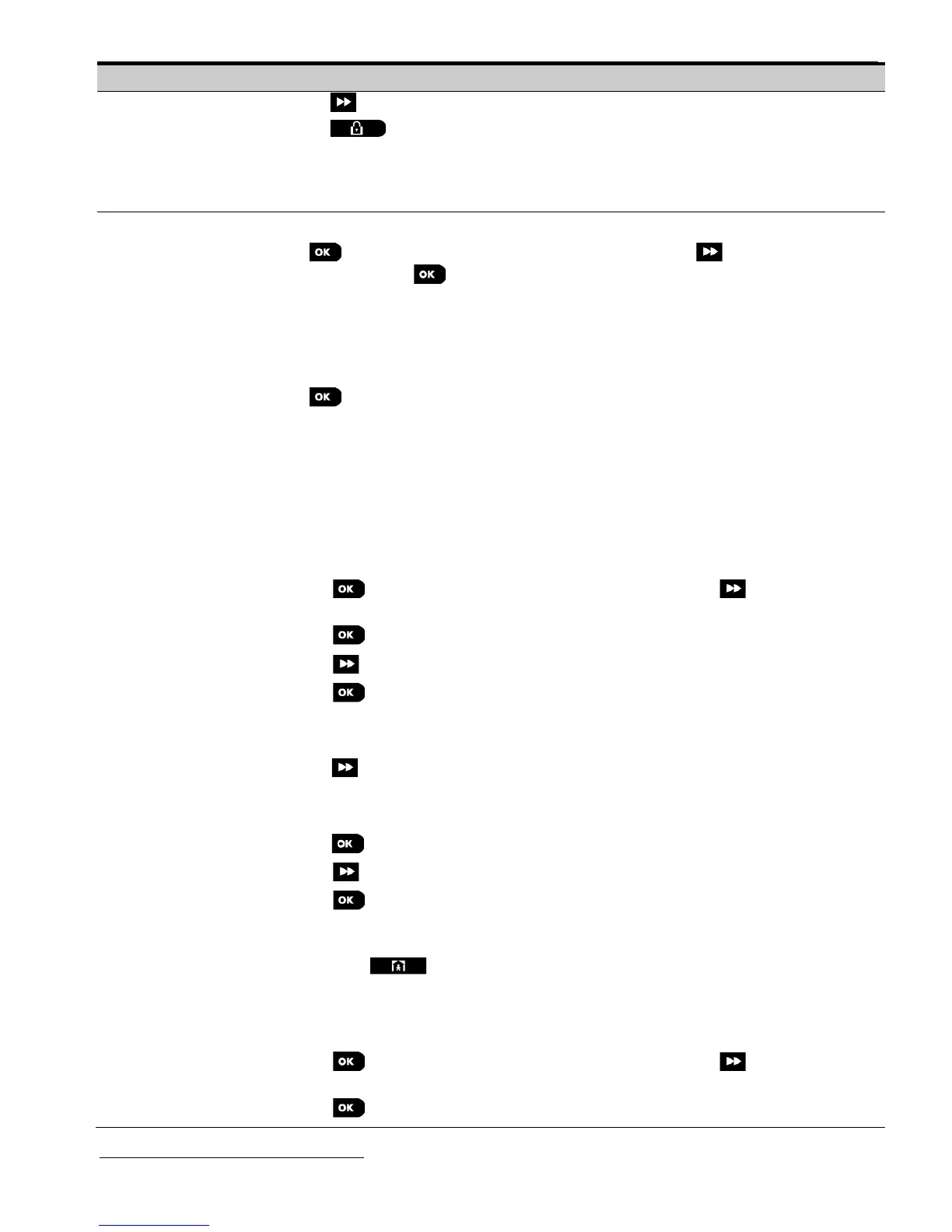1. Press to view details of the next untested device.
2. Press to exit the test process.
During testing, you can also check the signal strength indication of each device, (for further
details, refer to the device Installation Instructions).
After all devices have been tested, the control panel reads "DEVICE TESTS END".
Select a specific device group you wish to test. For example, Motion Sensors.
Press to enter the "TEST ONE DEVICE" sub menu and use to scroll through the
device families. Press to enter the < device family > sub menu For example: "MOTION
SENSORS".
The following screens will appear: "Xxx:<device name>" <location>
Where "Xxx" indicates the device number.
If there is no device, the following screen will appear: "NO EXISTING DEV.".
Press to test the selected device. The following screen will appear: "Z01 ACTIVATE
NOW".
Walk throughout the site to test the detectors / sensors or press any key of the selected
handheld device to initiate the test.
During testing, you can also check the signal strength indication of each device, (for further
details, refer to the device Installation Instructions).
At the end of the test process the panel will revert to: "TEST ONE DEVICE".
To test the microwave range of the dual detector:
1. Press to enter the "TEST ONE DEVICE" sub menu and use to navigate to
"MOTION SENSORS".
2. Press ; the following screens will appear: "Z01:Motion Sens" <location>.
3. Press continuously to navigate to a different zone number.
4. Press ; If the selected device is Tower-32AM PG2, the following screens will appear:
"<OK MW ADJUST>" "<NEXT> TEST ONE".
To test the microwave range, go to step 5. To test a different microwave range, go to step 7.
5. Press ; the following screen will appear: "ACTIVATE MW NOW".
6. Activate the device; the screen will return to "TEST ONE DEVICE".
You can now repeat the procedure for another dual detector.
7. Press to select the sensitivity setting.
8. Press continuously to select between "Minimum" (default), "Medium" or "Maximum"
9a. Press ; the panel will receive an acknowledge from the device that is indicated by a
black box next to the selected setting. Thereafter, the screen momentarily changes to
"ACTIVATE MW NOW" and then returns to the selected setting.
9b. If you press , the adjustment procedure ends.
Important: The procedure mentioned above is for testing purposes only and does not change
the detector settings. The settings must be saved through the MODIFY DEVICES menu.
To test the shock detector:
1. Press to enter the "TEST ONE DEVICE" sub menu and use to navigate to
"SHOCK SENSORS".
2. Press ; the following screens will appear: "Zxx:Shk+AX+CntG3"
1
<location>.
