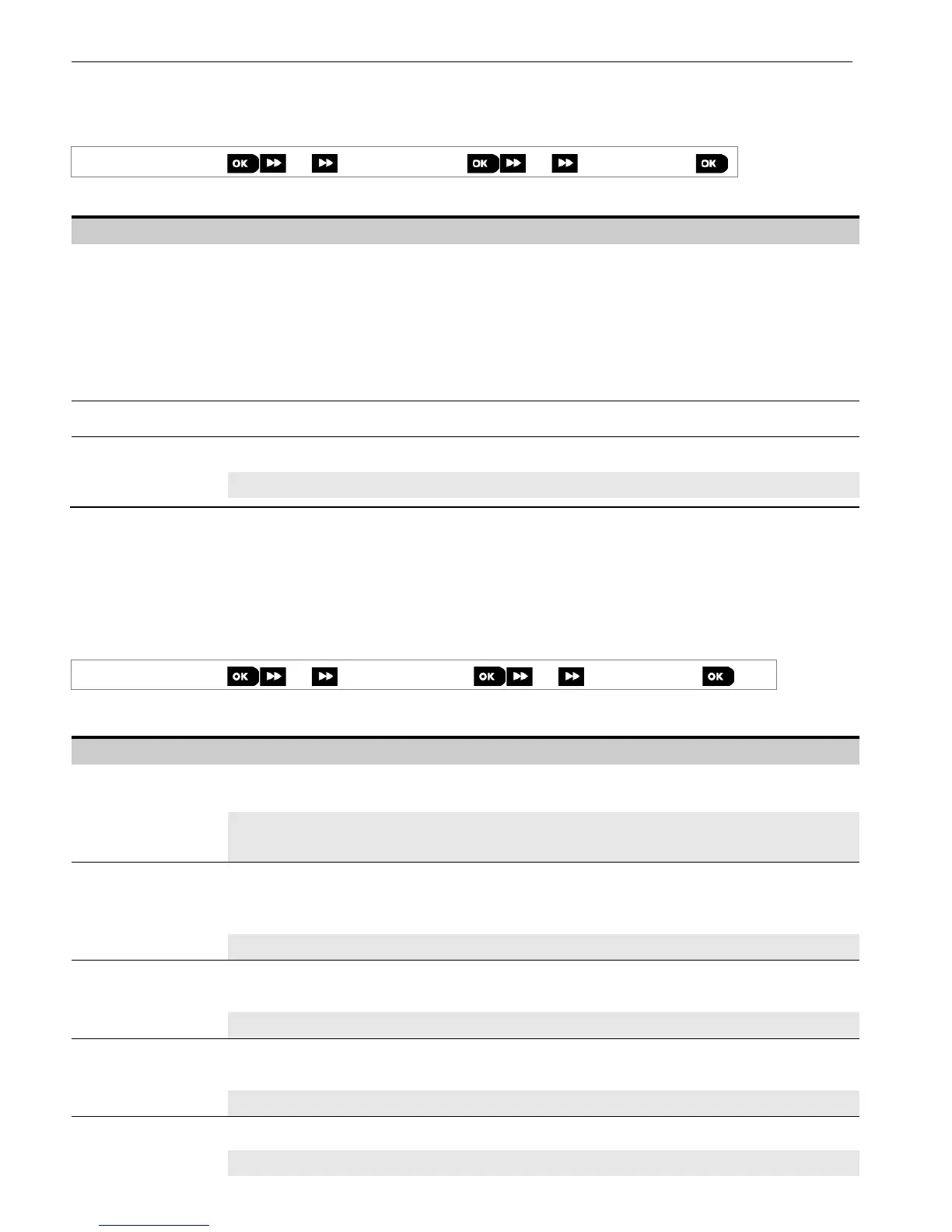5. PROGRAMMING
D-303222 PowerMaster-10/30 G2 Installer's Guide 45
5.6.2 Configuring PSTN (landline phone) Connection
The PowerMaster panels include a telephone dialer for reporting to Monitoring Stations using several optional Alarm
Formats (see section 5.6.4 option 41) and to Private Telephones (see section 5.6.5 "VOICE REPORT"). Here you
configure necessary parameters related to the PSTN telephone line to which the PowerMaster is connected.
04:COMMUNICATION
1:PSTN TEL LINE
MENU you wish
Enter "1:PSTN TEL LINE", select the menu you wish to configure (see guidance above and in section 5.6.1), then refer
to the table below.
Configuration Instructions
In some older PSTN networks, it may not be possible to dial from the control panel to other
PSTN telephone numbers (such as monitoring stations or private phones), if the dialed
number contains an area code which is identical to the area code of the panel (i.e. both the
panel and the other numbers are in the same PSTN area code).
If you encounter the same problem with the PSTN network the panel is connected to, you
must enter here the area code of the PSTN telephone line to which the panel is connected (up
to 4 digits) so that when dialing to other PSTN phone numbers programmed with the same
area code, the PowerMaster will skip the area code from the dialed number.
Enter the prefix digit (if necessary) for the system to access an outside telephone line.
Define the dialing method used by the PSTN dialer of the PowerMaster control panel.
Options: pulse and tone (dtmf) (default).
5.6.3 Configuring GSM-GPRS (IP) - SMS Cellular Connection
The GSM/GPRS module is capable of communicating with the Monitoring station receiver by GPRS, GSM Voice
(analog) or SMS Channels.
Each of the channels can be separately enabled or disabled to allow or prohibit the module from using it for the event
reporting. If all channels are enabled, the GSM/GPRS module will always try GPRS first. If fails, it will try GSM voice. If
fails, it will try any other possible method (PSTN Broadband) and only then it will try SMS. Disabling any of the GSM
channels will cause the module to use a different sequence than the one described above.
04:COMMUNICATION
2:GSM/GPRS/SMS
MENU you wish
Enter "2:GSM/GPRS/SMS", select the menu you wish to configure (see guidance above and in section 5.6.1), then
refer to the table below which provides you with detailed explanations and configuration instructions for each option.
Configuration Instructions
Define whether the system will report events to the Monitoring Stations' PowerManage
receivers via the GPRS (IP) Channel. For further information, see section 5.6.4 options 21 & 22.
Options: disable (default); enable.
Note:
This feature cannot be enabled in UL Listed product.
Define whether the system will report events to the Monitoring Stations' Alarm Format
receivers via the GSM Voice (analog) Channel. For further information, see section 5.6.4
option 41.
Options: disable (default); enable.
Define whether the system will report events to the Monitoring Stations' SMS receivers via
the SMS Channel. For further information, see section 5.6.4 options 26 & 27.
Options: disable (default); enable.
Enter the name of the APN Access Point used for the internet settings for the GPRS (up to
40 digits string).
Note: To enter the APN Access Point, use the "String Editor" at the end of this section.
Enter the Username of the APN used for GPRS communications (up to 30 digits string).
Note: To enter the Username, use the "String Editor" at the end of this section.
