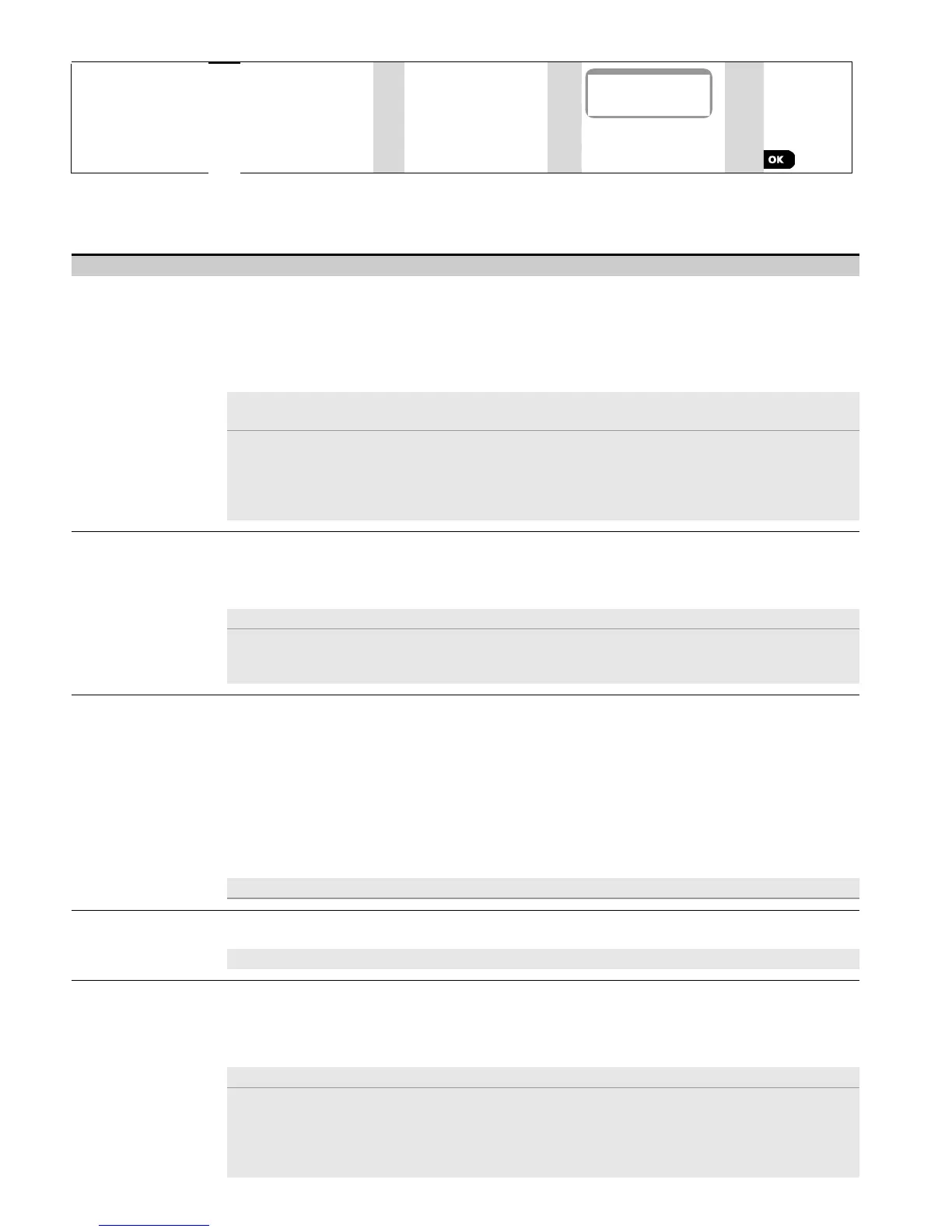5. PROGRAMMING
D-303222 PowerMaster-10/30 G2 Installer's Guide 37
5.5.2 Configuring Arming/Disarming and Exit/Entry Procedures
The following table provides you with a detailed description of each option and its configuration settings. To select an
option and change its configuration – refer to section 5.5.1.
Configuration Instructions
01:ENTRY DELAY1
02:ENTRY DELAY2
Two different entry delays allow the user to enter the protected site (while the system is in the
armed state) via dedicated exit/entry doors and routes without causing an alarm.
Following entry, the user must disarm the control panel before the entry delay expires. Slow-
rate warning beeps start sounding once the door is opened, until the last 10 seconds of the
delay, during which the beeping rate increases. The "ENTRY DELAY 1" and
"ENTRY DELAY 2" options allow you to program the time length of these delays.
Options: 00 seconds; 15 seconds (default for entry delay 2); 30 seconds (default for entry
delay 1); 45 seconds; 60 seconds; 3 minutes and 4 minutes.
To comply with UL requirements, the entry delay must not exceed 15 sec unless a
keypad is used. If a keypad is used, the entry delay shall not exceed 45 seconds.
To comply with CP-01 requirements, "00s" and "15s" delays must not be used. CP-01
features not to be enabled in UL Listed product.
To comply with EN requirements, the entry delay must not exceed 45 sec.
This option allows programming the time length of the exit delay. An exit delay allows the user
to arm the system and leave the protected site via specific routes and exit/entry doors without
causing an alarm. Slow-rate warning beeps start sounding once the arming command has
been given, until the last 10 seconds of the delay, during which the beeping rate increases.
Options: 30 sec.; 60 sec. (default); 90 sec.; 120 sec., 3 min. and 4 min.
To comply with UL requirements, do not set to 3 min or 4 min.
To comply with CP-01 requirements, the "30s" delay must not be used. CP-01 features
not to be enabled in UL Listed product.
The "Exit Delay" time can be further adjusted according to your preferred exit route.
The control panel provides you with the following "Exit Mode" options:
A: "normal" - The exit delay is exactly as defined.
B: “restrt+arm home” - Exit delay restarts when the door is reopened during exit delay. If no
door was opened during exit delay "AWAY", the control panel will be armed "HOME".
C: "restart>reentry" - The exit delay restarts when the door is reopened during exit delay.
The restart occurs once only. Restarting the exit delay is helpful if the user re-enters
immediately after going out to retrieve an item that he left behind.
D: "end by exit" - The exit delay expires (ends) automatically when the exit door is closed
even if the defined exit delay time was not completed.
Options: normal (default); restrt+arm home; restart>reentry and end by exit.
Define whether or not the user will be allowed to perform quick arming or not. Once quick
arming is permitted, the control panel does not request a user code before it arms the system.
Options: OFF (default) and ON (default in USA).
Define whether or not the user will be allowed to manually bypass individual zones, or allow
the system to perform automatic bypassing of open zones during the exit delay (i.e.
"force arm"). If a zone is open and "forced arming" is not permitted, the system cannot be
armed and “NOT READY” is displayed. If "no bypass" is selected, neither manual bypassing
nor force arming is allowed which means that all zones must be secured before arming.
Options: no bypass (default); force arm and manual bypass (default in USA).
To comply with EN requirements, "manual bypass" must be selected.
The option "force arm" is not applicable in the UK.
"force arm" or "automatic bypass" feature is not allowed in UL installations; only
"manual bypass" must be enabled. For manual bypass, audible trouble may be
silenced.
