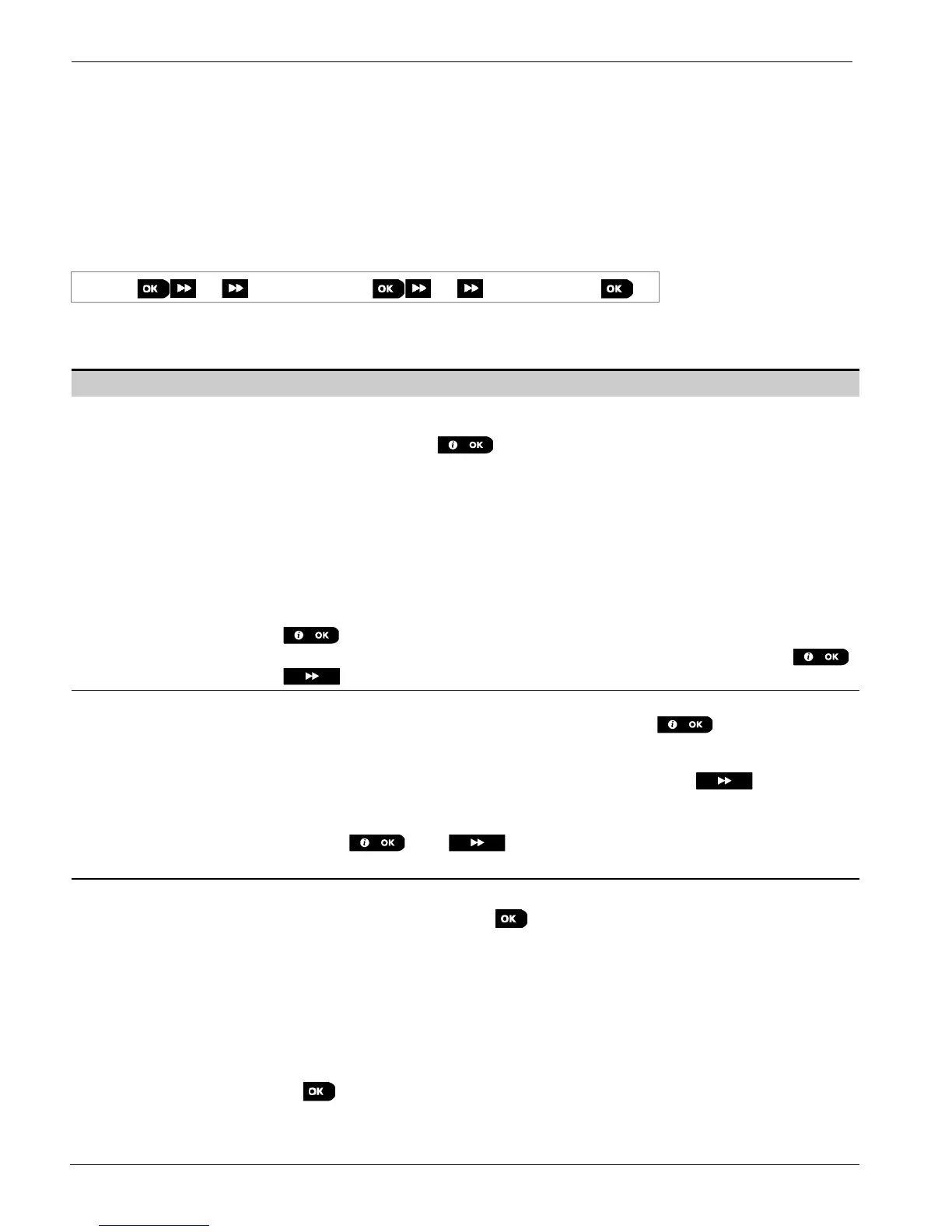6. PERIODIC TEST
D-303222 PowerMaster-10/30 G2 Installer's Guide 63
6.2 Conducting a Periodic Test
The PowerMaster enables you to conduct the periodic test in four parts:
Siren Test: Each siren of the system is automatically activated for 3 seconds (outdoor sirens with low volume).
Temperature Sensor Test: When Temperature Sensors are enrolled in the system, the control panel displays the
temperature of each zone in Celsius or Fahrenheit.
Test all devices: All devices are tested.
Other Device Test: Each of the other devices in the system is activated by the installer and the display indicates which
devices were not yet tested. The "it's me" indication helps to identify the untested devices if necessary. A counter also
indicates the number of devices that remain untested.
READY
PERIODIC TEST
MENU you wish
To conduct a periodic test, make sure the system is disarmed and then enter the "PERIODIC TEST" menu using your
installer code (8888 by default) or master installer code (9999 by default). Immediately after entering the
"PERIODIC TEST" menu, all 4 LED's on the panel will momentarily light (LED test).
You can test wireless sirens and strobes (including the control panel siren) and sirens of
smoke sensors.
To initiate the siren test press .
The display now reads "SIREN N". "N" indicates the
zone location assigned to the siren that is currently being tested.
First the panel siren sounds for 3 seconds after which the PowerMaster system will
automatically repeat the procedure for the next siren enrolled in the system until all sirens are
tested. You should listen to the sirens sounds and make sure that all sirens sound.
Once all the sirens have been tested, the control panel will now test the sirens of smoke
sensors that are enrolled in the alarm system. The display now reads "Zxx: SMOKE SIREN",
where "Zxx" indicates the zone number of the smoke sensor, and alternates with "<OK> TO
CONTINUE". During this time, the siren of the tested smoke sensor will sound for up to one
minute.
Press to test the siren of the next smoke sensor.
When the sirens test is complete, the display reads "SIREN TESTS END". Press the
or the button to confirm the test.
The control panel reads the temperature of the zone.
To display the temperature of zones on the control panel, press . The control panel
reads the temperature of each zone. The display alternates between the temperature, the
sensor number and the sensor location, as in the following example: "Z01 24.5C" changes to
"Z01:Temp. Sensor" changes to "Guest room". Repeatedly click the button to
review the temperature of each zone (by Temperature Sensor).
When the temperature of all zones has been reviewed, the display reads "DEVICE TESTS
END". Press the or the button to confirm the test and then move to the next
step to test the other devices.
You can test all devices in one procedure.
While in "TEST ALL DEVICES", press to initiate the test.
The control panel now reads "NOT ACTIVE NNN". "N" indicates the number of enrolled
devices in the control panel that have not been tested. This number automatically drops one
count for every tested device.
When the "NOT ACTIVE NNN" screen appears, walk throughout the site to test the detectors
/ sensors or press any key of the selected handheld device to initiate the test.
After a device has been activated, the control panel reads "Zxx IS ACTIVATED" and the "N"
indicator drops one count.
Pressing during the testing process will display details of each device that has not yet
been tested. The control panel reads the device number, followed by the device type (for
example, Contact Sensor, Motion Sensor or Keyfob) and followed by the device location. At
this stage, pressing any one of the following keys will open the following options:
