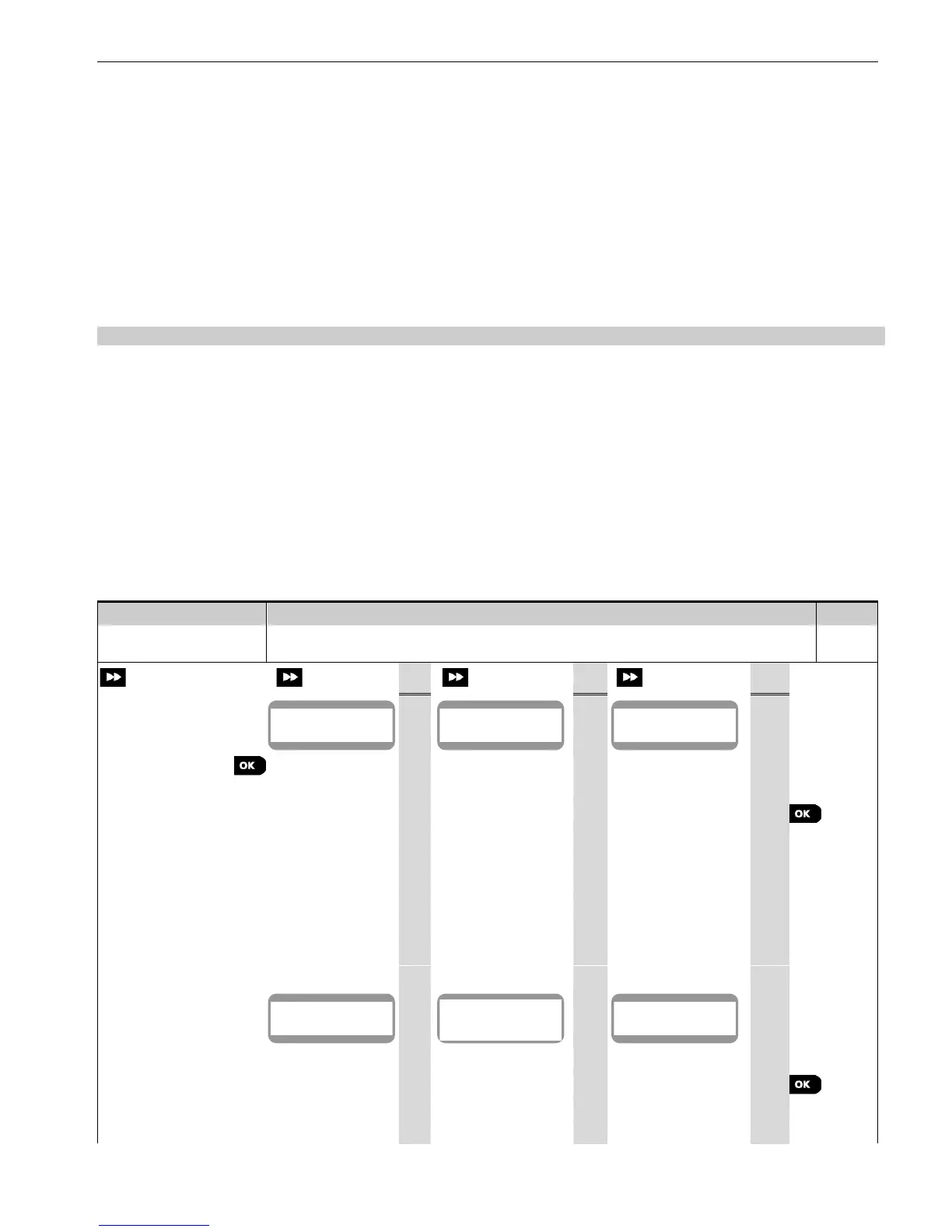5. PROGRAMMING
36 D-303222 PowerMaster-10/30 G2 Installer's Guide
5.4.7 Updating Devices after Exiting Installer Mode
When exiting the "Installer mode", the PowerMaster panel communicates with all devices in the system and updates
them with the changes that have been performed in their "Device Settings" configuration. During the updating period,
the display indicates "DEV UPDATING 018" where the number (for example, 018) is a countdown of the remaining
number of devices yet to be updated.
5.5 Control Panel
5.5.1 General Guidance – "Control Panel" Flow-Chart & Menu Options
The "CONTROL PANEL" menu enables you to configure and customize the operation of the control panel. The
"CONTROL PANEL" menu provides you with configurable parameters divided into several groups, each dealing with
certain aspects of the system operations as follows (see detailed list in Step 2 of the chart below):
Description of Group Features and Parameters
Arming/Disarming
and Exit/Entry
Procedures
Contains configurable features and parameters related to Arming and Disarming of the
system and the Exit and Entry procedures.
Contains configurable features and parameters related to the functionality of the Zones.
Contains configurable features and parameters related to initiating, canceling and
reporting of Alarm and Trouble events.
Contains configurable features and parameters common to all sirens in the system.
Contains configurable features and parameters related to the functionality of the panel's
audible and visual indications.
Contains configurable features and parameters related to detecting and reporting of RF
Jamming and device Supervision (missing device) events.
Contains a variety of other configurable features and parameters related to the system.
To enter the "03.CONTROL PANEL" menu and to select and configure an option, proceed as follows:
Select "CONTROL PANEL"
option
Select the "Control Panel" Parameter you wish to configure
Go to the
indicated
group
section of
the
selected
option
