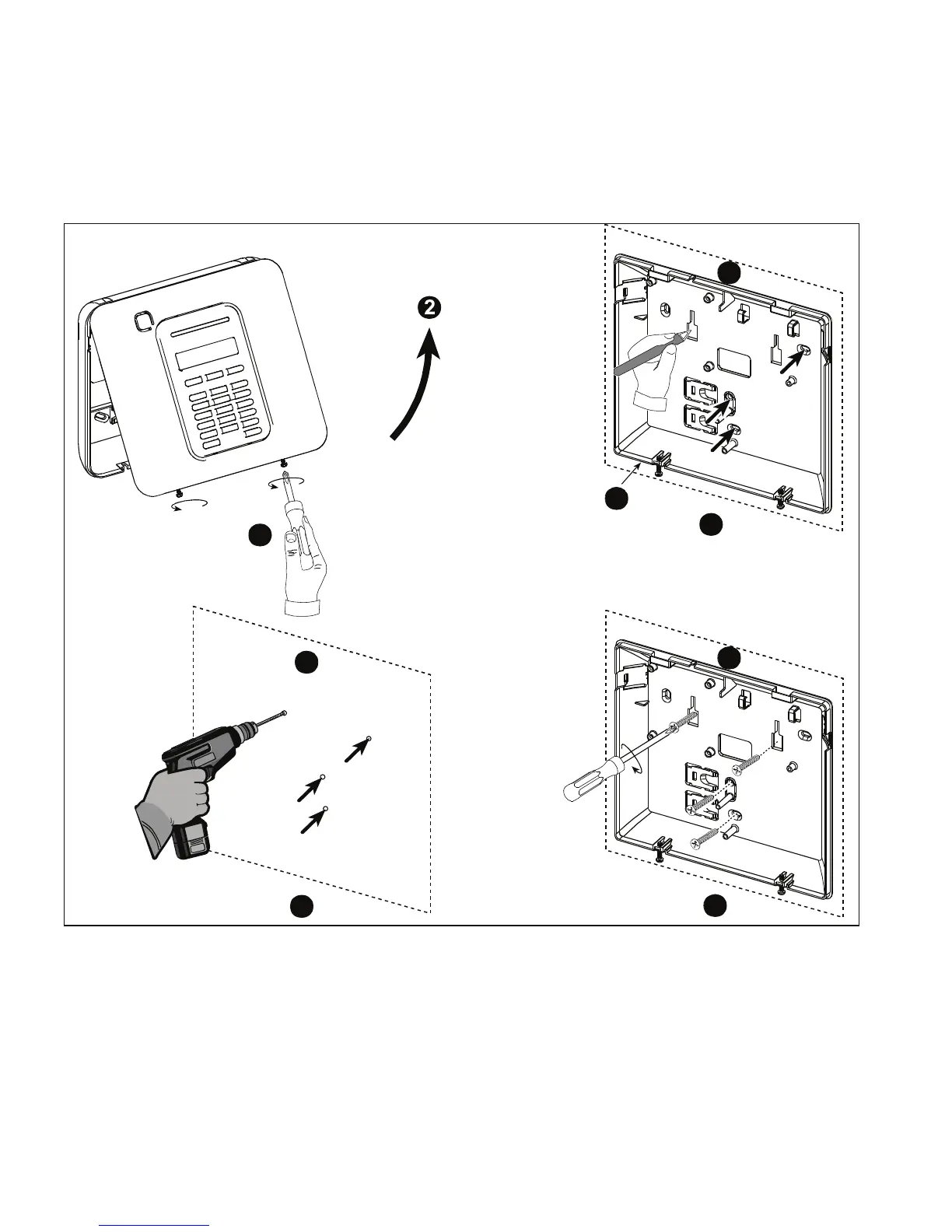D-302756 9
Gather up all transmitters and detectors used in the system and mark each one in accordance with your
deployment plan.
Program the system now, before mounting, as instructed in the programming section.
3.3 Mounting the Unit
Required tool: Philips screwdriver #2.
PowerMaster-10 mounting process is shown in Figure 3.3 - 3.4.
4
3
5
1
A
A
A
B
A. Mounting surface
B. Back unit
To Mount the Unit:
1. Release the screws
2. Remove the front cover
3. Mark 4 drilling points on the mounting surface
4. Drill 4 holes and insert wall anchors
5. Fasten the back unit with 4 screws
Figure 3.3 – Back Unit Mounting
WARNING! When plugging SIREN & ZONE terminals back into place, be sure to align them carefully with the
pins on the PCB. Misaligned or reverse insertion of terminals may damage internal PowerMaster-10 circuits!
