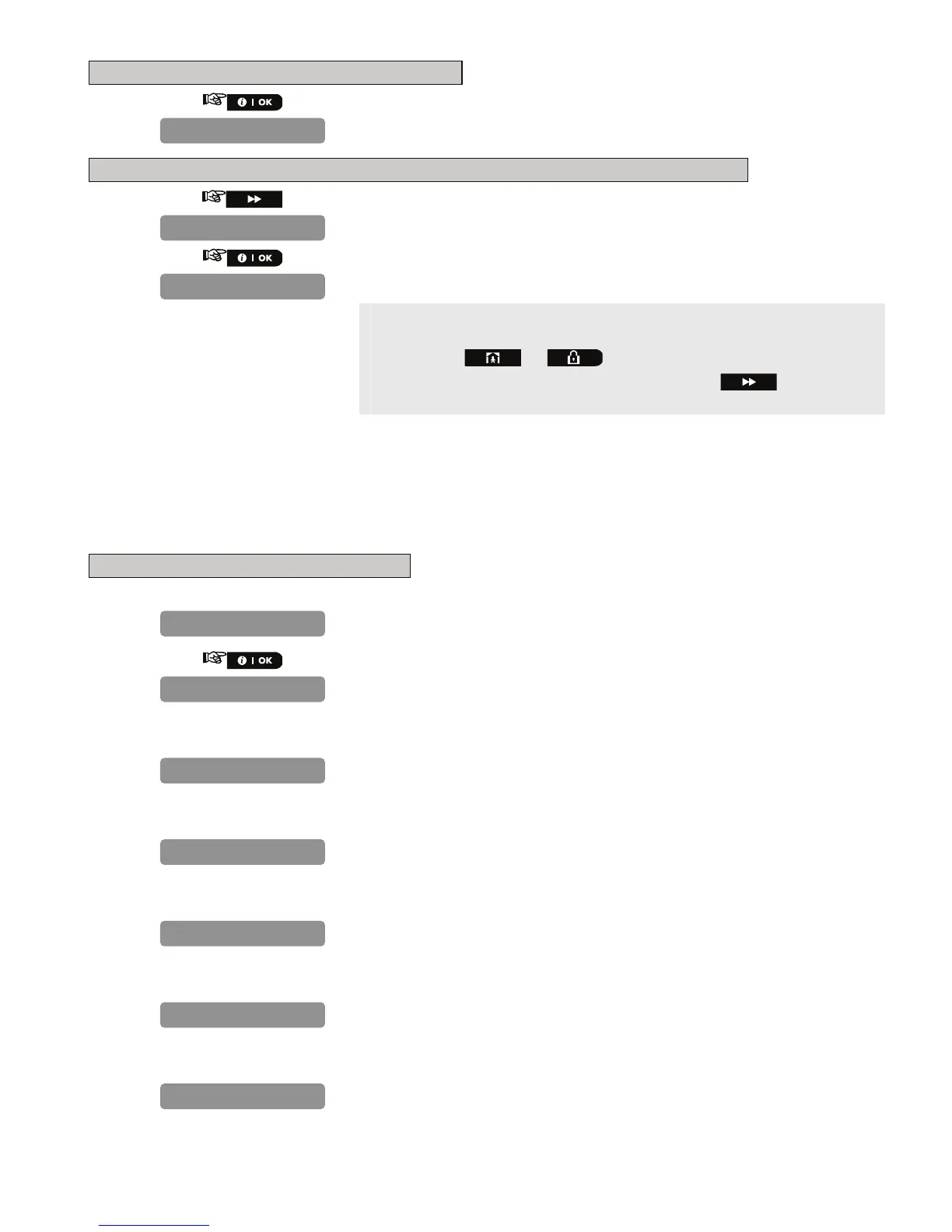70 D-302756
To reset the PowerLink Broadband Module
5.
To reset all LAN setting definitions (does not reset Monitoring Station IP definitions)
6.
7.
∗ If there are no wireless devices enrolled in the PowerMaster-10
system, the PowerMaster-10 display reads "
NO DEVICES
".
Pressing the or buttons at any stage in the procedure
will take you to “
<OK> TO EXIT
” or pressing the
button at the
end of the procedure will take you to the "
WL DEVICES
" menu.
6 CALLING UPLOAD/DOWNLOAD SERVER
Note:
This option is only used during the installation of panels monitored by compatible Monitoring Stations.
This option allows the installer to initiate a call to the upload/download server. The server uploads the
PowerMaster-10 configuration to its data base and can unload predefined parameters to the PowerMaster-10.
To Perform Server Upload/Download
1.
Repeat steps 1 to 4 of section 4.2 "Entering the Installer Menu".
2.
If the UL/DL server telephone number was already defined (see section
4.7.3.1 "Configuring the Types of Events to be Reported"), the
PowerMaster-10 display will read "COMMUNICATING" which is displayed
during the dialing process.
If the UL/DL server telephone number was not defined (see section
4.7.3.1 "Configuring the Types of Events to be Reported"), the
PowerMaster-10 display will read "TEL# NOT DEFINED" which is
displayed for approx. 30 sec. and is followed by a sad (failure) tune.
If communication has been established between the PowerMaster-10
control panel and the upload/download server, the PowerMaster-10
display will read "DOWNLOADING" which is displayed during the dialing
process.
If communication has failed between the PowerMaster-10 control panel
and the upload/download server, the PowerMaster-10 display will read
"DIAL ATTEMPT FAIL" which is displayed for approx. 30 sec. and is
followed by a sad (failure) tune.
After the downloaded/uploaded process has been completed
successfully, the PowerMaster-10 display will read "DOWNLOAD OK"
which is displayed for approx. 30 sec. and is followed by a happy
(success) tune.
If communication has been established between the PowerMaster-10
control panel and the upload/download server but the
downloaded/uploaded process has failed, the PowerMaster-10 display
will read "DOWNLOAD FAILED" which is displayed for approx. 30 sec. and
is followed by a sad (failure) tune.
DOWNLOAD FAILED
DOWNLOAD OK
DIAL ATTEMPT FAIL
DOWNLOADING
TEL# NOT DEFINED
COMMUNICATING
START UL/DL
FACTORY DEFIN.
FACTORY DEFIN.
REBOOT
