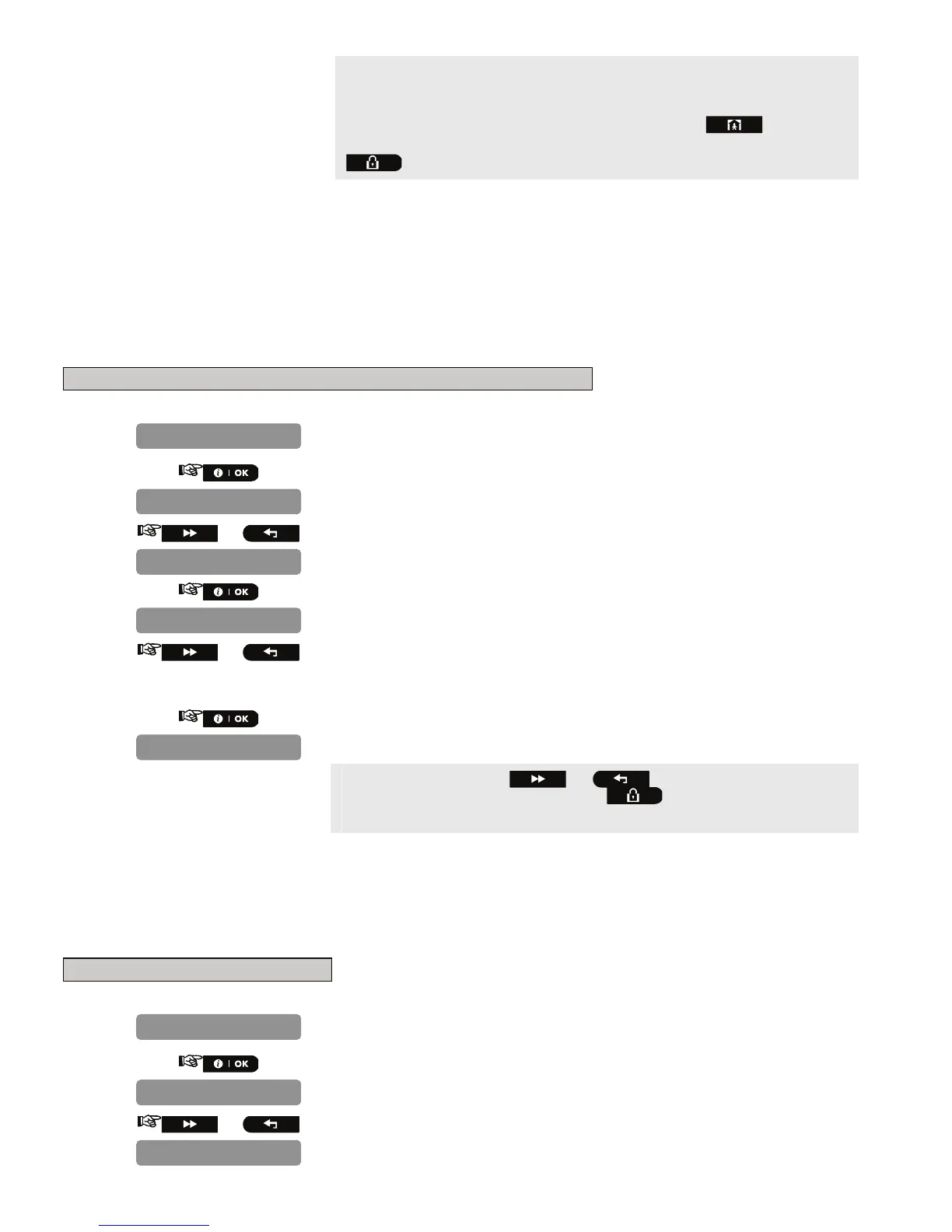D-302756 25
For reviewing parameter configurations refer to the PowerMaster-10
Accessories Guide in section "MODIFY DEVICE SETTINGS" of the
desired device.
At the end of the procedure you can press the button and
perform the same procedure for a different device or you can press the
button to take you to “
<OK> TO EXIT
”.
4.6 Siren Configuration
4.6.1 Configuring the Length of Time the Bell is allowed to Function
Here you select the length of time the bell (or siren) is allowed to function upon alarm. The bell time starts upon
activation of the siren. Once the bell time expires, the siren is automatically shut down.
Available options are: 1, 3, 4 (default), 8, 10, 15 and 20 minutes.
Note: To comply with EN requirements, the Bell Time should be set to 15 min. max.
To Configure the Length of Time the Bell is Allowed to Function
1.
Repeat steps 1 to 4 of section 4.2 "Entering the Installer Menu".
2.
3.
or
4.
5.
or
Select between "bell time 1m", "bell time 3m", "bell time 4m",
"bell time 8m", "bell time 10m", "bell time 15m" and "bell time
20m".
6.
You can now press the or button to program any other
menu in "
DEFINE PANEL
" or press the button to take you to "
<OK>
TO EXIT
".
4.6.2 Enabling the Internal Siren
Here you determine whether the internal siren will sound or remain silent upon alarm (according to the user
preference). Options: piezo siren on (default), piezo siren off.
To Enable the Internal Siren
1.
Repeat steps 1 to 4 of section 4.2 "Entering the Installer Menu".
2.
3.
or
24:PIEZO SIREN
01:ENTRY DELAY 1
DEFINE PANEL
4:BELL TIME
bell time 4m
4:BELL TIME
01:ENTRY DELAY 1
DEFINE PANEL
