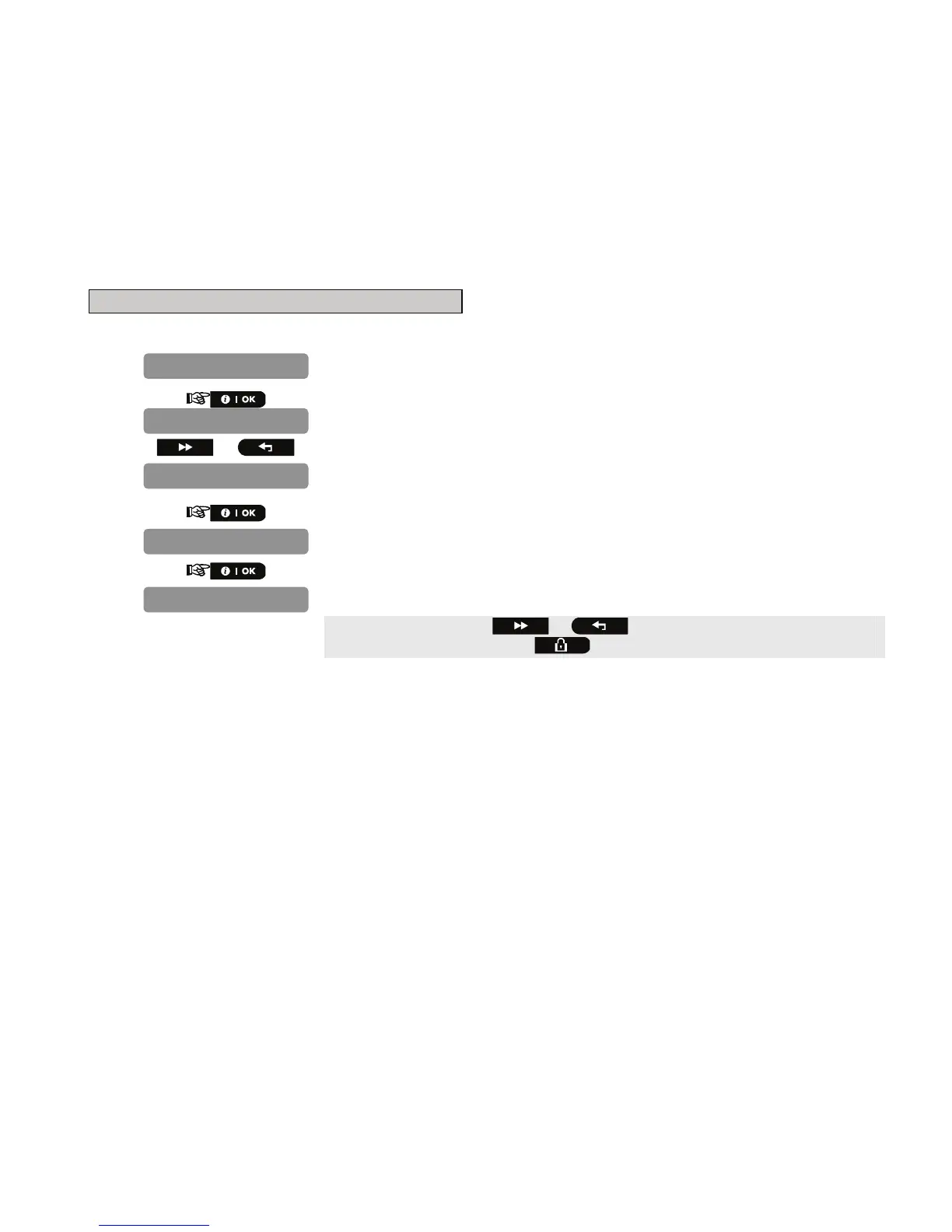14 D-302756
4.4.3 Setting User Codes
For detailed instructions on setting user codes, refer to the PowerMaster-10 user guide "Menus and Functions".
4.4.4 Enabling User Permit for Installer Access
User Permission enables you to determine whether access to the INSTALLER MODE requires user permission.
Access to the installer menu, in PowerMaster-10 that has "User Permission" enabled (for example, in UK) is via the
last menu in the user menu. This option can be changed, if necessary. Here you determine whether the access to
the INSTALLER MODE requires user permission. If you select ENABLE, the installer mode will be accessible only
through the user menu after entering the user code.
Options: Enable (default in UK), Disable (default).
Note: To comply with EN requirements, "Enable" must be selected.
To Enable User Permit for Installer Access
1.
Repeat steps 1 to 4 of section 4.2 "Entering the Installer Menu".
2.
3.
4.
or
5.
Select between "Disable" (default) and "Enable".
You can now press the or button to program any other menu in
"
DEFINE PANEL
" or press the button to take you to "
<OK> TO EXIT
".
4.4.5 Configuring Permissions for System Reset after Alarm Event
(Not applicable in the USA)
Here you determine whether the system can be rearmed (after an event) by the user or only by the installer.
Options: user reset (default), engineer reset, or anti code reset.
If Engineer Reset is selected, the system can be rearmed only by the installer; by entering and exiting the installer
menu, by entering and exiting the event log (see section 8), or by remote telephone. To perform Engineer Reset via
the telephone, establish communication with the PowerMaster-10 (see user guide, Chapter 5) and continue as
follows:
a. "*", "installer code", "#"
b. Wait for 2 beeps
c. "*", "1", "#"
d. "*", "99", "#"
Visonic uses Technistore anti code reset. Installers should check with their Monitoring Station for a code version
(seed code) which needs to be entered.
