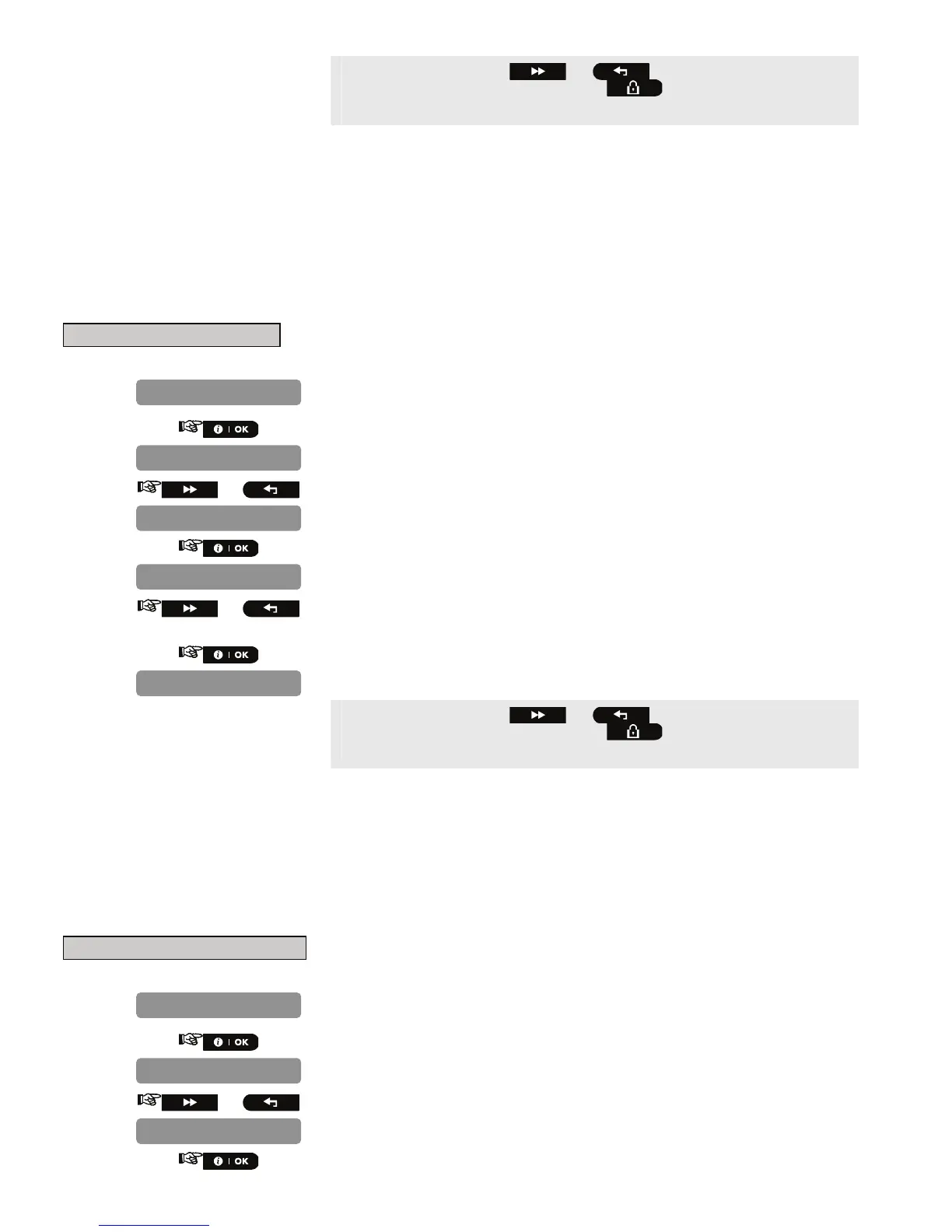D-302756 53
You can now press the or button to program any other
menu in "
DEFINE PANEL
" or press the button to take you to "
<OK>
TO EXIT
".
4.10 User Interface Customization
4.10.1 Enabling Trouble Beeps
Under trouble conditions, the sounder emits a series of 3 short beeps once per minute. Here you determine
whether this special beeping sequence will be active, inactive, or just inactive at night (the range of “night” hours
is defined in the factory but is usually from 8 PM until 7 AM).
The 3 options are: enable beeps (default in USA), off at night (default) and disable beeps.
To Enable Trouble Beeps
1.
Repeat steps 1 to 4 of section 4.2 "Entering the Installer Menu".
2.
3.
or
4.
5.
or
Select between "enable beeps", "off at night" and "disable
beeps".
6.
You can now press the or button to program any other
menu in "
DEFINE PANEL
" or press the button to take you to "
<OK>
TO EXIT
".
4.10.2 Enabling Piezo Beeps
Here you determine whether warning beeps will sound or muted during exit and entry delays. An additional
option is to mute the warning beeps only when the system is armed “HOME”.
Options: enable beeps (default), off when home (default in USA) and disable beeps.
Note: When exit beeps are disabled toward the end of a delay, the happy (success) melody will sound.
To Enable Piezo Beeps
1.
Repeat steps 1 to 4 of section 4.2 "Entering the Installer Menu".
2.
3.
or
4.
10:PIEZO BEEPS
01:ENTRY DELAY 1
DEFINE PANEL
11:TROUBLE BEEPS
off at night
11:TROUBLE BEEPS
01:ENTRY DELAY 1
DEFINE PANEL
