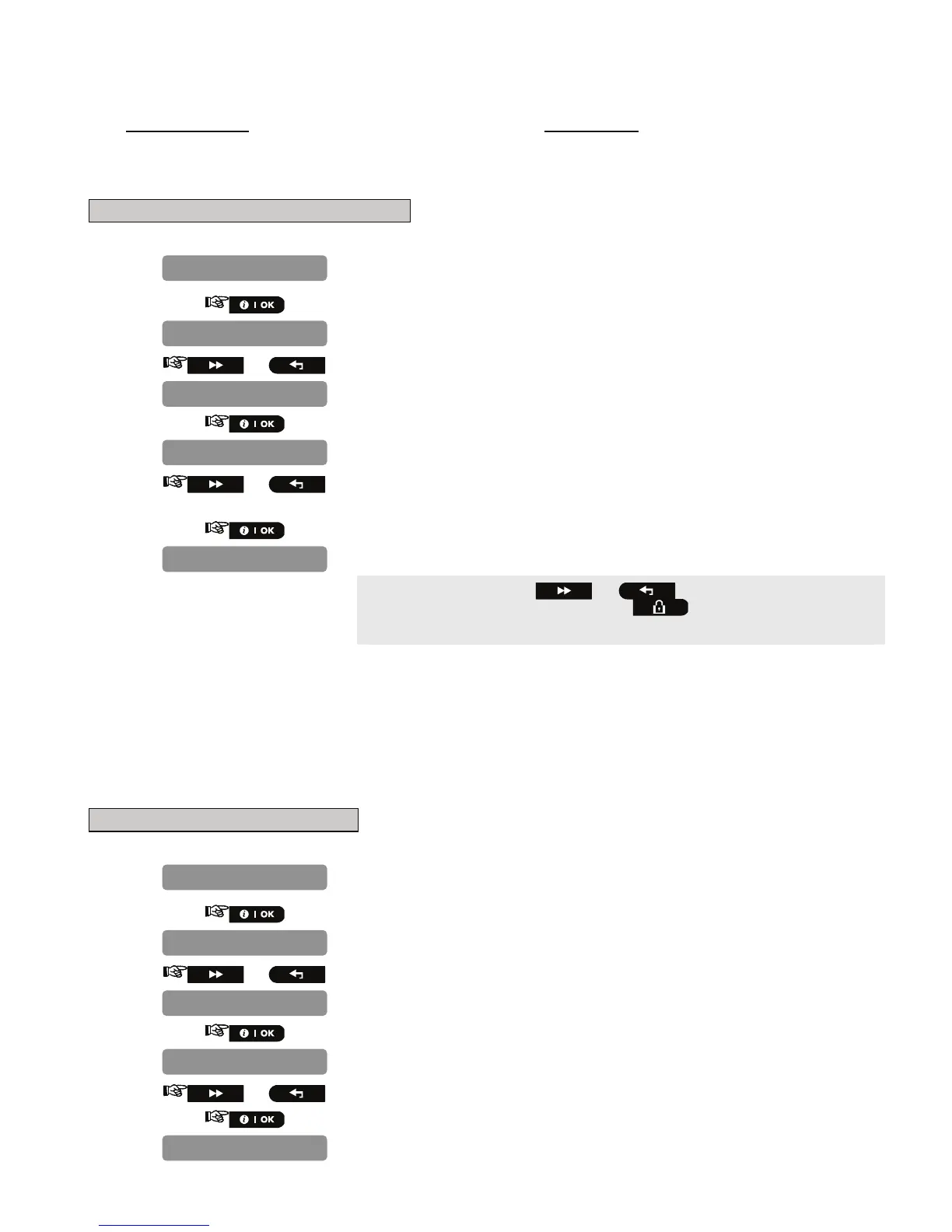52 D-302756
4.9.6 Configuring Panic Alarm Activation
Here you determine whether the user will be allowed to initiate a panic alarm by simultaneous pressing of either
the two panic buttons
(on the keypad / wireless commander) or away + home (on a keyfob transmitter). Audible
panic activates the siren and simultaneously transmits a message via telephone. Silent panic only transmits a
message via telephone.
The options are: silent panic, audible panic (default) and disable panic.
To Configure Panic Alarm Activation
1.
Repeat steps 1 to 4 of section 4.2 "Entering the Installer Menu".
2.
3.
or
4.
5.
or
Select between "silent panic", "audible panic" and "disable
panic".
6.
You can now press the or button to program any other
menu in "
DEFINE PANEL
" or press the button to take you to "
<OK>
TO EXIT
".
4.9.7 Enabling Latchkey Arming
Here you determine whether the system can be armed in the latchkey mode. If the system is armed this way, a
“latchkey” message will be sent to specific telephones upon disarming by a “latchkey user” (users 5-8 or keyfob
transmitters 5-8). This mode is useful when parents at work want to be informed of a child’s return from school.
The options are: Latchkey ON and Latchkey OFF (default).
To Enable Latchkey Arming
1.
Repeat steps 1 to 4 of section 4.2 "Entering the Installer Menu".
2.
3.
or
4.
5.
or
Select between "Latchkey ON", and "Latchkey OFF".
6.
20:LATCHKEY
Latchkey OFF
20:LATCHKEY
01:ENTRY DELAY 1
DEFINE PANEL
12:PANIC ALARM
audible panic
12:PANIC ALARM
01:ENTRY DELAY 1
DEFINE PANEL
