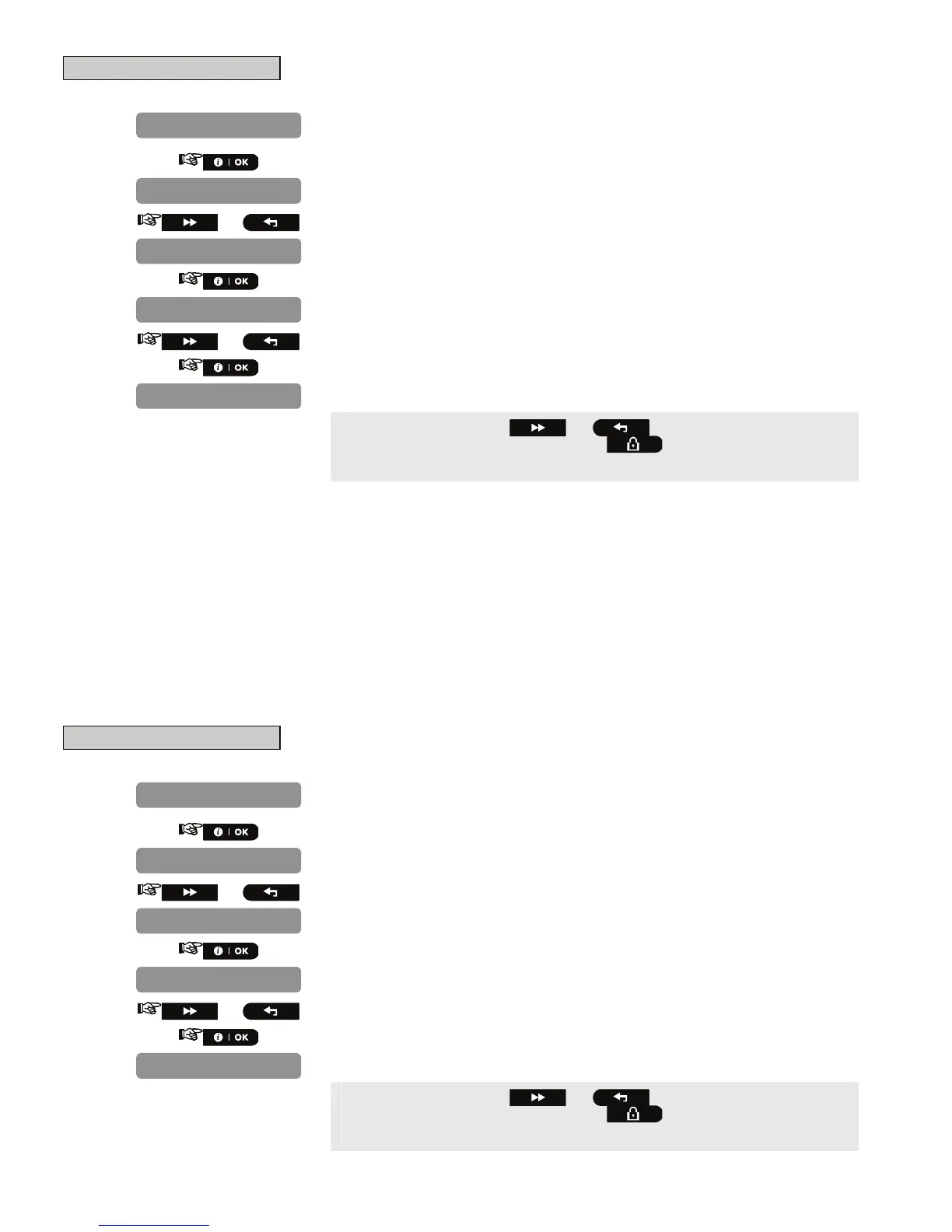D-302756 51
To Enable Quick Arm
1.
Repeat steps 1 to 4 of section 4.2 "Entering the Installer Menu".
2.
3.
or
4.
5.
or
Select between "quick arm ON", and "quick arm OFF".
6.
You can now press the or button to program any other
menu in "
DEFINE PANEL
" or press the button to take you to "
<OK>
TO EXIT
".
4.9.5 Configuring Bypassing Zones
Here you permit either manual bypassing of individual zones (through the USER SETTINGS menu), or allow the
system to "force arm" (perform automatic bypassing) of open zones during the exit delay. If desired, press the
arming key again if you want to eliminate the protest tone that sounds during forced arming. If a zone is open
and forced arming is not permitted, “NOT READY” is displayed and the system does not arm (the “Sad Melody”
will sound). If "no bypass" is selected, neither manual bypassing nor force arming is allowed.
Options: manual bypass (default in USA), force arm and no bypass (default).
Note: To comply with EN requirements, "manual bypass" or "force arm" must be selected.
Note: The option "force arm" is not applicable in the UK.
To Configure Bypass
1.
Repeat steps 1 to 4 of section 4.2 "Entering the Installer Menu".
2.
3.
or
4.
5.
or
Select between "manual bypass", "force arm" and "no bypass".
6.
You can now press the or button to program any other
menu in "
DEFINE PANEL
" or press the button to take you to "
<OK>
TO EXIT
".
08:BYPASS
no bypass
08:BYPASS
01:ENTRY DELAY 1
DEFINE PANEL
07:QUICK ARM
quick arm OFF
07:QUICK ARM
01:ENTRY DELAY 1
DEFINE PANEL