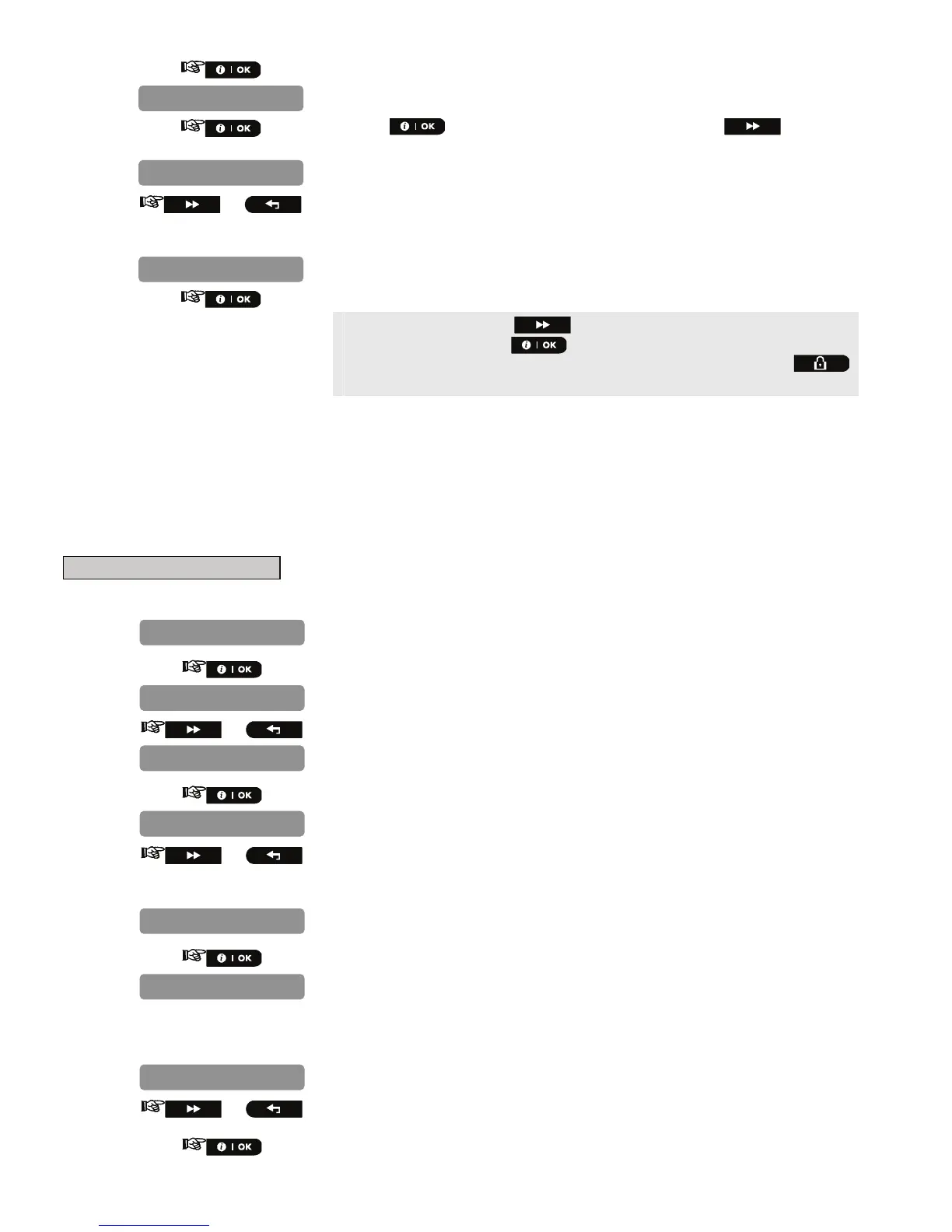D-302756 23
11.
12.
Press
to change chime settings or press the button to
skip.
13.
or
Select between "CHIME OFF" and "melody-chime".
Note: In "melody chime" mode when a chime zone is triggered, chime
melody is heard
14.
You can now press the button to modify the next device of the
same type, or press the button to configure the parameters of the
device (see the Accessories Guide for instructions), or press the
button to take you to "
<OK> TO EXIT
".
4.5.6 Replacing a Device
This feature is used for replacing a device that is enrolled in the system with another device of the same type
while keeping the same parameters of the original device. This can save valuable time, since instead of having
to delete the original device from the control panel, then to enroll the new device and then to set the device
parameters again – all this can now be performed in one short procedure.
To Replace a Device
1.
Repeat steps 1 to 4 of section 4.2 "Entering the Installer Menu".
2.
3.
or
4.
5.
or
Select the desired device type to be replaced. Select between "CONTACT
SENSORS", "MOTION SENSORS", "SMOKE SENSORS", "KEYFOBS",
"SIRENS" or "REPEATERS", for example, "CONTACT SENSORS".
6.
The PowerMaster-10 display will read the name of the first enrolled
device of the selected type to be replaced alternating with the ID number
of the device.
7
or
At this stage you can select another device of the same type (in this
example, contact sensor) to be replaced.
8.
ID No. 100-2340
Z01: Contact Sens
CONTACT SENSORS
CONTACT SENSORS
REPLACE DEVICES
ADD NEW DEVICES
ZONES/DEVICES
Chime off….
melody-chime
Z01: SET CHIME