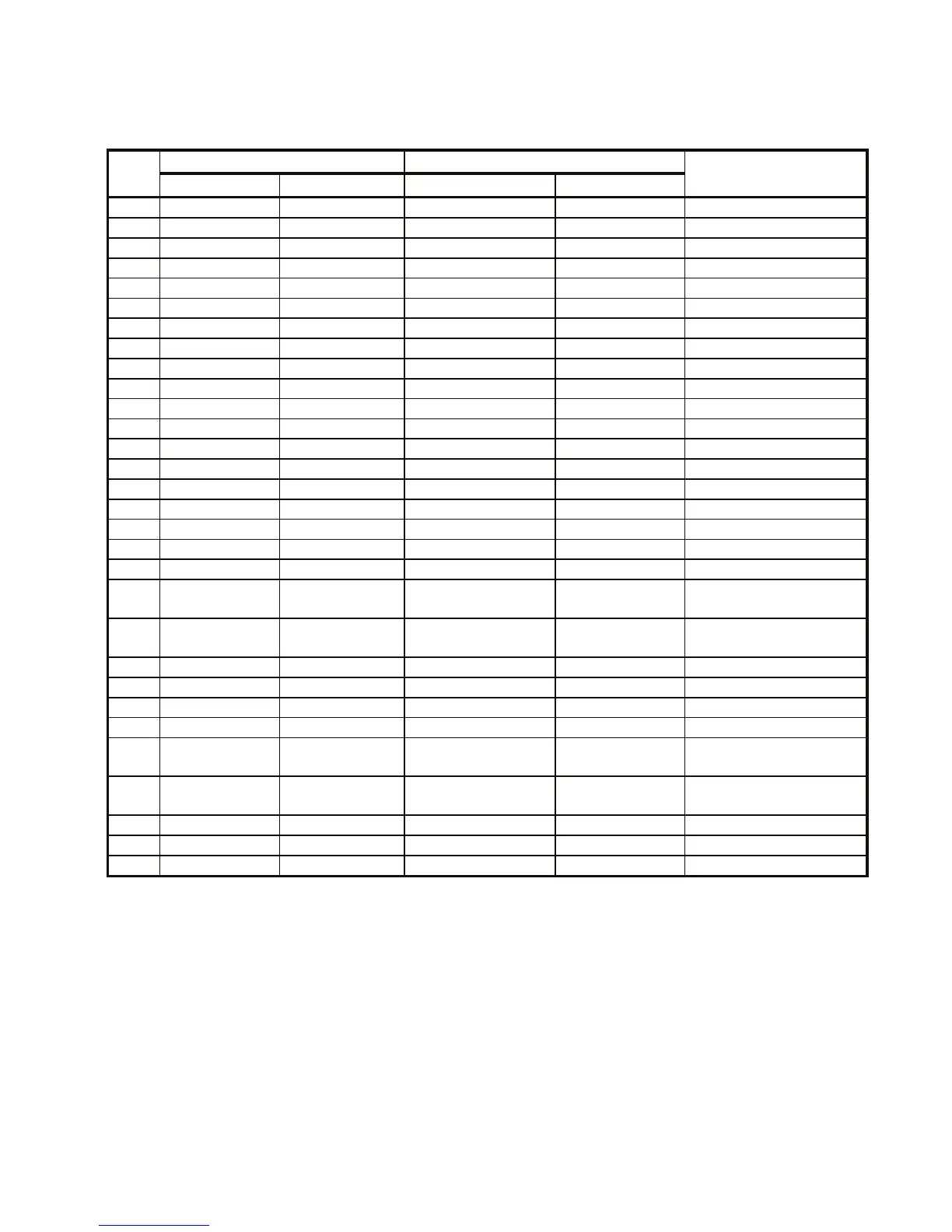82 D-302756
APPENDIX D. DEFAULT AND PROGRAMMED ZONE
DEFINITIONS
Zone Zone Type Location Chime (melody
No. Default Programmed Default Programmed Location or Off) (*)
1 Delay 1 Front Door
2 Delay 1 Garage
3 Delay 2 Garage Door
4 Perimeter Back Door
5 Perimeter Child Room
6 Interior Office
7 Interior Dining Room
8 Perimeter Dining Room
9 Perimeter Kitchen
10 Perimeter Living Room
11 Interior Living Room
12 Interior Bedroom
13 Perimeter Bedroom
14 Perimeter Guest Room
15 Interior Master Bedroom
16 Perimeter Master Bedroom
17 Perimeter Laundry Room
18 Perimeter Master Bathroom
19 Perimeter Basement
20 24 h /
audible
Fire
21 24 h /
audible
Fire
22 Emergency Emergency
23 Emergency Emergency
24 24 h / silent Basement
25 24 h / silent Office
26 24 h /
audible
Attic
27 24 h /
audible
Den
28 non-alarm Yard
29 non-alarm Hall
30 non-alarm Utility room
* Note: All zones are CHIME OFF by default. Enter your own choice in the last column and program
accordingly.
