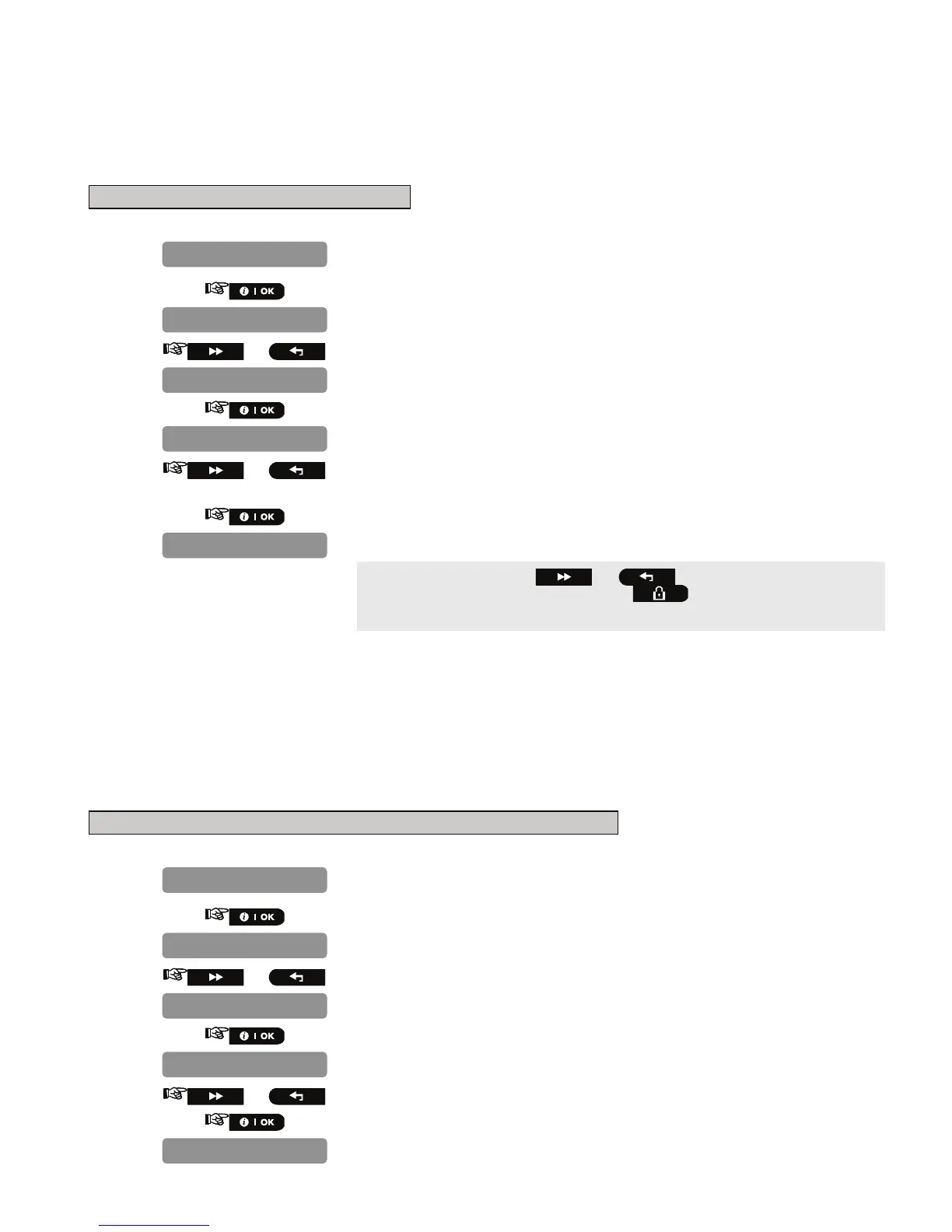46 D-302756
4.8.7 Configuring a Confirmed Alarm
Here you determine that if 2 successive alarms will occur during a specific period, the second alarm will be
considered as a confirmed alarm for confirmed alarm reporting, (see par. 4.6.3.2 "Configuring the Event Types
to be Reported").
Options: disable (default in USA), 30 min., 45 min., 60 min. (default), or 90 min.
To Configure a Confirmed Alarm
1.
Repeat steps 1 to 4 of section 4.2 "Entering the Installer Menu".
2.
3.
or
4.
5.
or
Select between "disable", "30 minutes", "45 minutes", "60
minutes", and "90 minutes".
6.
You can now press the or button to program any other
menu in "
DEFINE PANEL
" or press the button to take you to "
<OK>
TO EXIT
".
4.8.8 Enable Alarm upon Detection of Jammed or Missing Device
Here you determine whether an alarm will be initiated (siren / report) when there is a supervision / jamming
failure during AWAY arming state.
Available options are: EN standard and other (default). When "EN standard" is selected, if there is
supervision / jamming failure during AWAY arming, the siren is activated and the events are reported as
tamper events. When "Other" is selected, there is no such activity during AWAY arming.
To Enable an Alarm Upon Detection of a Jammed or Missing Device
1.
Repeat steps 1 to 4 of section 4.2 "Entering the Installer Menu".
2.
3.
or
4.
5.
or
Select between "EN standard", and "other".
6.
30:BELL/REP.OPT
other
30:BELL/REP.OPT
01:ENTRY DELAY 1
DEFINE PANEL
33:CONFIRM TIME
60 minutes
33:CONFIRM TIME
01:ENTRY DELAY 1
DEFINE PANEL
