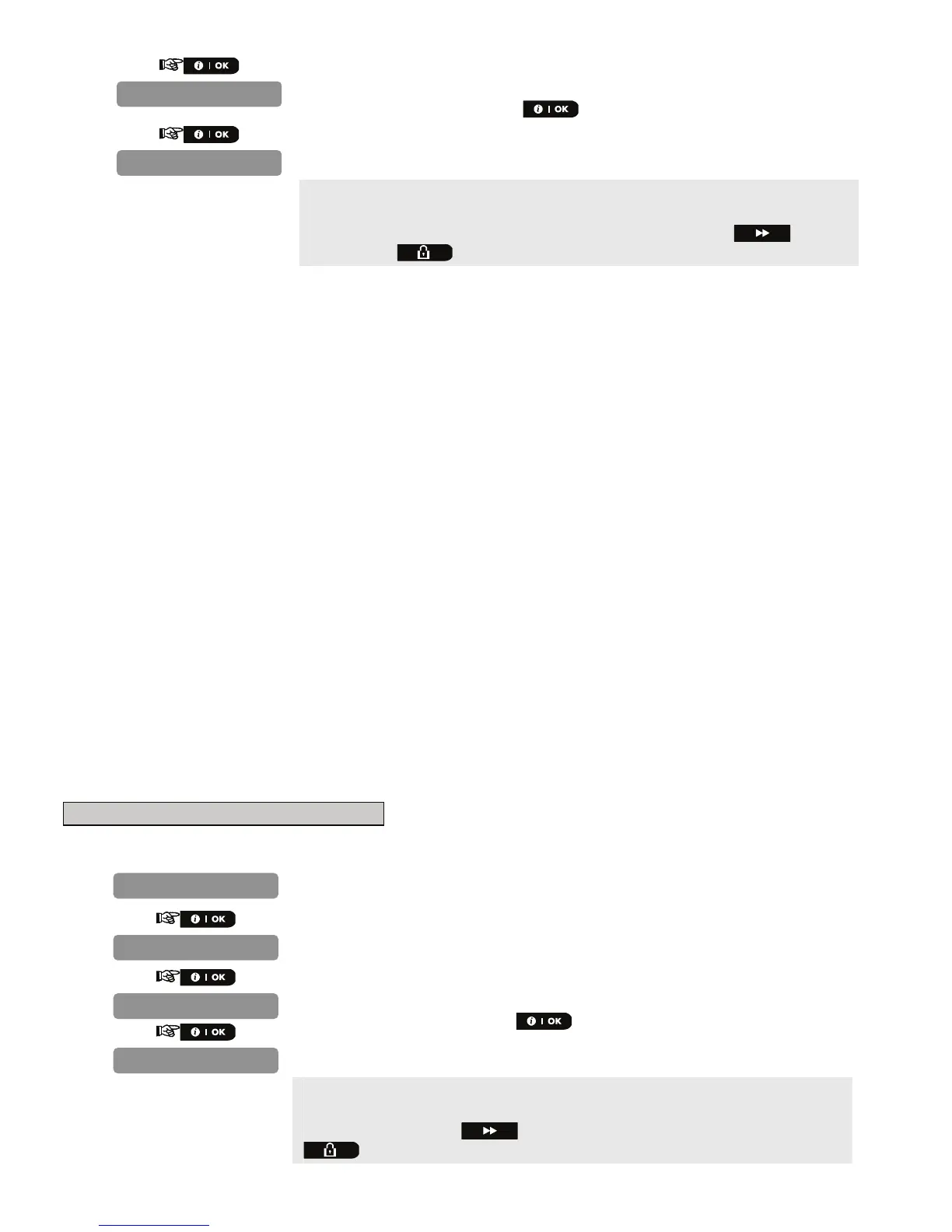D-302756 13
5.
Enter the new 4-digit Installer Code (8888 or 9999) at the position of the
blinking cursor and then press
.*
* The default Installer Code is 9999.
If your system uses MASTER CODE, you should proceed to setting the
MASTER INSTALLER code in section 4.4.2 by pressing the button,
or press the button to take you to "
<OK> TO EXIT
".
Note: Installer Code should never be programmed as “0000”. Doing so will lock the user out of the installer
menu!
4.4.2 Setting the Master Installer Code
For PowerMaster-10 with MASTER INSTALLER code, set a new INSTALLER code as described in section
4.3.1 "Setting a New Installer Code" and set the MASTER INSTALLER code as described in this section.
Note: For Control Panel that has installer code & master installer code, the following functions are available only
if the MASTER INSTALLER code is entered:
• PSTN/GSM RCVR1
• RCVR 1 ACCOUNT#
• PSTN/GSM RCVR2
• RCVR 2 ACCOUNT#
• PSTN RPRT FORMAT
• 4/2 PLS RATE
• REPORT EVENTS
• RPRT CNFRM ALRM
• SEND 2WV CODE
• VOICE Monitoring Station.
• RINGBACK TIME
• PSTN RPRT RETRY
• GSM RPRT RETRY
• MAST. DL CODE
By using the master installer code, the menu enables changing both master installer code and installer code.
By using the installer code, the menu enables changing the installer code only.
B. To Set a New Master Installer Code
1.
Repeat steps 1 to 4 of section 4.2 "Entering the Installer Menu".
2.
3.
Enter the new 4-digit Installer Code (8888 or 9999) at the position of the
blinking cursor and then press
.*
* Master Installer Code should never be programmed as “0000”. Doing so
will lock the user out of the installer menu!
You can now press the button to set the INSTALLER code or press the
button to take you to "
<OK> TO EXIT
".
NEW MASTER CODE
