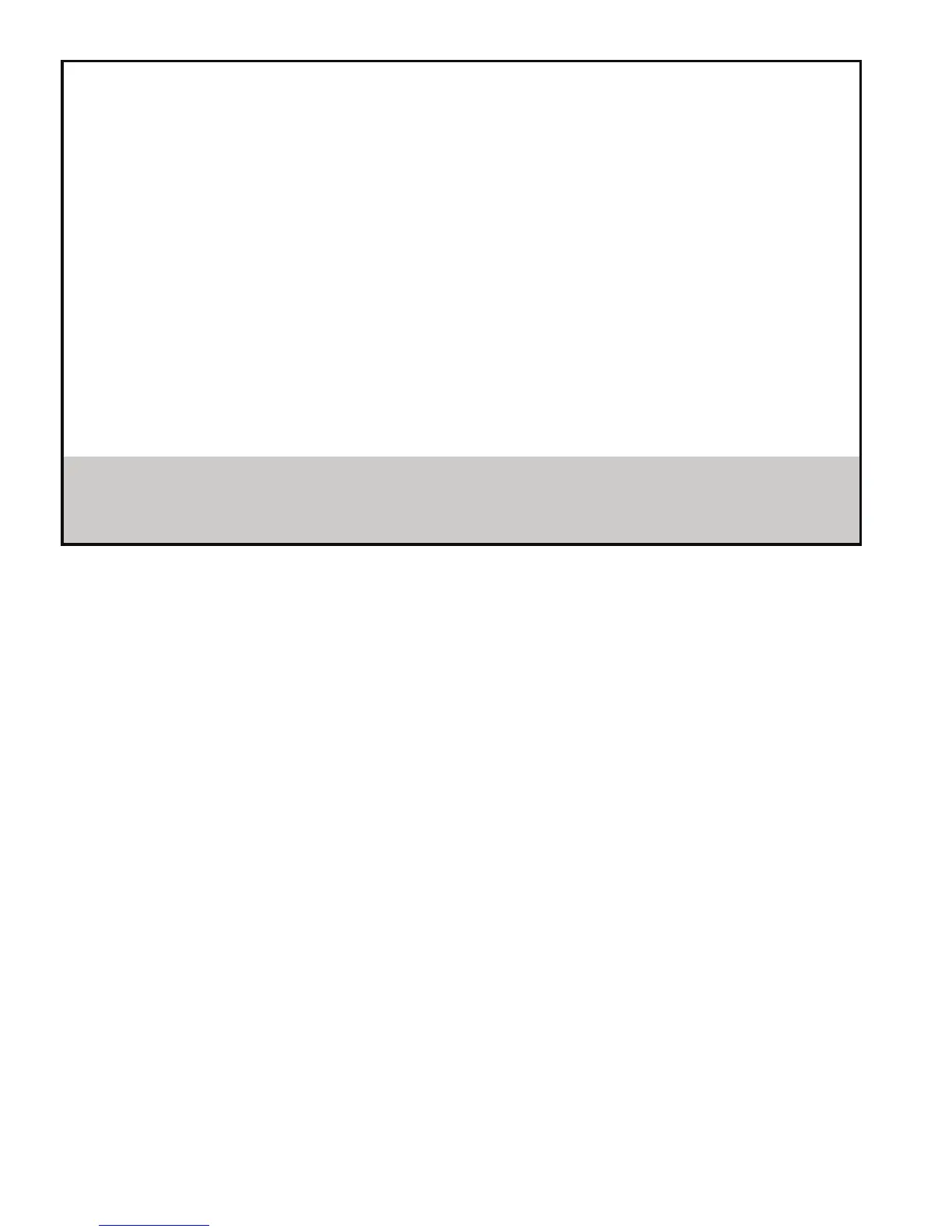D-302756 3
MESSAGE TO THE INSTALLER
The PowerMaster-10 control panel is supplied with 3 instruction manuals:
Installer Guide (this manual - for your exclusive use)
User’s Guide (for your use during installation only - Must be handed over to the master user after testing the
system)
Accessories Guide (includes a full description of devices that are supported by the PowerMaster-10 system)
Appendices A.1 and A.2 will help you prepare an installation plan. Please take time to fill out the forms - your job
will become much easier and confusion will be prevented. Filling out the forms will also help you create a list of
detectors and transmitters that must be obtained for the particular application. Compatible detectors and
transmitters are listed in the Accessories Guide.
Remember - it is advisable to power up the control panel temporarily after unpacking and program it on the work
bench, in accordance with the installation plan.
Although setting the correct time and date is one of the user tasks, we recommend that you set the time and
date in the course of programming. Access to the “User Settings” for the installer is possible through the
installer‘s menu or through the user menu (see User’s Guide section 2).
After programming, proceed to install the system as detailed in the Installation Instructions, from paragraph 3.3
Mounting the Unit onward.
The installer should verify line seizure. Be aware of other phone line services such as DSL. If DSL service is
present on the phone line, you must install a filter. It is suggested to use the DSL alarm filter model Z-
A431PJ31X manufactured by Excelsus Technologies, or equivalent. This filter simply plugs into the RJ-31X jack
and allows alarm reporting without breaking the internet connection.