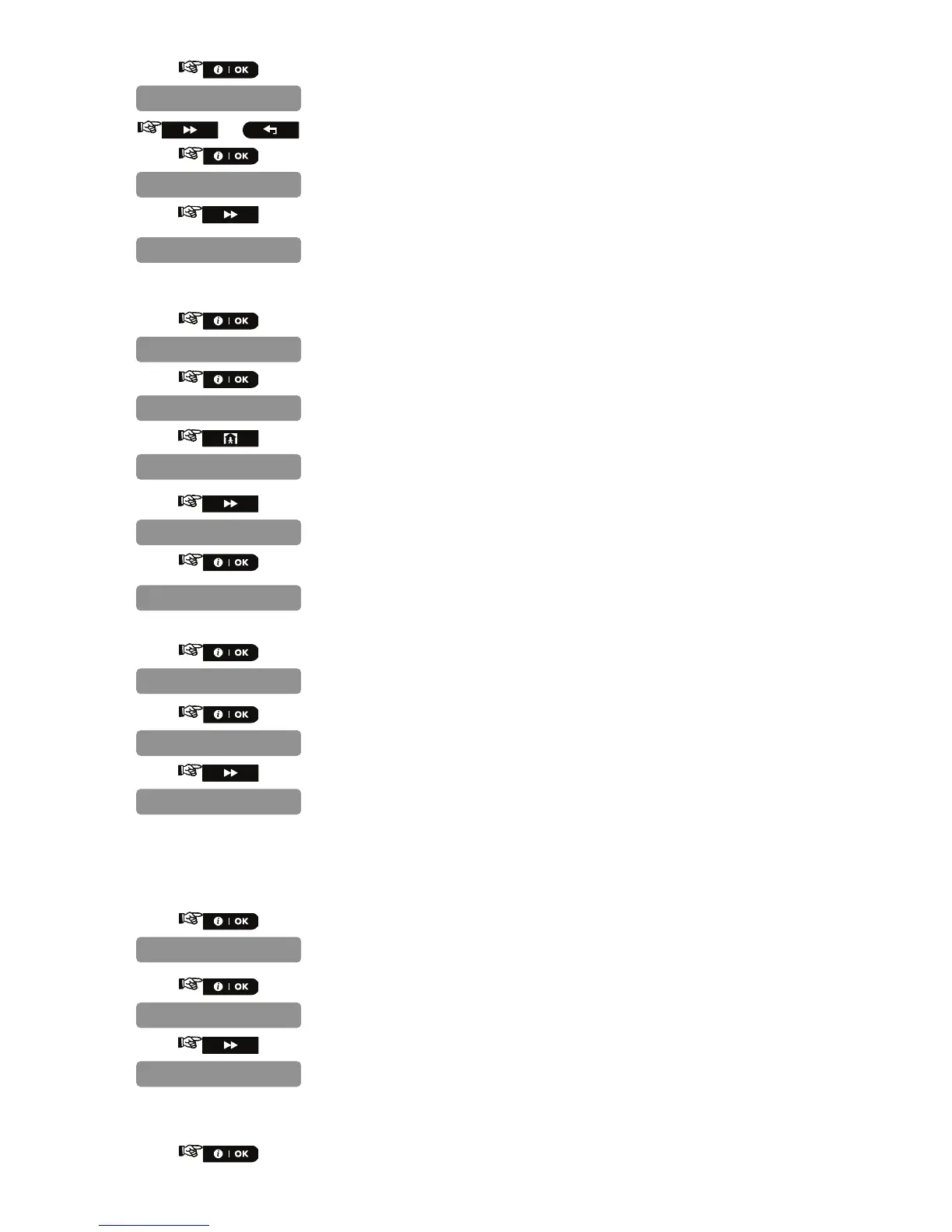D-302756 63
17.
18.
or
Select between "any time" and "when system OFF".
19.
20.
Here you enter the telephone number (up to 16 digits) of the UL/DL server.
Note: Only for use of control panels monitored by compatible Monitoring
Stations. Leave empty if not used.
21.
Enter the upload/download software telephone number.
22.
23.
24.
25.
Here you enter the PowerMaster-10 SIM card telephone number. The
Monitoring Station dials this number when it needs to connect to the
PowerMaster-10 for uploading / downloading data.
26.
Enter the SIM card telephone number.
27.
28.
Here you determine the 1
st
IPMP receiver telephone number. When the
PowerMaster-10 responds to an incoming call from the telephone number
defined here, it creates a connection to the IPMP for uploading /
downloading data.
Note: Caller ID#1 / ID#2 should be 6 or more digits for wake-up by IPMP
to work.
29.
Enter the first IP receiver telephone number.
30.
31.
Here you determine the 2
nd
IPMP receiver telephone number. When the
PowerMaster-10 responds to an incoming call from the telephone
number defined here, it creates a connection to the IPMP for uploading /
downloading data.
32
1st caller ID#
2nd caller ID#
My SIM Tel.#
My SIM Tel.#
PSTN UP / DOWN
Up/Download tel#
Upload option
any time
1st caller ID#
Up/Download tel#
GPRS UP / DOWN
