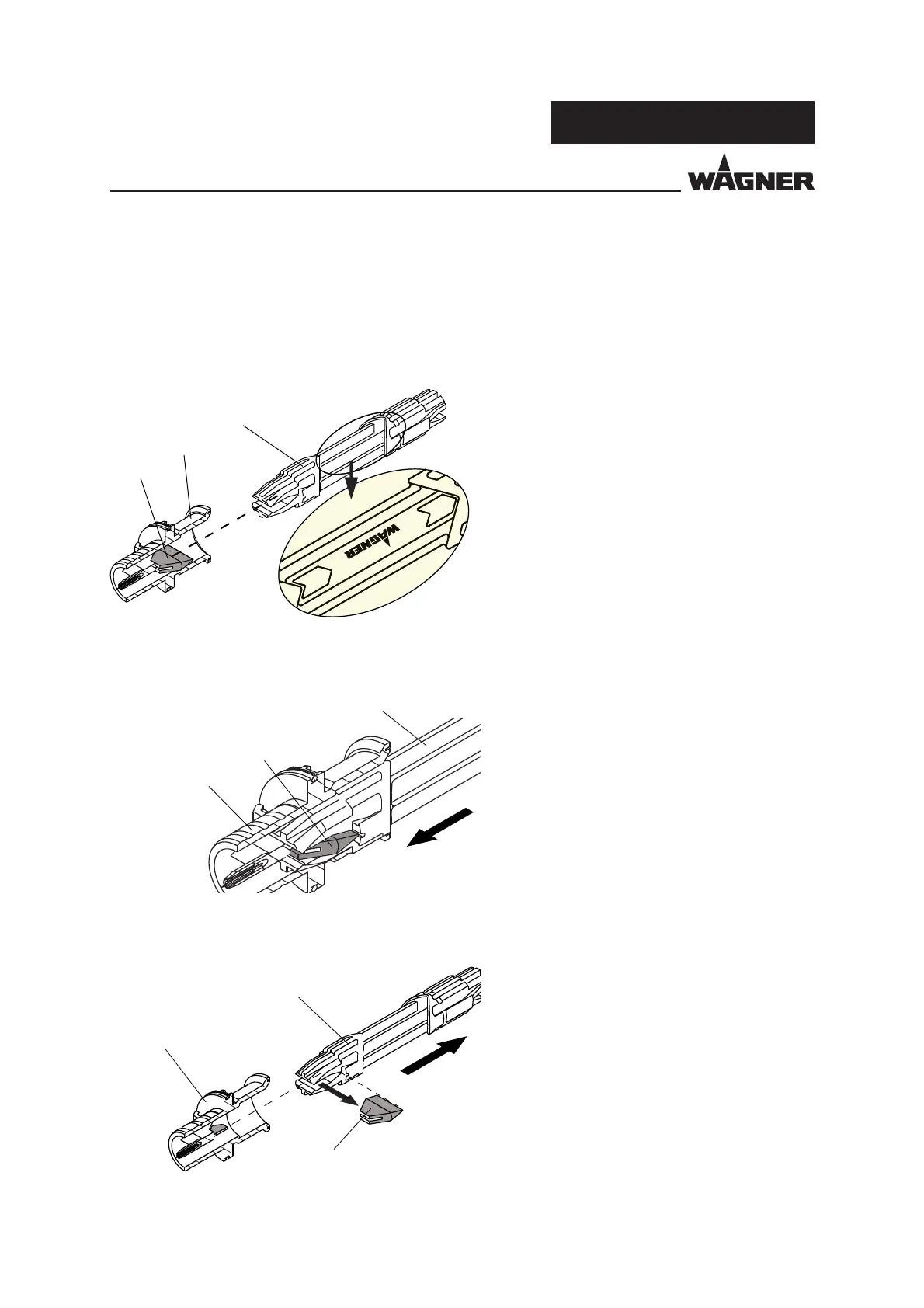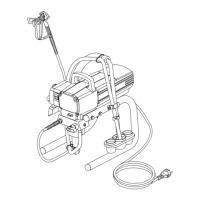71
Prima Sprint.
2
3
1
P_00594
3
2
1
3
1
2
P_005
OPERATING MANUAL
VERSION 07/2009 ORDER NUMBER DOC 2305835
7.2.3 REPLACING THE PROTECTIVE WEDGE
1 Wedge tool
2 Protective wedge (install position)
3 Electrode holder (cut open view)
Procedure:
1. Guide the wedge tool 1 into the
electrode holder 3 to the stop.
2. Pull the protective wedge 2 out of the
electrode holder 3 using the wedge tool
1.
3. Press the protective wedge 2 lateral out
of the wedge tool 1 manually without a
tool.
Hint:
To ensure that the protective wedge is not damaged when dismantling and inserting them,
a wedge tool is available for assembly.
The necessary wear and spare parts are in chapter 10 of this Operating manual.
