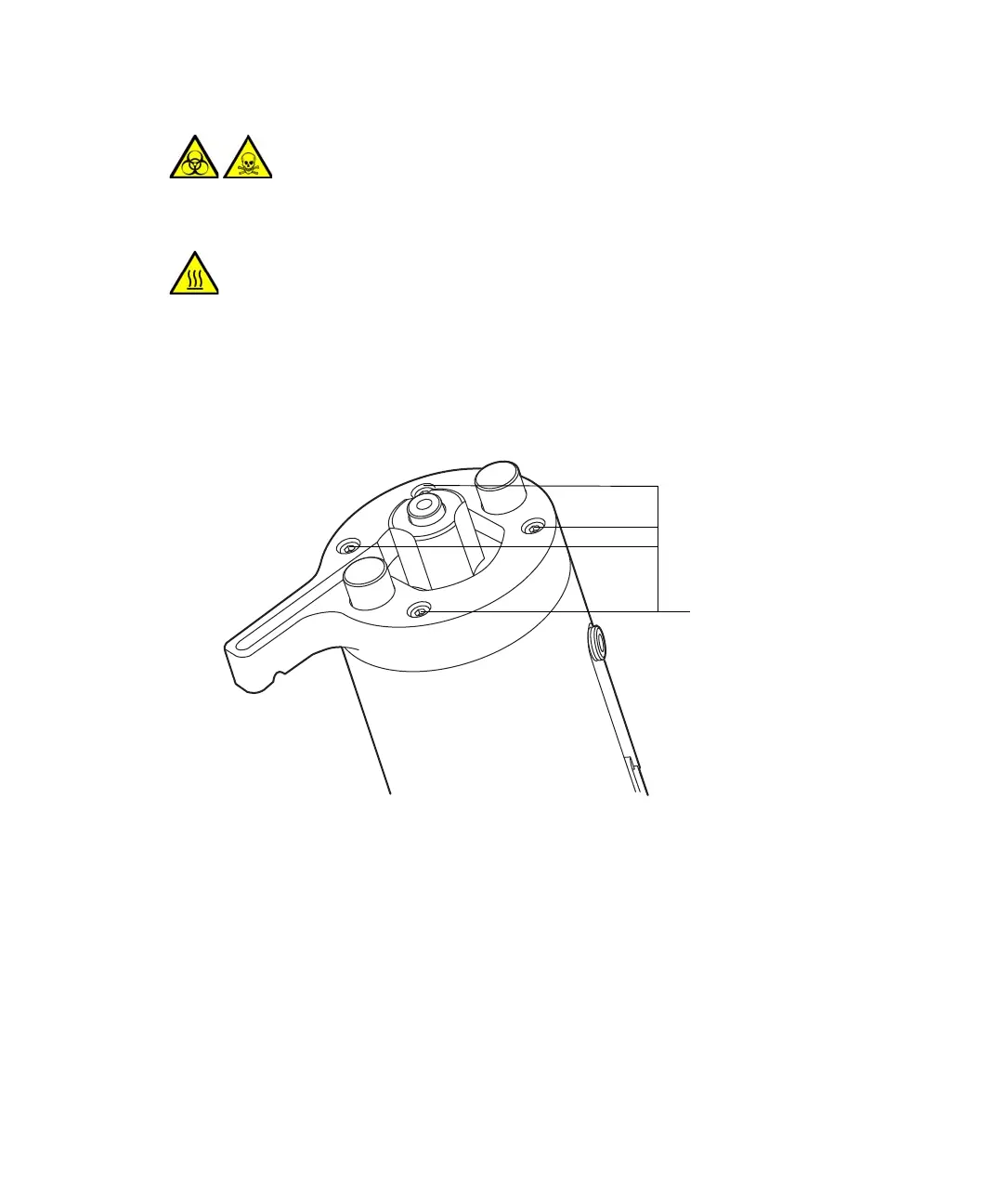Replacing the IonSABRE APCI probe sample capillary 5-63
To remove the existing capillary
1. Remove the probe from the source (see “Removing the IonSABRE APCI
probe” on page 4-7).
2. Use the 2.5-mm Allen wrench to remove the 4 probe end-cover retaining
screws.
Warning: The probe and source components can be contaminated
with biohazardous and/or toxic materials. Always wear
chemical-resistant, powder-free gloves while performing this
procedure.
Warning: The probe and source can be hot. To avoid burn injuries, take
great care while performing this procedure.
End-cover retaining
screws