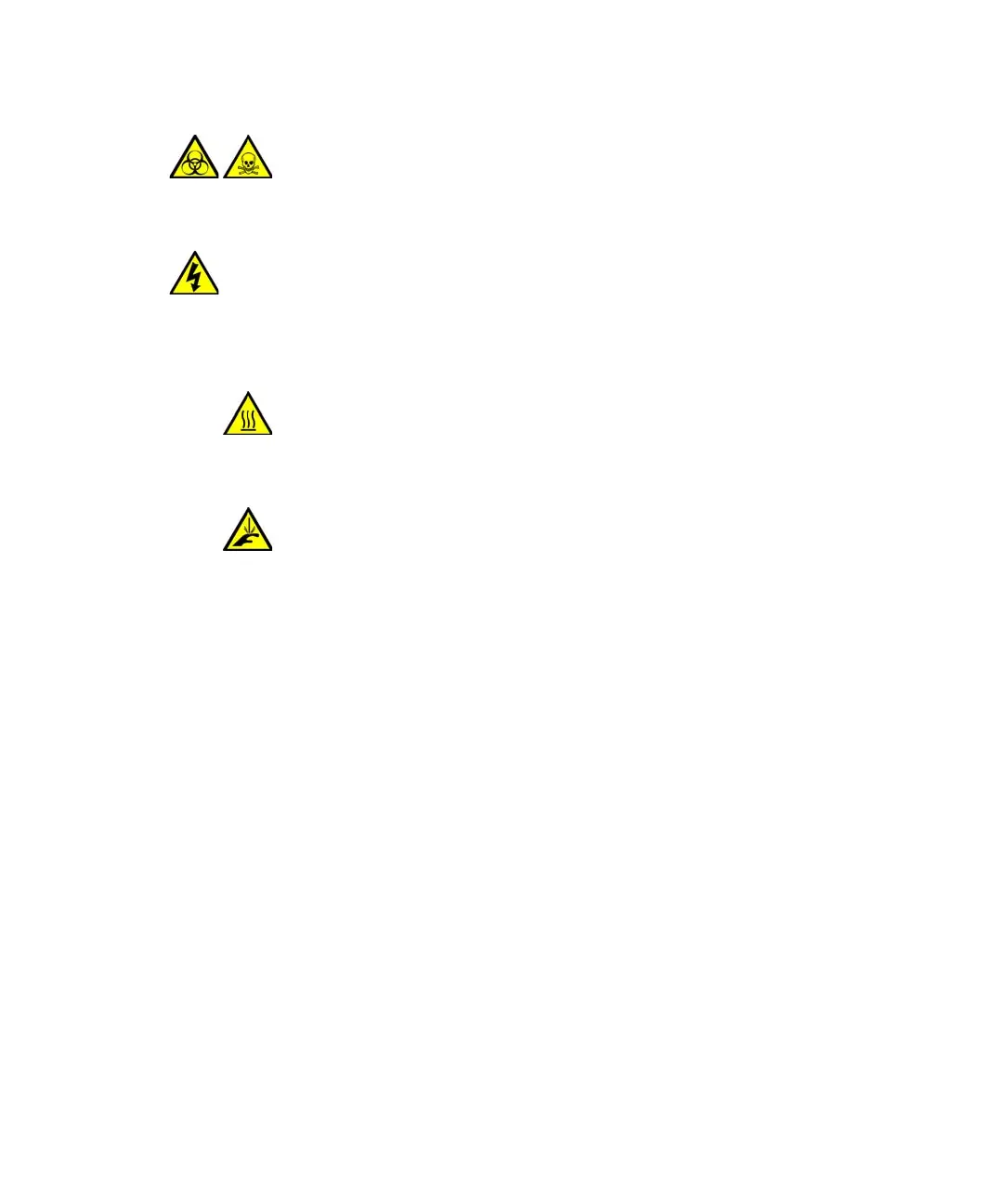Installing the ESI probe 3-3
To install the ESI probe
1. Prepare the instrument for working on the source (see “Preparing the
instrument for work performed on the source” on page 5-7).
2. Open the instrument’s access door.
3. Remove the protective sleeve, if fitted, from the ESI probe tip.
Warning: The ACQUITY UPLC system connections, ESI probe,
and source can be contaminated with biohazardous and/or toxic
materials. Always wear chemical-resistant, powder-free gloves
while performing this procedure.
Warning: To avoid electric shock, ensure that the instrument is
suitably prepared before commencing this procedure.
Warning: The source can be hot. To avoid burn injuries, take
great care while working with the instrument’s access door open.
Warning: The ESI probe tip is sharp. To avoid puncture wounds,
handle the ESI probe with care.