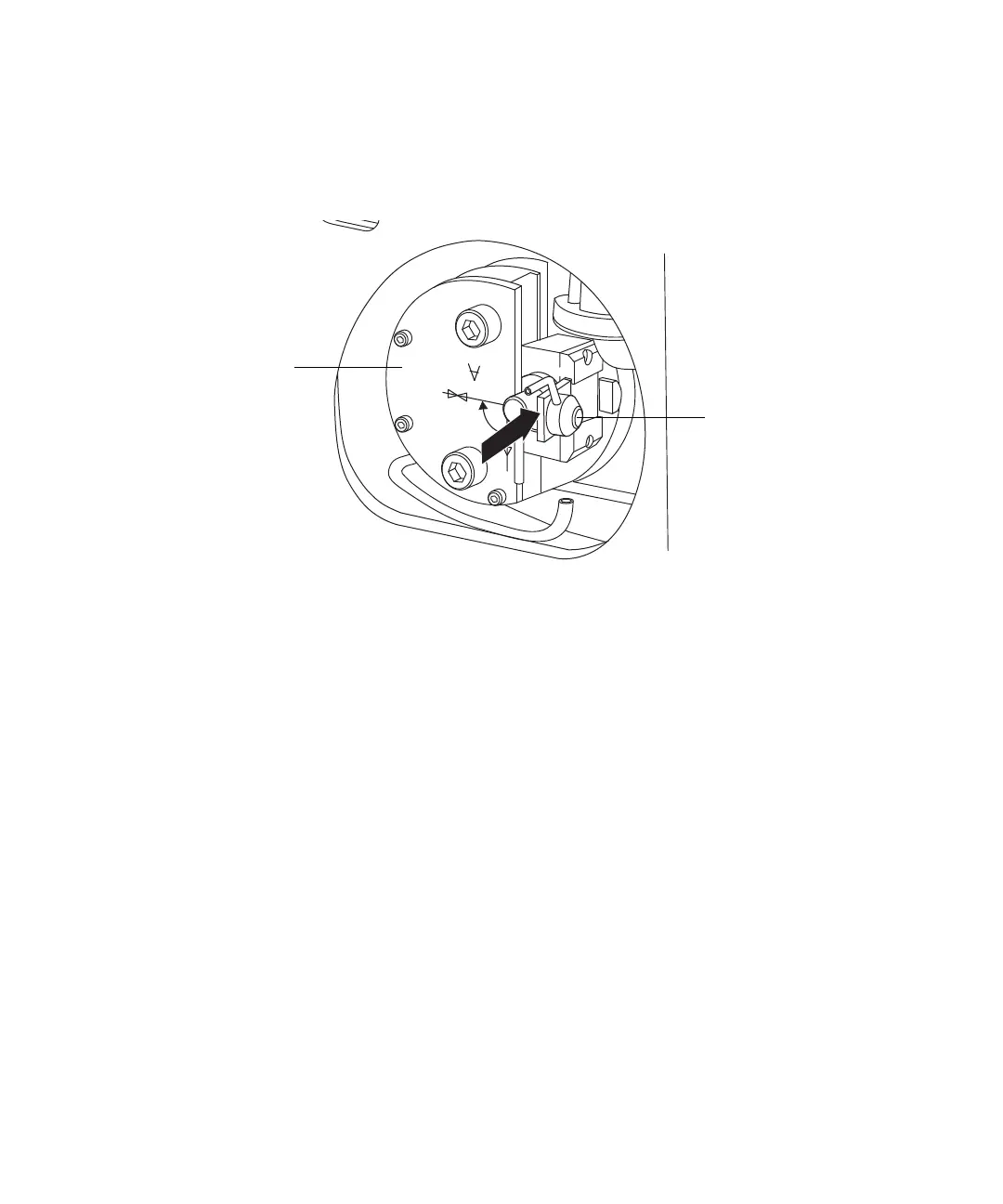Cleaning the sample cone and gas cone 5-29
1. Ensure that the source isolation valve is in the closed position (see
“Operating the source isolation valve” on page 5-8).
2. Hold the cone gas assembly so that the connection tube is horizontal and
at the top, then slide the cone gas assembly into the ion block assembly.
3. Grasp the cone gas assembly connection tube and use it as a handle to
rotate the cone gas assembly 90 degrees, moving the connection tube
from the horizontal to the vertical position.
4. Connect the PTFE tube to the cone gas assembly connection tube.
5. Open the source isolation valve.
6. Close the source enclosure door, and secure it with both spring-clips.
7. Close the instrument’s access door.
Ion block
assembly
Cone gas
assembly