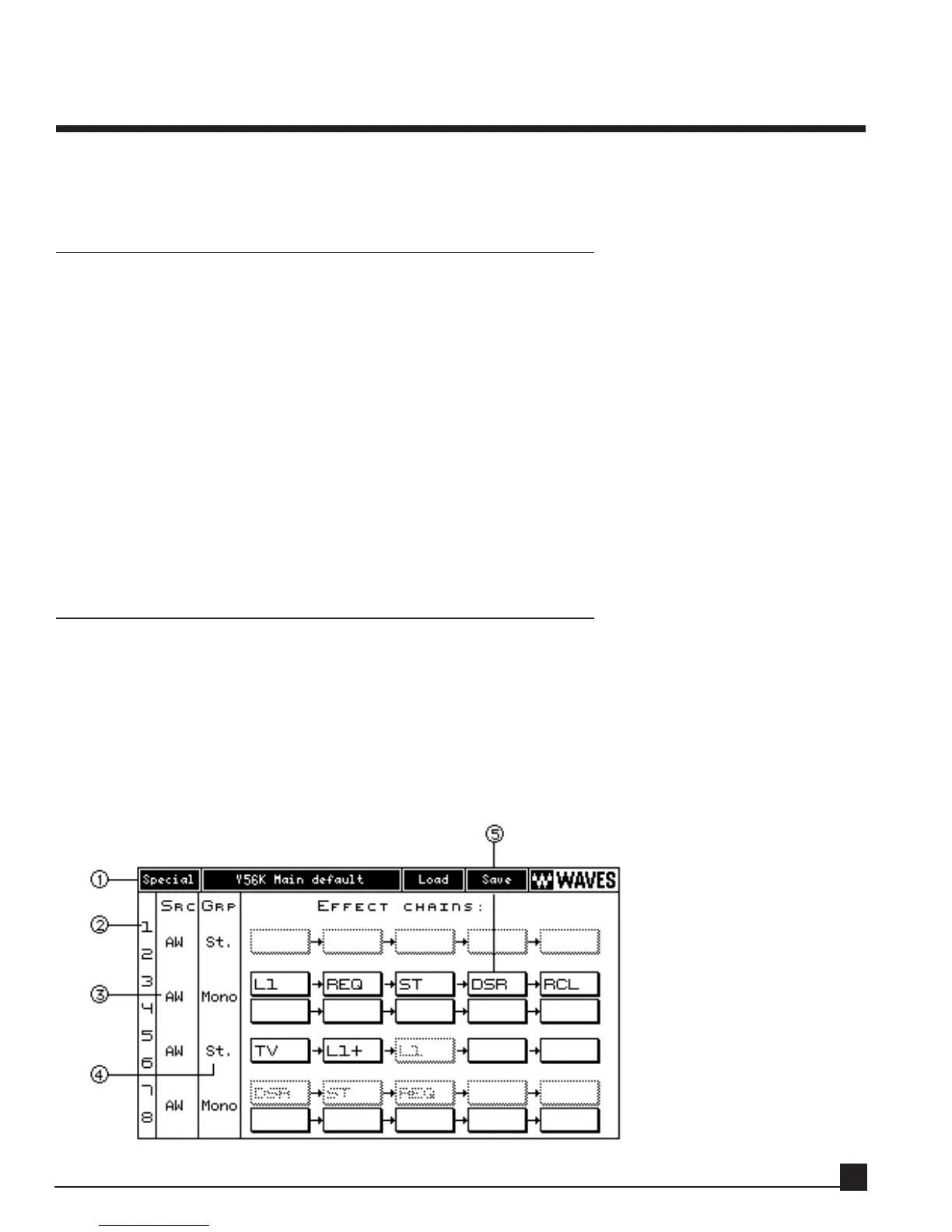Chapter 2: Y56K User Interface
This chapter explains the Y56K’s user interface but assumes operational knowledge of the AW. Refer to the
AW’s Operation Guide to learn its functions.
Viewing The Y56K Interface
To view the Y56K interface:
Select [AUX7]->[F5] (for a Y56K installed in option slot 1)
Or
Select [AUX8]->[F5] (for a Y56K installed in option slot 2).
This will bring up the Y56K splash screen the first time the unit is accessed. Click anywhere on the screen
with the mouse or press the [ENTER] key to close the splash screen and display Y56K Main page.
Note! It might take a few seconds for the Y56K to initialize itself and display its Main page.
Note! Using AUX7 and AUX8 to access your Y56K does NOT disable the internal AW effects - the use of
AUX7 and AUX8 is only for the location of the control interface to the Y56K .
Y56K main page (Y56K Main)
When accessing the Y56K for the first time after system boot, the “Y56K Main” page is displayed (below). In
this central program page, you can:
load effects to effect chains;
select the input source to the chains;
group the chains to stereo pairs;
save and restore settings.
All other Y56K pages are accessed through this page.
Y56K User Guide
13