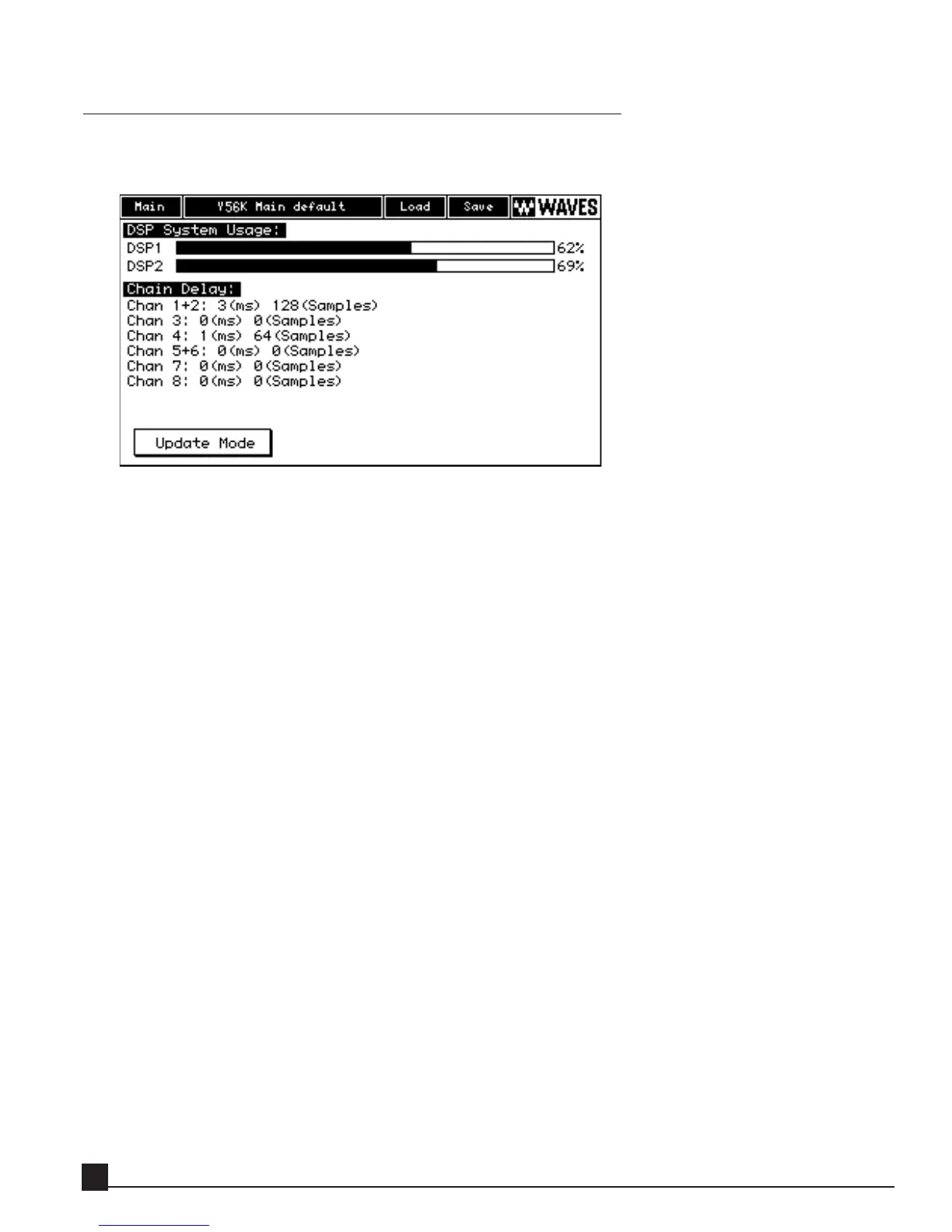Special page
Click the Special button on the Y56K Main bar to open the Special page (below). Click the Main button to
close the Special page and return to the Y56K Main page.
This page has three functions:
DSP system usage
This section displays the current DSP resources used as a bar graph and as a percentage of the total still
available. These displays are updated as effects are added and deleted from chains.
Chain Delay
Some effects, such as the L1 and Renaissance Compressor, delay the audio signal by a few samples. The
Chain Delay displays the accumulated delay on each effect chain so other tracks can be synchronized by
being delayed the same amount.
Update Mode
Click this button to switch the Y56K card to update mode, allowing the installation of new software or
effects.
This button is used ONLY to switch the Y56K card to update mode. If this button is clicked by mistake,
click Cancel in the Confirmation alert dialog box; pressing OK switches the card to update mode. Refer to
the “Updating the Y56K” chapter for more details.
Y56K User Guide
32