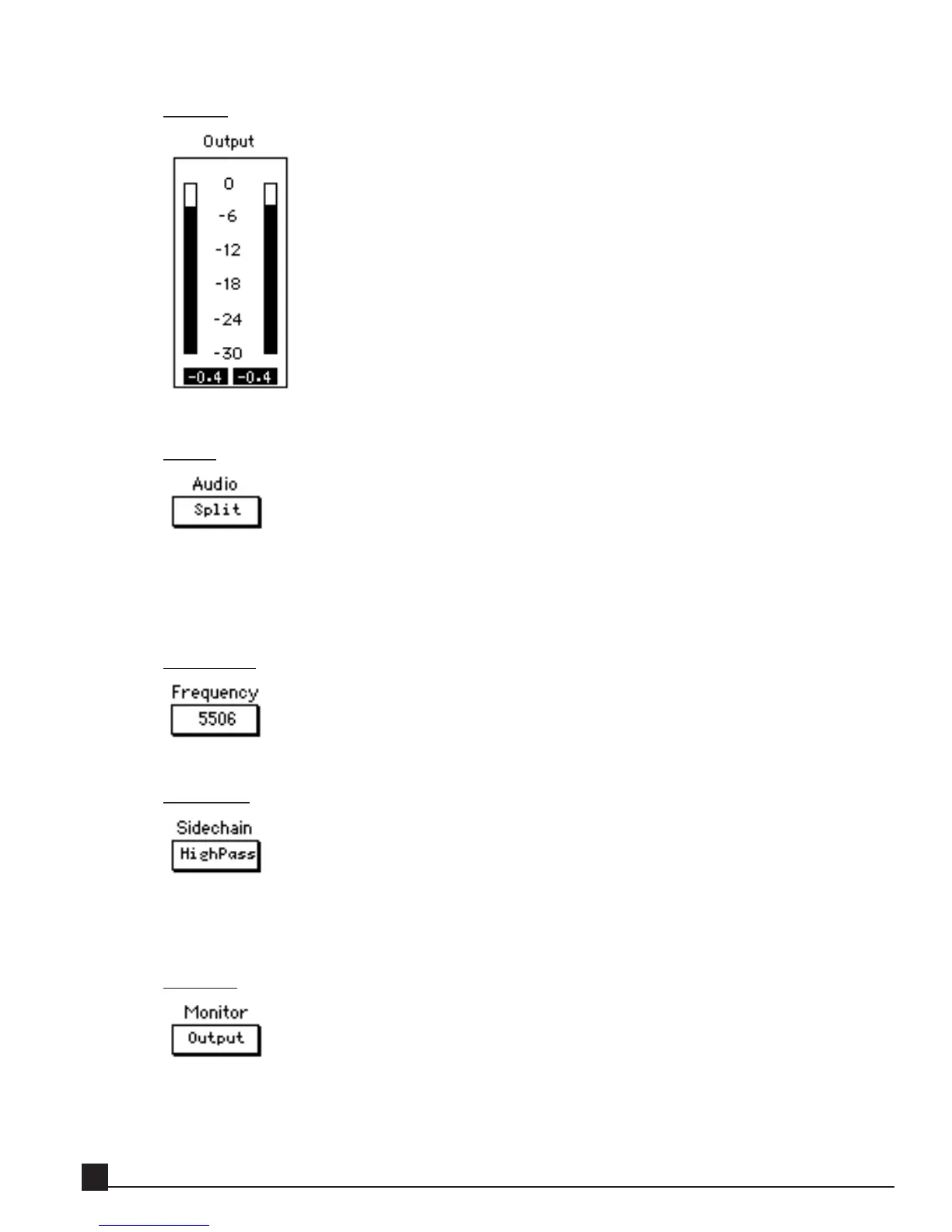Output
An infinite peak hold value shows the highest output level (click to reset).
Audio
The Audio button toggles between Wideband and Split compression modes. Wideband mode atten-
uates the entire audio band. Split mode divides the audio into low and high frequency signals and
attenuation is applied only to the high-frequency signals. Split mode is most commonly used for de-
essing.
Frequency
Sets the Sidechain filter frequency.
Sidechain
The Sidechain button toggles between a HighPass and BandPass filter. The HighPass filter operates
on all frequencies above the Sidechain frequency; the BandPass filter operates only on a narrow band
around the Sidechain frequency.
Monitor
The Monitor button toggles between listening to just the Sidechain signal and the entire output.
Y56K User Guide
52