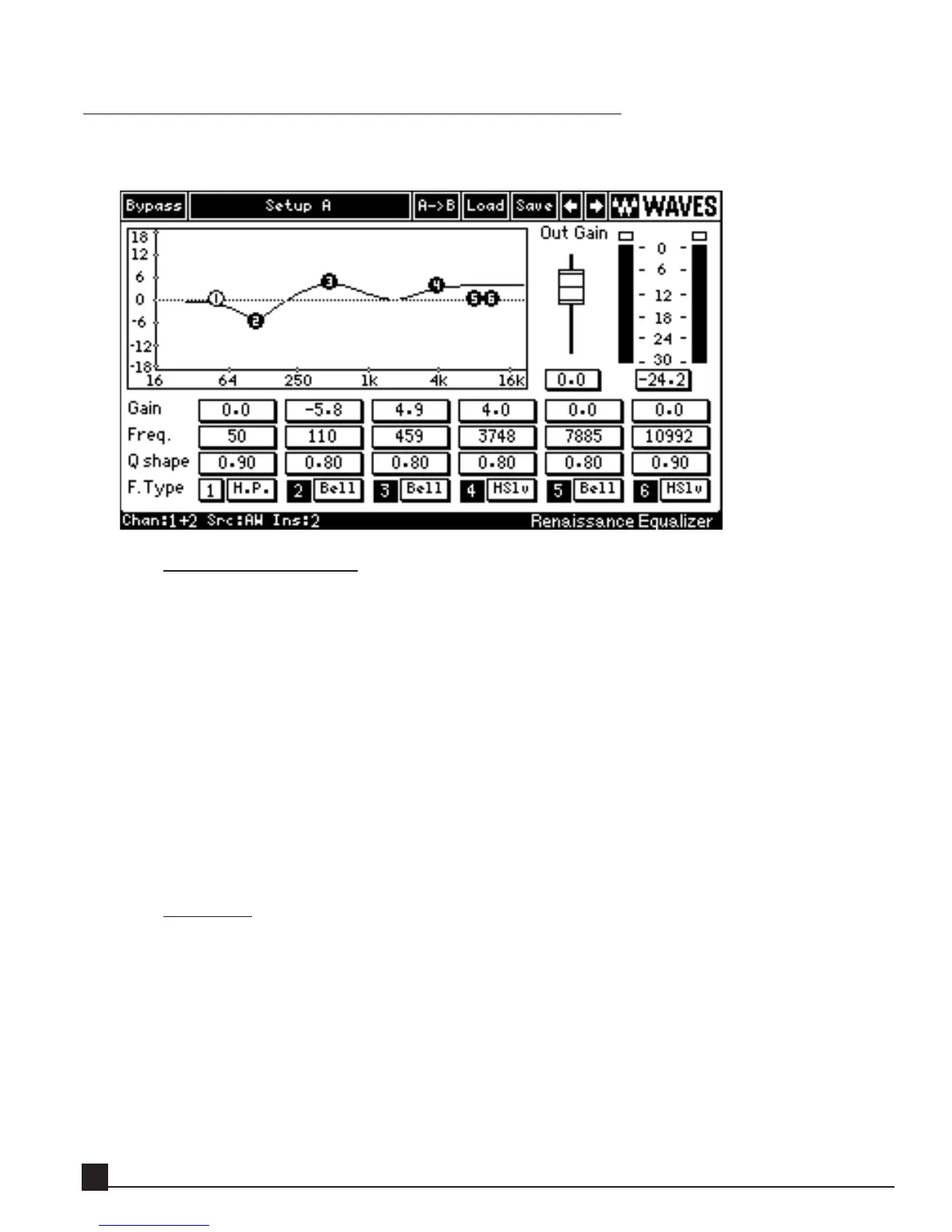REQ - Renaissance Equalizer
Filter Descriptions
Resonant Shelf Filters
Michael Gerzon proposed a resonant shelf filter in a confidential paper to Waves in 1994. Analog fil-
ters (i.e., Pultec) had already achieved this type of EQ behavior by cutting and boosting simultane-
ously. Gerzon defined a method to include this acoustically desirable behavior into a single digital
filter, but did not live to see it implemented. We named several shelf presets in his honor, although
our implementation combines his ideas with Pultec filter characteristics.
These resonant shelf filters differ from their traditional counterparts in the visibly obvious curves of
the shelf and the variable Q, which alters the steepness of the slope. These filters share some qualities
with the parametric filters described below.
With the Q set to the maximum value of 1.41 octaves, the slope is steepest and the resonant parts of
the curve are at their most extreme. Gerzon suggested a Q of just under 1.00 as a pleasing nominal
value for most applications. The classic Gerzon Shelf setting is a Q of 0.99, with low and high shelv-
ing set to 250 Hz and 4 kHz, respectively.
Cut filters
Cut filters are sometimes called pass filters in the USA, particularly in synthesizer documentation (a
high-pass filter is the same as a low-cut, etc.).
A variable Q value differentiates these filters from typical cut filters. The Q changes the slope of the
line and includes a bump in the frequency response, allowing the filter to be more musical while still
fulfilling the cut function.
At first glance, it might seem that a steep filter would be best to remove unwanted frequencies.
Although a steep, brick-wall filter is effective at cutting high frequencies, it can cause significant
phase shift and make the sound unnecessarily dull. By allowing a few of the neighboring frequencies
Y56K User Guide
46