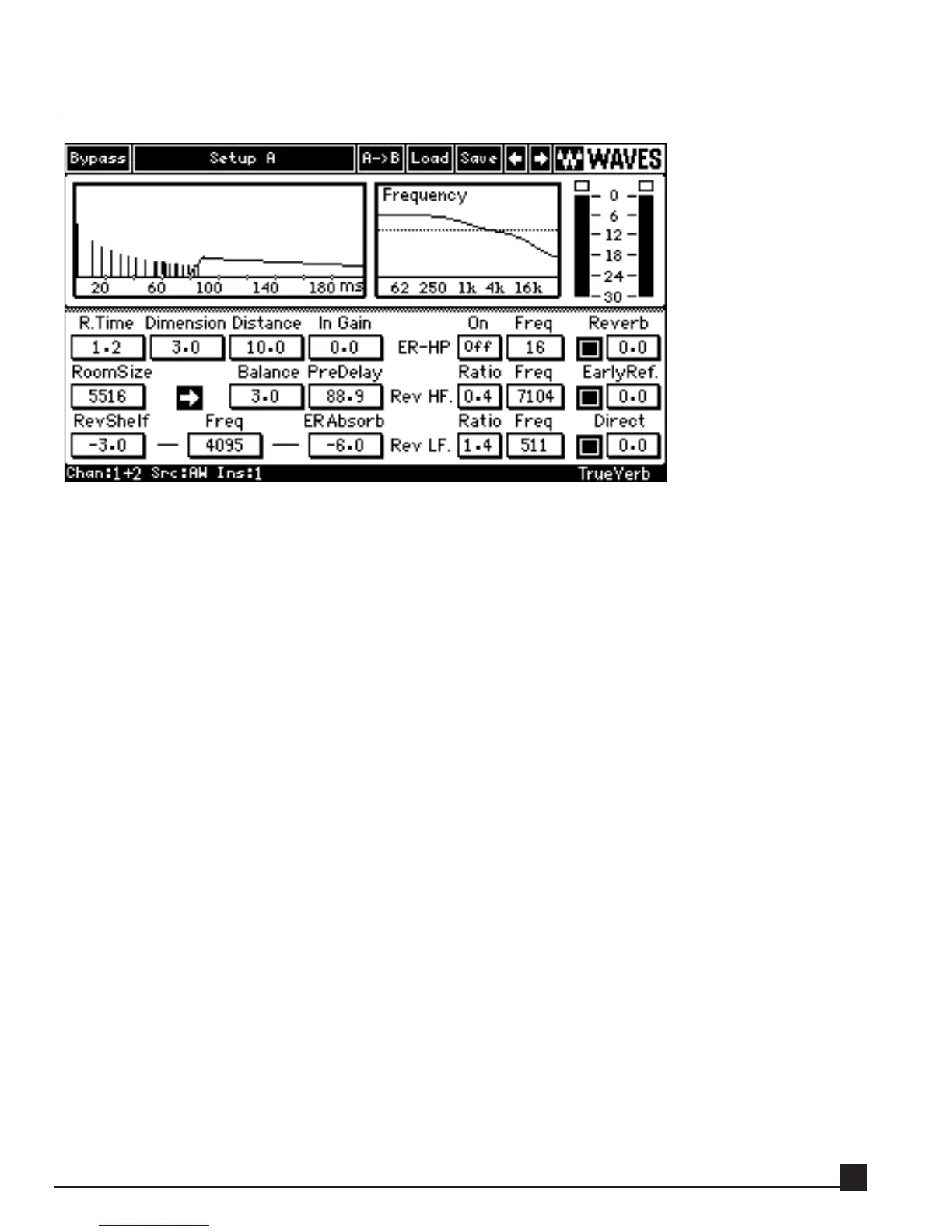TV - TrueVerb
Quick Start
TrueVerb can create a true, natural-sounding room around a sound source by controlling room size, fre-
quency response characteristics, and distance from the source. TrueVerb differs from other reverb processors
in that it works in a Thru mode in addition to the traditional Send/Receive mode.
In Thru mode, place TrueVerb on the Insert point of a track, Aux, or Master. This is because the effected
sound is not mixed with the original but instead, the original signal passes through TrueVerb. Of course
TrueVerb can be used as a standard send/receive reverb, but the Distance parameter will not be properly
perceived.
Example 1: Thr
u mode – Dry mix
A soundboard concert mix is too dry and needs some of the room’s reverberation. Patch the
TrueVerb into the stereo Insert point of the Master fader. Determine the room size, desired acoustic
characteristic (bright or dull), and distance from the stage. This also works well for classical or jazz
sessions recorded in a dead room.
1. Open a relatively dry, fully-mixed stereo song without reverb. A multitrack stereo mix without
reverb, acoustic music, jazz tracks, or a concert sound board mix will also work.
2. Insert TrueVerb on the Master fader.
3. Load the Medium Concert Hall setup.
4. Adjust the Distance control, and the desired acoustic characteristic (bright or dull)
At first, this may sound different from other reverbs you have used. By increasing the Distance
parameter, the sound source seems to move away from you. TrueVerb simulates the distance while
maintaining a constant perceived reverb level. In a real room, the level decreases with increasing dis-
tance from the source. Take your time and experiment with the Distance parameter and monitor
levels to experience the spatial dimensions created by TrueVerb.
Y56K User Guide
53