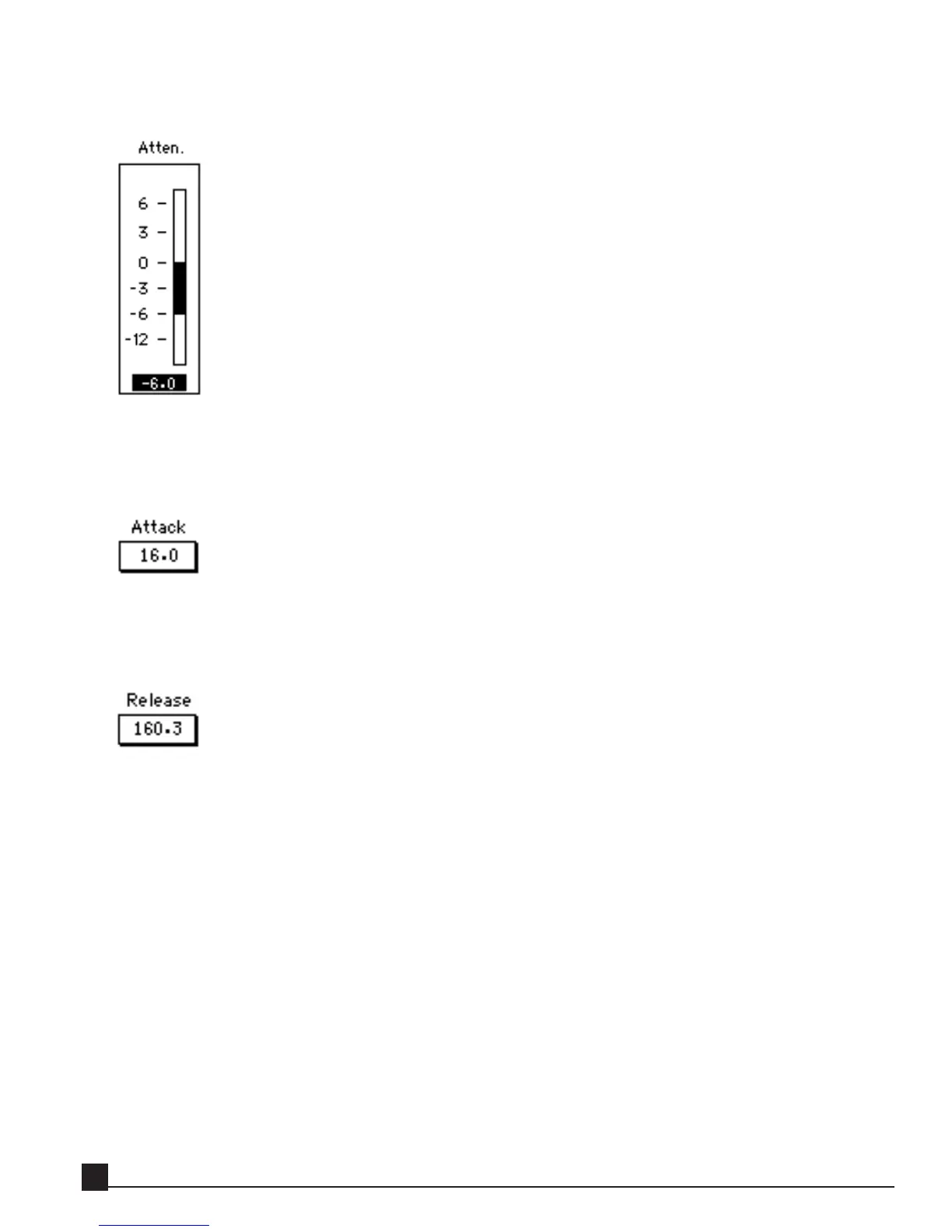Attenuation
The Attenuation meter shows the instantaneous gain change. Compression causes negative gain while
expansion causes positive gain. The meter includes Peak Hold values at the bottom (click to reset).
Compressor Attack
The Attack parameter controls the onset time for the compressor or expander to reach its full gain alter-
ation. The Attack value can be set in the range 0.5–5000 ms.
Compressor Release
The Release parameter controls the time (ms) from peak gain alteration to 0 dBthe release time of the com-
pressor (ms). The release characteristic is linear when ARC is off off and is scaled to the input when ARC is
on. When ARC is on the release value acts as a scaling factor for ARC.
Y56K User Guide
44