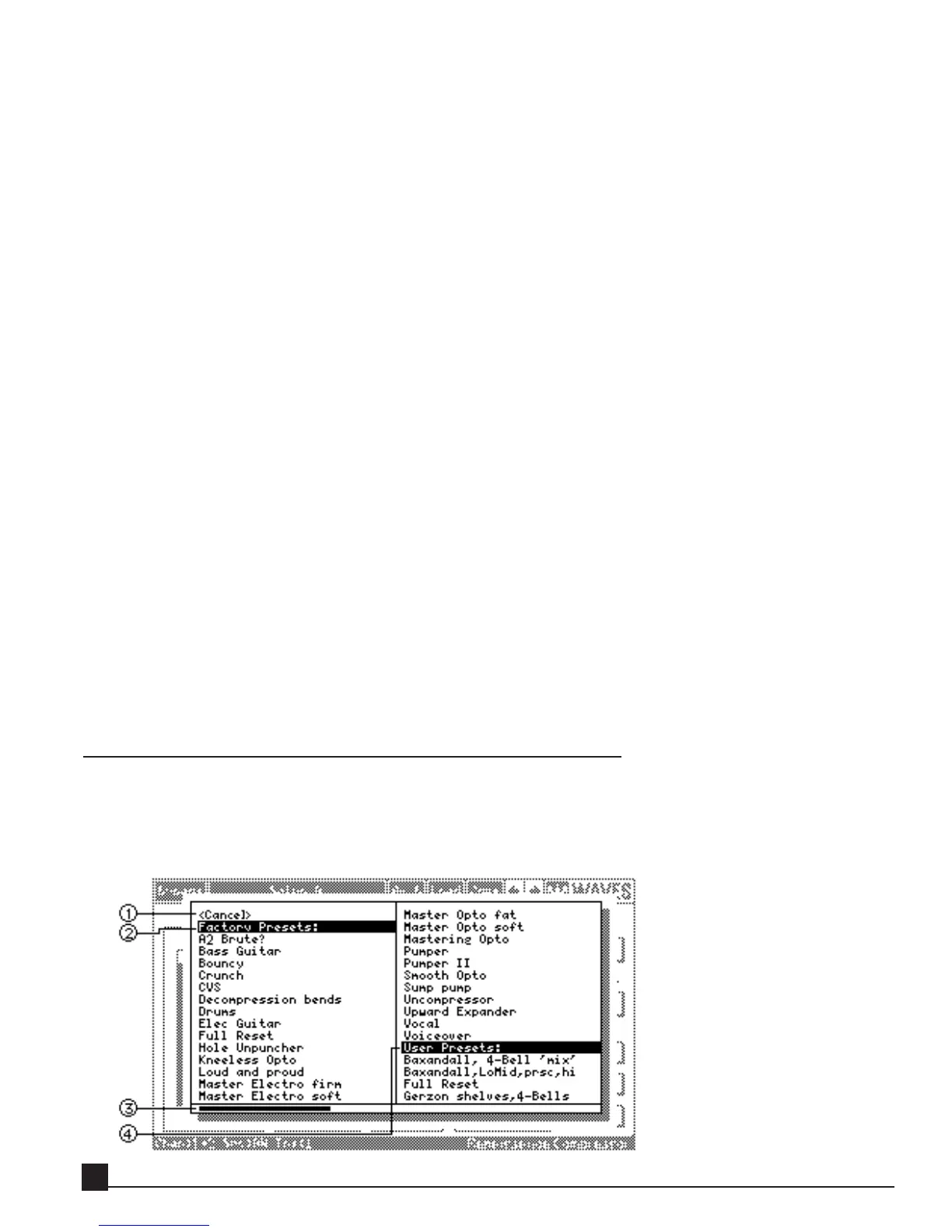1. Y56K Main menu bar
The Y56K Main menu bar contains buttons to access pages that relate to the status of the card (Load, Save,
Special, About). Functions specific to each effect are accessed through that effect’s Properties page (see
chapter 5).
2. Effect chain column
This column lists the effect chains. The Y56K card has eight effect chains (1-8). Click an effect chain num-
ber in this column to open the Effect Chain popup menu.
3. SRC – Source column
This column displays and allows selection of the Y56K’s main audio input source from the AW or ADAT. It
is possible to switch the input source between ADAT and AW for each chain pair (1/2, 3/4, 5/6, 7/8) inde-
pendently.
4. GRP – pair grouping
This column displays and allows stereo grouping (pairing) of channels 1/2, 3/4, 5/6, and 7/8. Selecting
mono or stereo does not affect the AW and Y56K routing schemes but does affect whether a mono or stereo
effect can be inserted in the chain.
Switching an effect chain (with effects) from mono to stereo, or vice versa, replaces the inserted effects with
their mono or stereo counterparts when applicable or clears the chain.
Refer to the “Switching between mono and stereo” section in the “Y56K pages” chapter for more informa-
tion.
5. Effect chains
This section displays the Y56K’s eight effect chains with five effect blocks each.
Load/Save dialog boxes
This section discusses the dialogs used when saving or loading presets.
Load dialog box
The Load dialog box (below) opens when loading either a Y56K Main preset or an effect preset.
Y56K User Guide
14
