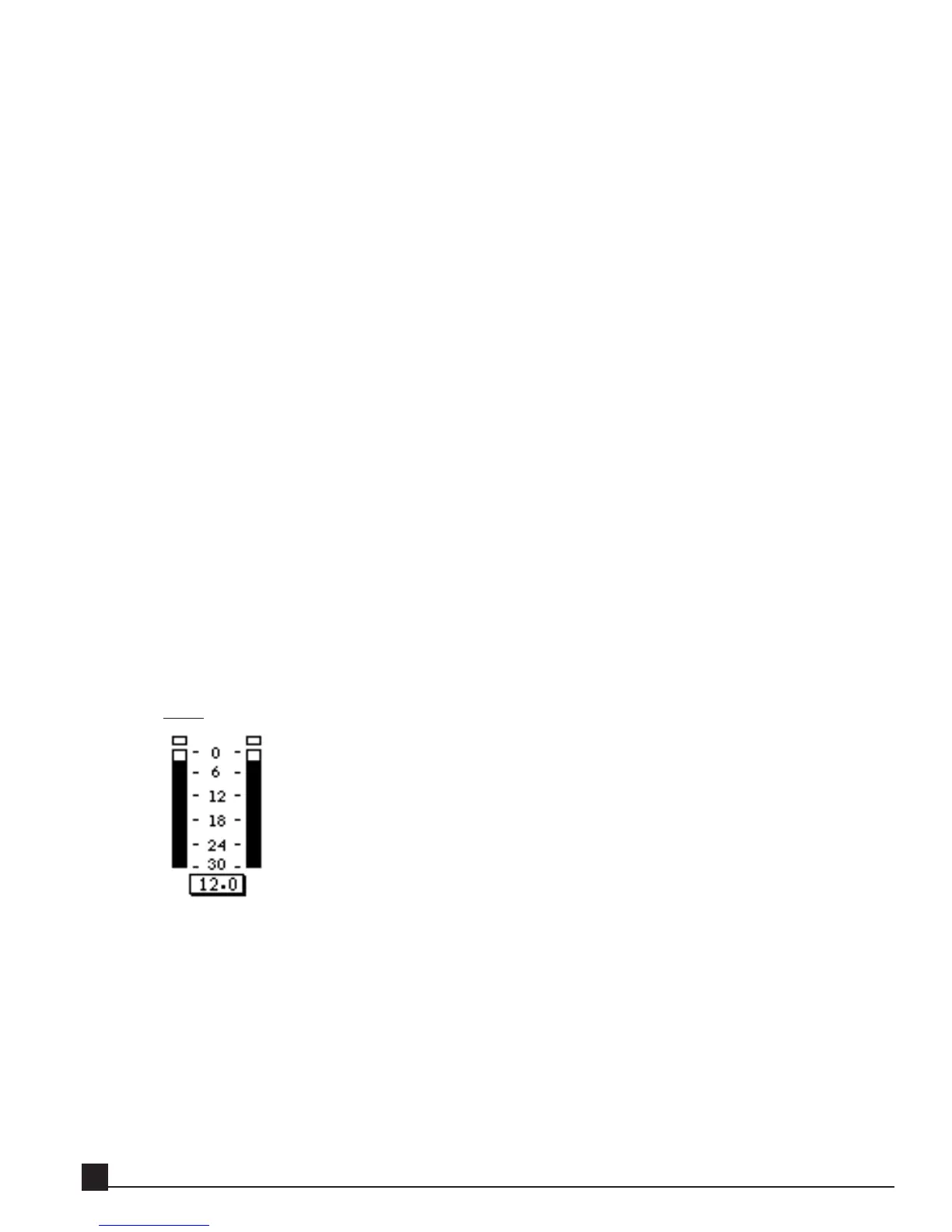Q shap
Q shap
e
e
The Q control displays the Q value, which functions differently for each filter type:
Bell - Q corresponds to the width of the frequency range.
Shelf - Q controls the slope of the side of the shelf and the resonant dips and
peaks.
Cut - (bands 1 and 6 only) Q controls the slope of the cut filter (from about 10
to 18 dB/octave) and the bump in the slope.
A higher Q corresponds to a narrower bell shape or steeper cut for shelf filters.
In the Renaissance Equalizer, the resulting bandwidth for a given Q value is different for pos-
itive and negative gain settings. For negative gain, the filter’s asymmetrical property,
described above, yields a narrower bandwidth (almost a factor of 2) than an equalizer with
symmetrical behavior.
I
I
n-o
n-o
ut / F
ut / F
ilt
ilt
e
e
r T
r T
y
y
p
p
e
e
At the bottom of the controls, a row of buttons toggles each band In or Out, and sets the
Filter Type. Remember that not all bands do not have the same filter types available.
Bands 1, 6: cuts, bells, shelvescut, bell, shelf.
Bands 2, 3: bells, low shelf.
Bands 4, 5: bell,s and high shelf.
Click the Filter Type button or the [ENTER] key to toggle through the options for that band.
Click the band number to switch the band In or Out; the button lights when the band is In.
Trim
48-bit processing allows using some headroom to completely avoid internal clipping. The REQ auto-
matically eliminates clipping in each band. Such clips, although not indicated on input or output
meters, certainly affect the signal. This feature renders input gain controls unnecessary; only an out-
put gain control is required to prevent clipping the output by over-equalization of a hot signal.
Fortunately, the same headroom allows the REQ to calculate exactly how far over 0 dBFS to allow a
signal .a signal has occurred.
The Trim button is in the center below the meters (calibrated in dB). The clip light is above the
meters. In the picture above, the Trim button indicates a signal 12 dBFS. The positive value indicates
there is headroom available and the clip light is off.
Y56K User Guide
48