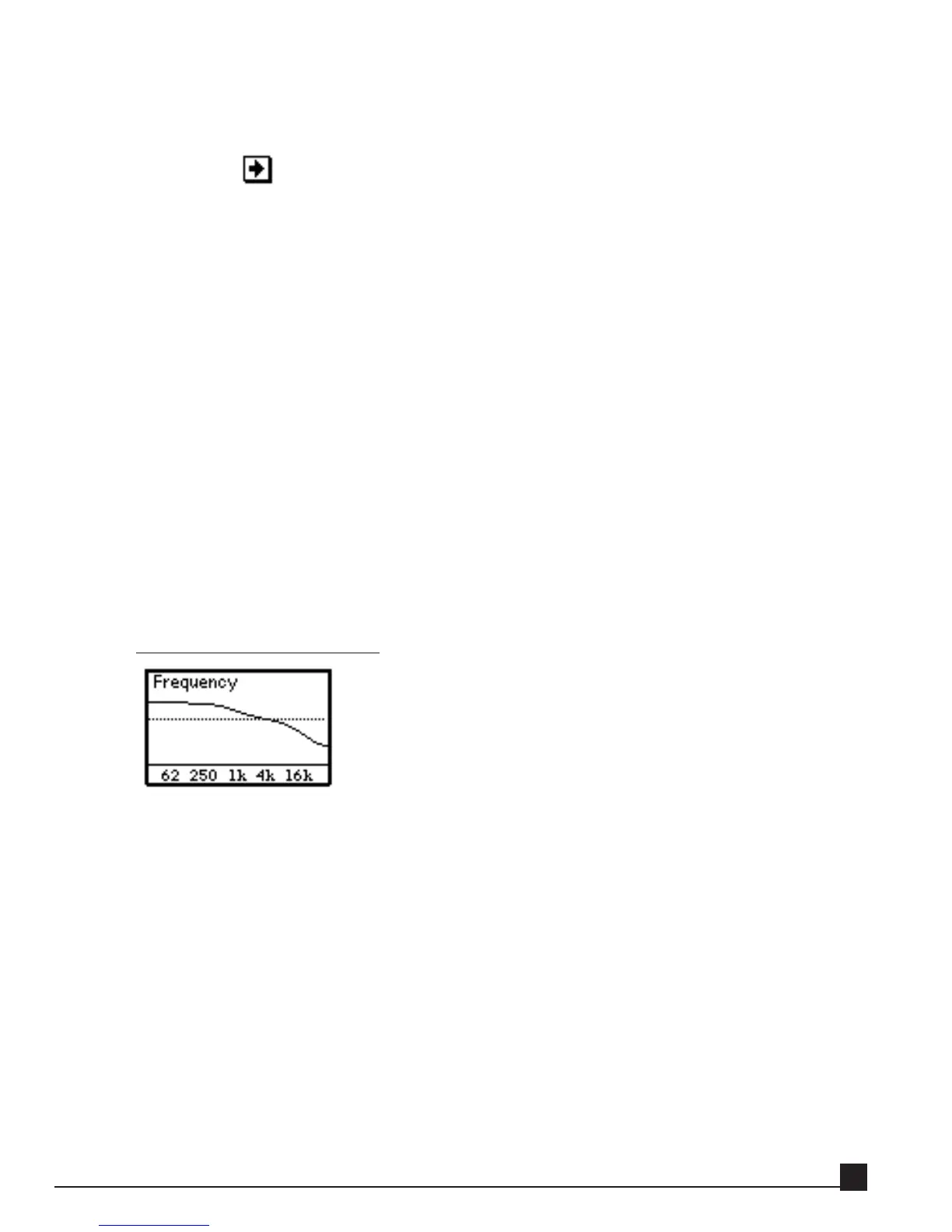Automatically changes early reflections timing. If Link is on, also changes the reverb level and
PreDelay. If Link is off, Distance controls the Room level.
L
L
ink
ink
This button, toggles located between RoomSize and Balance controls, which links the Reverb,
Room, and PreDelay together. When on, the Reverb and PreDelay match the level of the last
reflection in the Room. When off, PreDelay can be manually set, and the Reverb level can be
changed (disconnected from the Room).
B
B
alanc
alanc
e
e
Controls the balance between the Reverb and the Direct+Early Reflections levels. Positive val-
ues increase Reverb and decrease Direct+Early Reflections; negative values do the opposite.
When Link is on, the 0 dB position represents the natural Balance between Early Reflections
and Reverb, with respect to the other settings. When Link is off, the 0 dB position results in
equal levels for the Early Reflections.
R.T
R.T
ime
ime
Determines the time (sec) at which the early reflections and reverb decay to inaudible levels
(standard -60 dB reference);.
Pr
Pr
eD
eD
e
e
la
la
y
y
Sets the delay time (ms) before the reverb begins. When Link is on, the PreDelay is set inter-
nally and cannot be manually adjusted. When Link is off, PreDelay can be adjusted.
Frequency Response graph
The Frequency Response graph shows the reverb’s frequency contour.
Y56K User Guide
55